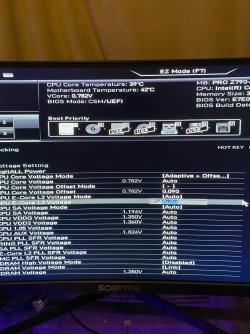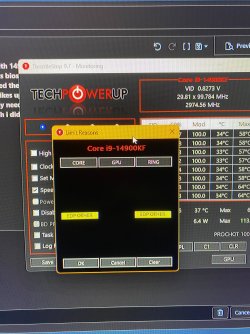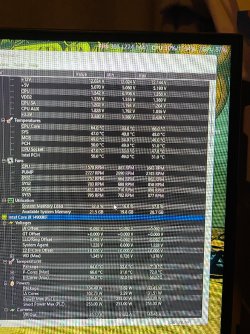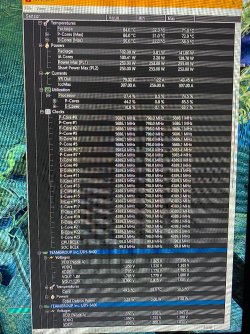so about 2 and a half weeks ago i bought a new gaming pc from cyberpower but im having a problem with 14900k raising to 1.5volts i was not aware that this was an issue with these chips until i started moinitoring the volts it did seem quite high even for me im not all experienced in this bios stuff let alone feel comfortable changing and messing with undervolt and bios settings started messing around with LLC mode the default was complete crap the volts always stayed the same and never went down it seem stable kinda at mode 10 with adaptive offset of -0.090 at -0.100 forza wouldnt launch fully at this mode i get 180 fps in forza but it spikes up n down somtimes randomly high i have this MSI Pro Z790-P i look in throttle stop and i see EDP other flashing red under core and RING heres a few pictures of my bios i already tried adaptive mode alone spikes up in volts like crazy it came overclocked with ram profile honestly wish i did reasearch about this chip before buying it i just want to be able to have a stable sstem and gaming performance without overstressing the cpu i really need help to stop this throttling please any help greatly appreciated i dont want to kill my cpu i cant stop stressing over this thank you!
for some reason when i changed ICCmax from 307 to 400 i got crashes on black ops 6 and some back screens at times i really need some expert advice
system specs-
i9 14900k turbo 6GHZ
1 TB NVME M.2 SSD
1000 watt psu
32 GB of ram Team T-force delta 2x 16 gb
windows 11 home
MSI geforce RTX 5070 shadow 2x oc 12gb
for some reason when i changed ICCmax from 307 to 400 i got crashes on black ops 6 and some back screens at times i really need some expert advice
system specs-
i9 14900k turbo 6GHZ
1 TB NVME M.2 SSD
1000 watt psu
32 GB of ram Team T-force delta 2x 16 gb
windows 11 home
MSI geforce RTX 5070 shadow 2x oc 12gb
Attachments
Last edited: