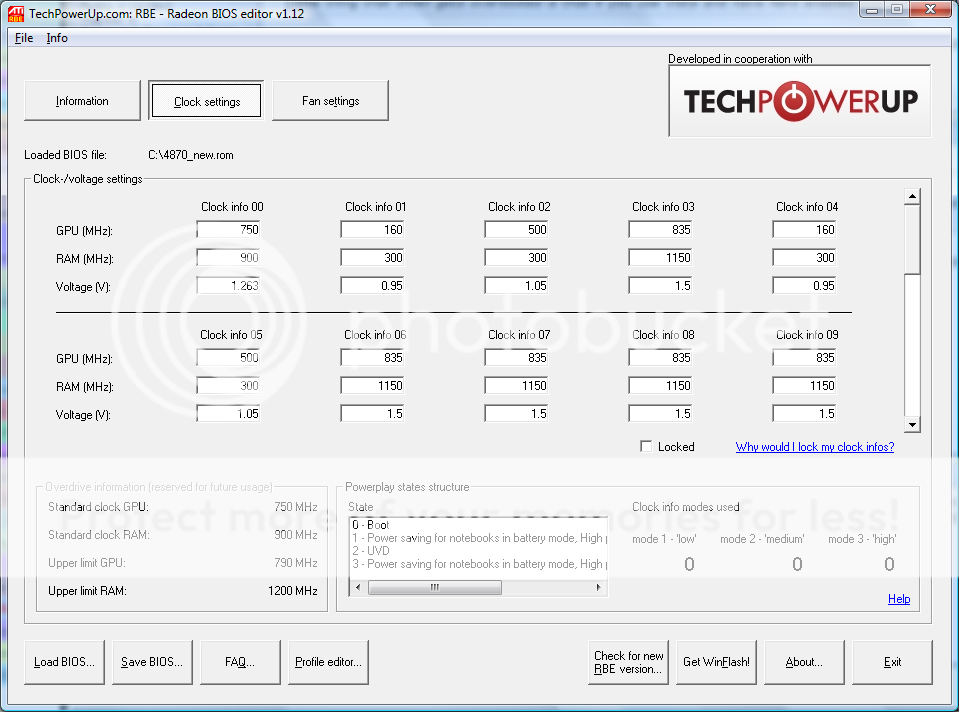BAGZZlash
RBE Author
- Joined
- Mar 9, 2008
- Messages
- 587 (0.10/day)
RBE v1.12 is available!
Check out the changelog:
v1.12
- Added display for GDDR5 (for 4870 and future cards).
- Added check for corruption of GDDR5 BIOSes.
- Fixed bug with all voltages being "---".
- The lock for clock info is now unchecked by default.
- Added command line feature for automated BIOS loading.
- Added profile editor to edit CCC settings that can not be modified using the CCC.
- Added support for 4870 X2 (experimental).
- Fixed checked "pre-modified" checkbox on plain 4870 BIOSes.
- Added more clock info modes to meet the needs of Radeon mobility BIOSes.
- Improved some internal things.
Enjoy!
Check out the changelog:
v1.12
- Added display for GDDR5 (for 4870 and future cards).
- Added check for corruption of GDDR5 BIOSes.
- Fixed bug with all voltages being "---".
- The lock for clock info is now unchecked by default.
- Added command line feature for automated BIOS loading.
- Added profile editor to edit CCC settings that can not be modified using the CCC.
- Added support for 4870 X2 (experimental).
- Fixed checked "pre-modified" checkbox on plain 4870 BIOSes.
- Added more clock info modes to meet the needs of Radeon mobility BIOSes.
- Improved some internal things.
Enjoy!






 I replaced my TIM with MX-2, and honestly it made no difference. It looks like ATi or HIS in my case knows what they are doing when it comes to thermal paste.
I replaced my TIM with MX-2, and honestly it made no difference. It looks like ATi or HIS in my case knows what they are doing when it comes to thermal paste.