- Joined
- Aug 16, 2005
- Messages
- 25,887 (3.79/day)
- Location
- Alabama
| System Name | Rocinante |
|---|---|
| Processor | I9 14900KS |
| Motherboard | EVGA z690 Dark KINGPIN (modded BIOS) |
| Cooling | EK-AIO Elite 360 D-RGB |
| Memory | 64GB Gskill Trident Z5 DDR5 6000 @6400 |
| Video Card(s) | MSI SUPRIM Liquid X 4090 |
| Storage | 1x 500GB 980 Pro | 1x 1TB 980 Pro | 1x 8TB Corsair MP400 |
| Display(s) | Odyssey OLED G9 G95SC |
| Case | Lian Li o11 Evo Dynamic White |
| Audio Device(s) | Moondrop S8's on Schiit Hel 2e |
| Power Supply | Bequiet! Power Pro 12 1500w |
| Mouse | Lamzu Atlantis mini (White) |
| Keyboard | Monsgeek M3 Lavender, Akko Crystal Blues |
| VR HMD | Quest 3 |
| Software | Windows 11 |
| Benchmark Scores | I dont have time for that. |
Hey guys Solaris here keeping to my promise and bringin you those wanted reveiws for the vets and the new comers hoping to give linux a shot. This reveiw is on fedora Core 9 Code Name "sulphur" based on the redhat code base.
Test Machine
P5N-E SLI
2x 9600GT
E6400 @3.7Ghz
4GB (2x2GB) Ram
100GB 7200rpm IDE HDD (SeaGate)
AVG install time
15-30min
First We start by popping in our disk. As we start the computer were greeted with a nice looking splash screen not totally unheard of with the big distros.

What i did notice was diffirent about this Distro compared to others i have used is the Rescue CD option. This wont be included in this reveiw. However it is usefull, its basically a watered down Fedora Live CD with various repair tools.
Our next screen after using the Default option of installing a new system was a media test (DVD FS).
 This takes some time depending on DVD drive speed and proc but on avg about 10min or so.
This takes some time depending on DVD drive speed and proc but on avg about 10min or so.
our next window brings us to basic kernel boot were running out of ram only at this point and are almost ready to begin the install process.

like my previous review for "Elive" this distro much like suse includes Languages in their own well language unlike some i have used.

Immediately After Language options is a nice non Bash based way of selecting your desired KB layout
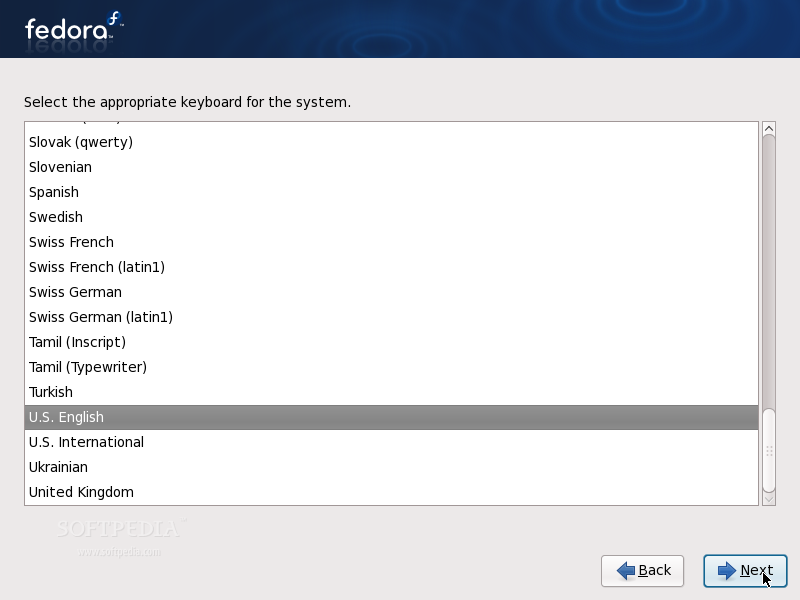
next you will be prompted to enter the spacifics of your Net connection while this didnt work for me. because the wireless package was not yet loaded being considered optional this should in theory work for people with wired connections

After you input your net settings were on to time zone usually a necessary part of installation.
i myself use newyork time

After Time comes the meat of the install this is were we know we are getting close now we need to input our "root" password.. Now Fedora likes a long one but this isnt at all neccisary however if you do infact choose to use a smaller pass you will get a warning dialogue about how unwise this decision is.

Next up partitioning This is the most dreaded thing in the world for users with more than 1 HDD and though Fedora makes it much less of a hassle you still need to pay Really good attention Especially to Drive names and sizes so you dont wipe the wrong 1!!!

as you can see you can also choose to encrypt your File system though this is usefull in the event of a hot swap or the feds coming into your house you do have to enter yet another password to set it up which can bother some. I choose not to as in my case its a complete waste of time.
Assuming you didnt wish to enter a password and encrypt your HDD your now at the last user step for partitioning click write changes to disk to let linux handle itself for right now and you can grab a dew and a cigg.

Autopilot

After that we get to choose packages something wondows does not want you to do. i choose everything software development, web server, than i simply check the box additional fedora software to install any packages that pertain to my system.

Now if you click customize now you get to pick indavidual packages and your desktop managers (gnome/KDE etc) i choose to install all the managers because i like to explore with the feel...i warn you though if you choose to "configure later" like in the last picture your GUI will default to gnome and you will need to install them seperately.

After all of the packages and GUI's are selected Fedora begins to install them checking for compatability configuring to fit your system like a glove etc.

after The packages are sorted checked and written as temp we begin the decompression and installation of those packages and the core OS Fedora likes to keep things pretty so this whole process is really pleasing to the eye with the plastique look and feel.

One ting i noticed while installing is that..after i was done configuring all my packages and the installation started. The progress bar intelligently shows
How many packages total
What package is being processed
What the package name is
What that program does
Now the upside to all of this is its not time based. For example when installing not only does it give you all the info but unlike an ETA progress bar which moves along slowely or fast depending on ETA time this bar progresses by Weight of the packages. For example when i installed i had a little over 1000 packages. and i was on package 700 now youd think that would be a little over half correct? as 700+700=1400 i should be a ways over 50% completion. However that is not the case i was under half because the packages coming up were bigger. Though this way of measuring time may be new to me and others in the end its a very much more accurate ay to tell the installation time and for trying to figure out how long it will take.

After install your greated with a congratulations screen.

When you reboot your disk will automatically pop out for you to take it. When the system starts to load and the kernel is engaged you will get a boot screen something like this

That is the default Fedora 9 boot screen yours may look somewhat diffirent as the kernel version changes if you upgrade or compile a custome one. mine is 2.6.55.
Kernel loaded OS loading up.

If you show options here your screen will cascade with intresting text about what programs and drivers are being loaded and configured as well as if they are ok to go not working or have failed.
Now its time to ready your system and Desktop.

go ahead and lick forward and we can start having fun in no time!!!
Read the disclaimer

Now create your log in info

After that set your timezones so fedora knows what time server to sync to

Now Fedora then asks you finally to submit your hardware profile. You can choose not to and click ok out of a PLEASE i BEG YOU screen to continue on to the goodies. I myself submitted mine as all it is is a list of your computers hardware. This helps them support something more or develope something more for certain parts depending on how man ypeople use which ones.

Now to log in

Depending on weather or not you have more than 1 GUI installed like KDE or Gnome you will also be able via drop down menu on the task bar select whch one you will be using.
Welcome to your desktop i myself booted into KDE because i wanted to see what 4.0 was all about and iv always prefered KDE over gnome.

While its pretty it still needs some work though it is pretty menuverable. Right clicking brings you a menu were you can do various things like terminal run command adjust background, widgets etc.
This is me adjusting my background

Notice what KDE 4.0 brings if you look at the title bar it says "plasma workspace" like vistas aero plasma is the theme for kde 4.0. Infact their actually amazingly similar. ill post a pic of my widgets in a bit but for now lets talk about how unstable KDE 4.0 is.
This happened while i was typing you this reveiw.

Doesnt look like much? thats because its nothing. KDE 4.0 while relatively stable DOES NOT like it when you change multiple graphics options duinrg the same session or if you want to open anything pertaining to system information. the first time i booted KDE i adjusted the desktop background and then i wanted to change the color of the task bar this resulted in an immediate kernel panic. It then asked me if i knew that it kernel panic'd...Obviously i was looking at a bomb on my screen with the words Kernel Panic written in really big letters. I hit ok and the GUI like any other kernel fault the GUI bombed and brought me to a black prompt. i logged out using bash than typed
and got back to the log in prompt wee i selected gnome and logged in. After i had gotten into the plain but functional gnome i purged all KDE files and re downloaded it This gave me KDE again and a little more stable up until now. While its apparent KDE is most definitely still in the works (Most users advised to use 3.5) It looks promising and pretty with a good clean GUI and an arsenal of programs to run KDE 4.0 looks like it will do an amazing job upon completion.
KDE Crashing yet again

Widgets

Now updating Fedora is a pretty easy feat. You go into your start button.
start>applications>Administratoon>software update viewer

the rest is pretty self explanitory and it does all updates installations etc by itself. so youll be completely up to date!!. The programs included in fedora are extreme thirs a little bit for everyone seriously..
from games
to document progs like Openoffice and Koffice
to DVD burning programs and several media players.
Scripting tools
to your own kernel compilation everything seems to be in Fedora and everything seems to be easy to get To!
Another thing i was really happy about was the Hardware compatability...Fedora uses ~10gb when fully installed with all available packages. it sounds big but what you get has to be the best and most warm and fuzzy experience with linux. Hardware compatability.
my wireless started right up and i was so scared when at 12:30 at night my speakers lit up with sound so loud i almost peed myself. my graphics cards work though they aent officially supported by the last nvida linux driver release i can set the resolution watch movies scroll through pics and nothing slows down. all of my usb devices are detected including mp3 players and SD cards and all work flawlessly. I must say this has to be one of the most compatible linux distros i have ever used.
I rate it a 9/10
Pros:
Pretty interface
Quick install
Through the roof compatability
ease of use.
Cons:
Large distro
KDE is the main GUI and is really buggy
some things are hard to configure like start menu's or sound settings.
COMING SOON NEED TO EAT
LOOK FORWARD TO
Suse 11 RC1 -Solaris17 Official release in 4 DAYS!!!!!
Ubuntu 8.04 -Solaris17
Some of my other reveiws
Elive 1.6
Suse 11
Test Machine
P5N-E SLI
2x 9600GT
E6400 @3.7Ghz
4GB (2x2GB) Ram
100GB 7200rpm IDE HDD (SeaGate)
AVG install time
15-30min
First We start by popping in our disk. As we start the computer were greeted with a nice looking splash screen not totally unheard of with the big distros.

What i did notice was diffirent about this Distro compared to others i have used is the Rescue CD option. This wont be included in this reveiw. However it is usefull, its basically a watered down Fedora Live CD with various repair tools.
Our next screen after using the Default option of installing a new system was a media test (DVD FS).

our next window brings us to basic kernel boot were running out of ram only at this point and are almost ready to begin the install process.

like my previous review for "Elive" this distro much like suse includes Languages in their own well language unlike some i have used.

Immediately After Language options is a nice non Bash based way of selecting your desired KB layout
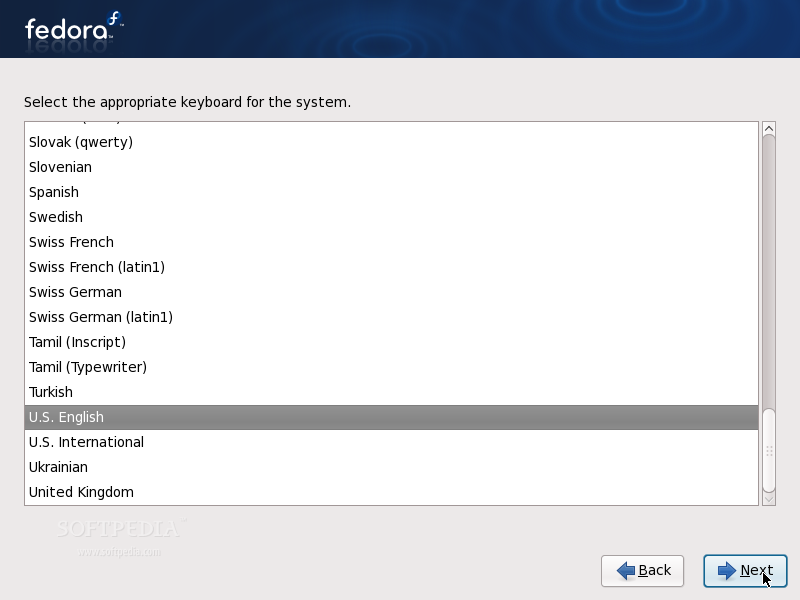
next you will be prompted to enter the spacifics of your Net connection while this didnt work for me. because the wireless package was not yet loaded being considered optional this should in theory work for people with wired connections

After you input your net settings were on to time zone usually a necessary part of installation.
i myself use newyork time

After Time comes the meat of the install this is were we know we are getting close now we need to input our "root" password.. Now Fedora likes a long one but this isnt at all neccisary however if you do infact choose to use a smaller pass you will get a warning dialogue about how unwise this decision is.

Next up partitioning This is the most dreaded thing in the world for users with more than 1 HDD and though Fedora makes it much less of a hassle you still need to pay Really good attention Especially to Drive names and sizes so you dont wipe the wrong 1!!!

as you can see you can also choose to encrypt your File system though this is usefull in the event of a hot swap or the feds coming into your house you do have to enter yet another password to set it up which can bother some. I choose not to as in my case its a complete waste of time.
Assuming you didnt wish to enter a password and encrypt your HDD your now at the last user step for partitioning click write changes to disk to let linux handle itself for right now and you can grab a dew and a cigg.

Autopilot

After that we get to choose packages something wondows does not want you to do. i choose everything software development, web server, than i simply check the box additional fedora software to install any packages that pertain to my system.

Now if you click customize now you get to pick indavidual packages and your desktop managers (gnome/KDE etc) i choose to install all the managers because i like to explore with the feel...i warn you though if you choose to "configure later" like in the last picture your GUI will default to gnome and you will need to install them seperately.

After all of the packages and GUI's are selected Fedora begins to install them checking for compatability configuring to fit your system like a glove etc.

after The packages are sorted checked and written as temp we begin the decompression and installation of those packages and the core OS Fedora likes to keep things pretty so this whole process is really pleasing to the eye with the plastique look and feel.

One ting i noticed while installing is that..after i was done configuring all my packages and the installation started. The progress bar intelligently shows
How many packages total
What package is being processed
What the package name is
What that program does
Now the upside to all of this is its not time based. For example when installing not only does it give you all the info but unlike an ETA progress bar which moves along slowely or fast depending on ETA time this bar progresses by Weight of the packages. For example when i installed i had a little over 1000 packages. and i was on package 700 now youd think that would be a little over half correct? as 700+700=1400 i should be a ways over 50% completion. However that is not the case i was under half because the packages coming up were bigger. Though this way of measuring time may be new to me and others in the end its a very much more accurate ay to tell the installation time and for trying to figure out how long it will take.

After install your greated with a congratulations screen.

When you reboot your disk will automatically pop out for you to take it. When the system starts to load and the kernel is engaged you will get a boot screen something like this

That is the default Fedora 9 boot screen yours may look somewhat diffirent as the kernel version changes if you upgrade or compile a custome one. mine is 2.6.55.
Kernel loaded OS loading up.

If you show options here your screen will cascade with intresting text about what programs and drivers are being loaded and configured as well as if they are ok to go not working or have failed.
Now its time to ready your system and Desktop.

go ahead and lick forward and we can start having fun in no time!!!
Read the disclaimer


Now create your log in info

After that set your timezones so fedora knows what time server to sync to


Now Fedora then asks you finally to submit your hardware profile. You can choose not to and click ok out of a PLEASE i BEG YOU screen to continue on to the goodies. I myself submitted mine as all it is is a list of your computers hardware. This helps them support something more or develope something more for certain parts depending on how man ypeople use which ones.

Now to log in


Depending on weather or not you have more than 1 GUI installed like KDE or Gnome you will also be able via drop down menu on the task bar select whch one you will be using.
Welcome to your desktop i myself booted into KDE because i wanted to see what 4.0 was all about and iv always prefered KDE over gnome.

While its pretty it still needs some work though it is pretty menuverable. Right clicking brings you a menu were you can do various things like terminal run command adjust background, widgets etc.
This is me adjusting my background

Notice what KDE 4.0 brings if you look at the title bar it says "plasma workspace" like vistas aero plasma is the theme for kde 4.0. Infact their actually amazingly similar. ill post a pic of my widgets in a bit but for now lets talk about how unstable KDE 4.0 is.
This happened while i was typing you this reveiw.

Doesnt look like much? thats because its nothing. KDE 4.0 while relatively stable DOES NOT like it when you change multiple graphics options duinrg the same session or if you want to open anything pertaining to system information. the first time i booted KDE i adjusted the desktop background and then i wanted to change the color of the task bar this resulted in an immediate kernel panic. It then asked me if i knew that it kernel panic'd...Obviously i was looking at a bomb on my screen with the words Kernel Panic written in really big letters. I hit ok and the GUI like any other kernel fault the GUI bombed and brought me to a black prompt. i logged out using bash than typed
Code:
Startxand got back to the log in prompt wee i selected gnome and logged in. After i had gotten into the plain but functional gnome i purged all KDE files and re downloaded it This gave me KDE again and a little more stable up until now. While its apparent KDE is most definitely still in the works (Most users advised to use 3.5) It looks promising and pretty with a good clean GUI and an arsenal of programs to run KDE 4.0 looks like it will do an amazing job upon completion.
KDE Crashing yet again

Widgets

Now updating Fedora is a pretty easy feat. You go into your start button.
start>applications>Administratoon>software update viewer

the rest is pretty self explanitory and it does all updates installations etc by itself. so youll be completely up to date!!. The programs included in fedora are extreme thirs a little bit for everyone seriously..
from games
to document progs like Openoffice and Koffice
to DVD burning programs and several media players.
Scripting tools
to your own kernel compilation everything seems to be in Fedora and everything seems to be easy to get To!
Another thing i was really happy about was the Hardware compatability...Fedora uses ~10gb when fully installed with all available packages. it sounds big but what you get has to be the best and most warm and fuzzy experience with linux. Hardware compatability.
my wireless started right up and i was so scared when at 12:30 at night my speakers lit up with sound so loud i almost peed myself. my graphics cards work though they aent officially supported by the last nvida linux driver release i can set the resolution watch movies scroll through pics and nothing slows down. all of my usb devices are detected including mp3 players and SD cards and all work flawlessly. I must say this has to be one of the most compatible linux distros i have ever used.
I rate it a 9/10
Pros:
Pretty interface
Quick install
Through the roof compatability
ease of use.
Cons:
Large distro
KDE is the main GUI and is really buggy
some things are hard to configure like start menu's or sound settings.
COMING SOON NEED TO EAT
LOOK FORWARD TO
Suse 11 RC1 -Solaris17 Official release in 4 DAYS!!!!!
Ubuntu 8.04 -Solaris17
Some of my other reveiws
Elive 1.6
Suse 11
Last edited:





