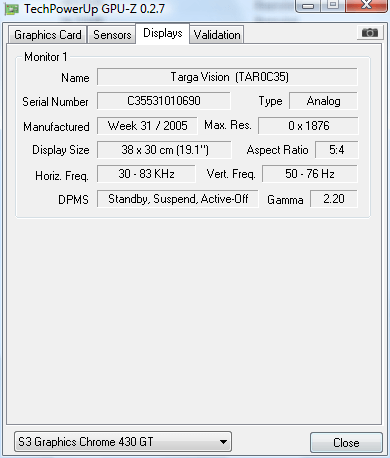-
Welcome to TechPowerUp Forums, Guest! Please check out our forum guidelines for info related to our community.
You are using an out of date browser. It may not display this or other websites correctly.
You should upgrade or use an alternative browser.
You should upgrade or use an alternative browser.
Need testing of new GPU-Z feature: Monitor Info
- Thread starter W1zzard
- Start date
- Joined
- Nov 28, 2004
- Messages
- 31 (0.00/day)
- Location
- Germany
| Processor | Ryzen 7 3800X |
|---|---|
| Motherboard | ASRock X570 Extreme 4 |
| Cooling | Scythe Fuma |
| Memory | 32 GB GSkill @ 3600 MHz CL16 |
| Video Card(s) | Inno3D RTX 3090 Gaming X3 |
| Storage | 2x 1 TB NVMe SSD, 2x 500 GB SATA SSD, 3x 18 TB HDD @ RAID5 |
| Display(s) | Gigabyte M32U + Eizo S2431WH-GY |
| Case | Corsair Obsidian 750D |
| Audio Device(s) | Creative Labs SoundBlasterX AE-5 |
| Power Supply | EVGA SuperNova G2 650w |
| Mouse | Logitech G403 |
| Keyboard | Logitech K120 |
| VR HMD | HP Reverb G2 |
| Software | Windows 11 Pro x64 |
Works fine. Display is an EIZO FlexScan S2431W. Would be nice to see the vendor name too.


huelfi
New Member
- Joined
- Sep 25, 2008
- Messages
- 9 (0.00/day)
| Processor | Athlon 64 X2 6000 @ 6440 |
|---|---|
| Motherboard | ASUS M2N-SLI Deluxe |
| Memory | 4x1024 MB OCZ DDR2-800 @ 900 |
| Video Card(s) | Sapphire HD4850 512MB (625/990) @ 700/1100 |
| Power Supply | Enermax Modu 82+ 425W |
- Joined
- Jan 5, 2008
- Messages
- 1,450 (0.24/day)
- Location
- Oakland, CA
| System Name | Rex |
|---|---|
| Processor | Ryzen 2600 |
| Motherboard | GigaByte B450M DS3H |
| Cooling | Wraith |
| Memory | 16 GB Corsair Vengence 3000 |
| Video Card(s) | Evga GTX 1660 SC |
| Storage | XPG M.2, Samsung 860 SSD, WD Black 1 TB |
| Display(s) | ASUS VG248 |
| Case | Corsair mATX cube. (Alas they don't make it anymore) |
| Power Supply | Corsair HX 600 Watt |
| Mouse | Microsoft |
| Keyboard | Logitech |
| Software | Windows 10 64 ibit |
Works fine for me.


johnspack
Here For Good!
- Joined
- Oct 6, 2007
- Messages
- 5,980 (0.99/day)
- Location
- Nelson B.C. Canada
| System Name | System2 Blacknet , System1 Blacknet2 |
|---|---|
| Processor | System2 Threadripper 1920x, System1 2699 v3 |
| Motherboard | System2 Asrock Fatality x399 Professional Gaming, System1 Asus X99-A |
| Cooling | System2 Noctua NH-U14 TR4-SP3 Dual 140mm fans, System1 AIO |
| Memory | System2 64GBS DDR4 3000, System1 32gbs DDR4 2400 |
| Video Card(s) | System2 GTX 980Ti System1 GTX 970 |
| Storage | System2 4x SSDs + NVme= 2.250TB 2xStorage Drives=8TB System1 3x SSDs=2TB |
| Display(s) | 2x 24" 1080 displays |
| Case | System2 Some Nzxt case with soundproofing... |
| Audio Device(s) | Asus Xonar U7 MKII |
| Power Supply | System2 EVGA 750 Watt, System1 XFX XTR 750 Watt |
| Mouse | Logitech G900 Chaos Spectrum |
| Keyboard | Ducky |
| Software | Manjaro, Windows 10, Kubuntu 23.10 |
| Benchmark Scores | It's linux baby! |
Here's for my dual video card, tri-monitor setup:


It seems to have trouble with crts, both report wrong max resolutions.


It seems to have trouble with crts, both report wrong max resolutions.
Reverend Ozone
New Member
- Joined
- Sep 5, 2008
- Messages
- 7 (0.00/day)
- Location
- Chicago, IL
| System Name | Chucklebutt |
|---|---|
| Processor | Intel Core 2 Duo E4300 |
| Motherboard | ECS P4M800PRO-M v2.0 |
| Cooling | ASUS CPU Cooler/V-70R, side and rear exhaust |
| Memory | Crucial Ballistix PC2-6400 1GBx2 |
| Video Card(s) | ATI Radeon 9600 PRO/X1050 |
| Storage | VIA SATA RAID 0 (WDC WD2500JS+WDC WD2500KS), Maxtor 160GB |
| Display(s) | NEC MultiSync 90GX2 19" LCD |
| Case | Xion |
| Audio Device(s) | Creative SB Audigy SE 7.1 |
| Power Supply | 450W |
| Software | WinXP Pro SP3 |
NEC MultiSync 90GX(2)


Reverend Ozone
New Member
- Joined
- Sep 5, 2008
- Messages
- 7 (0.00/day)
- Location
- Chicago, IL
| System Name | Chucklebutt |
|---|---|
| Processor | Intel Core 2 Duo E4300 |
| Motherboard | ECS P4M800PRO-M v2.0 |
| Cooling | ASUS CPU Cooler/V-70R, side and rear exhaust |
| Memory | Crucial Ballistix PC2-6400 1GBx2 |
| Video Card(s) | ATI Radeon 9600 PRO/X1050 |
| Storage | VIA SATA RAID 0 (WDC WD2500JS+WDC WD2500KS), Maxtor 160GB |
| Display(s) | NEC MultiSync 90GX2 19" LCD |
| Case | Xion |
| Audio Device(s) | Creative SB Audigy SE 7.1 |
| Power Supply | 450W |
| Software | WinXP Pro SP3 |
Hi,
I have a problem with the new GPU-Z 0.2.8
When I start the tool, I don't have the monitor-tab.
Screen 1:
View attachment 18684
After clicking on any other tab and back to "Graphics Card", I get the monitor data in this tab, but I couldn't get the data from the graphics card back.
Screen 2:
View attachment 18685
greetings
huelfi
That's because you need to get this:
http://www.techpowerup.com/wizzard/GPU-Z_Monitorinfo2.exe
You probably didn't know that since it was in the very first post in this thread. Confusing, I know, since it has the same program name in the title bar as the "regular" GPU-Z, but this one is apparently a test version, v.0.2.7 (and we are the guinea pigs), and has that Displays tab which isn't in the "regular" version.
Last edited:
- Joined
- Oct 6, 2004
- Messages
- 58,413 (8.19/day)
- Location
- Oystralia
| System Name | Rainbow Sparkles (Power efficient, <350W gaming load) |
|---|---|
| Processor | Ryzen R7 5800x3D (Undervolted, 4.45GHz all core) |
| Motherboard | Asus x570-F (BIOS Modded) |
| Cooling | Alphacool Apex UV - Alphacool Eisblock XPX Aurora + EK Quantum ARGB 3090 w/ active backplate |
| Memory | 2x32GB DDR4 3600 Corsair Vengeance RGB @3866 C18-22-22-22-42 TRFC704 (1.4V Hynix MJR - SoC 1.15V) |
| Video Card(s) | Galax RTX 3090 SG 24GB: Underclocked to 1700Mhz 0.750v (375W down to 250W)) |
| Storage | 2TB WD SN850 NVME + 1TB Sasmsung 970 Pro NVME + 1TB Intel 6000P NVME USB 3.2 |
| Display(s) | Phillips 32 32M1N5800A (4k144), LG 32" (4K60) | Gigabyte G32QC (2k165) | Phillips 328m6fjrmb (2K144) |
| Case | Fractal Design R6 |
| Audio Device(s) | Logitech G560 | Corsair Void pro RGB |Blue Yeti mic |
| Power Supply | Fractal Ion+ 2 860W (Platinum) (This thing is God-tier. Silent and TINY) |
| Mouse | Logitech G Pro wireless + Steelseries Prisma XL |
| Keyboard | Razer Huntsman TE ( Sexy white keycaps) |
| VR HMD | Oculus Rift S + Quest 2 |
| Software | Windows 11 pro x64 (Yes, it's genuinely a good OS) OpenRGB - ditch the branded bloatware! |
| Benchmark Scores | Nyooom. |
samsung HDTV, via HDMI to DVI adaptor (radeon 3450, media PC)

its got a few things wrong, but the key elements are correct.

its got a few things wrong, but the key elements are correct.
huelfi
New Member
- Joined
- Sep 25, 2008
- Messages
- 9 (0.00/day)
| Processor | Athlon 64 X2 6000 @ 6440 |
|---|---|
| Motherboard | ASUS M2N-SLI Deluxe |
| Memory | 4x1024 MB OCZ DDR2-800 @ 900 |
| Video Card(s) | Sapphire HD4850 512MB (625/990) @ 700/1100 |
| Power Supply | Enermax Modu 82+ 425W |
Hi,
I've posted in this forum, because the bug is in the monitor feature, which is normaly not included in 0.2.8.
huelfi
I know that the monitor tab is only in the special GPU-Z beta-version, but I have the monitor datas in the normal 0.2.8 version.That's because you need to get this:
http://www.techpowerup.com/wizzard/GPU-Z_Monitorinfo2.exe
I've posted in this forum, because the bug is in the monitor feature, which is normaly not included in 0.2.8.
huelfi
Last edited:
- Joined
- Jul 9, 2007
- Messages
- 216 (0.04/day)
| System Name | Desktop Rig\Laptop HP 8510P |
|---|---|
| Processor | Intel Core i7 970 @ 4.2ghz 24/7 \Intel T9300 @ 2.5Ghz |
| Motherboard | ASUS P6X58D Premium Motherboard\HP 8510P |
| Cooling | Custom Water\Laptop cooling |
| Memory | 6x2GB DDR3 PC3-16000\3Gb of 667 |
| Video Card(s) | 2 x GTX 680 SLI \HD2600 256Mb |
| Storage | Intel 240GB, WD 1TB Black \OCZ Vertex 2 120GB |
| Display(s) | 3 x 27" 2560x1400 \15.4" laptop widescreen |
| Case | Xigmatek Elysium\it's a laptop |
| Audio Device(s) | Auzentech X-Fi Bravura 7.1\SoundMAX onboard |
| Power Supply | Corsair TX850W\90W power brick |
| Software | Windows 7 Pro x64\Windows 7 Pro x64 |
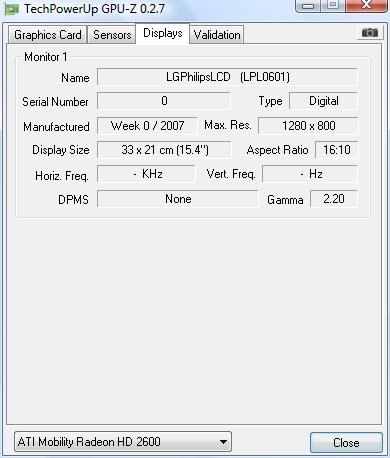
This is on my laptop
Reverend Ozone
New Member
- Joined
- Sep 5, 2008
- Messages
- 7 (0.00/day)
- Location
- Chicago, IL
| System Name | Chucklebutt |
|---|---|
| Processor | Intel Core 2 Duo E4300 |
| Motherboard | ECS P4M800PRO-M v2.0 |
| Cooling | ASUS CPU Cooler/V-70R, side and rear exhaust |
| Memory | Crucial Ballistix PC2-6400 1GBx2 |
| Video Card(s) | ATI Radeon 9600 PRO/X1050 |
| Storage | VIA SATA RAID 0 (WDC WD2500JS+WDC WD2500KS), Maxtor 160GB |
| Display(s) | NEC MultiSync 90GX2 19" LCD |
| Case | Xion |
| Audio Device(s) | Creative SB Audigy SE 7.1 |
| Power Supply | 450W |
| Software | WinXP Pro SP3 |
Hi,
I know that the monitor tab is only in the special GPU-Z beta-version, but I have the monitor data in the normal 0.2.8 version.
I've posted in this forum, because the bug is in the monitor feature, which is normally not included in 0.2.8.
huelfi
I don't mean to be contentious but I believe that you're still confusing the two. What bug?
Compare the beta (whose file name is GPU-Z_Monitorinfo2.exe):

and its Displays tab:
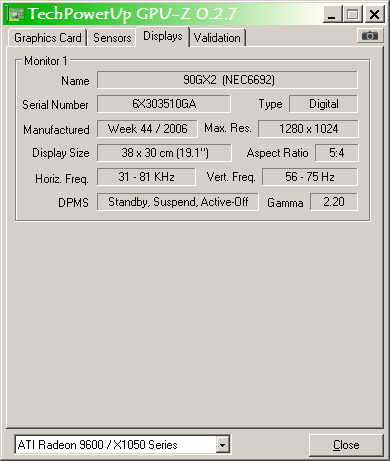
with the latest "regular" version (file name: GPU-Z.0.2.8.exe):

Notice the difference? There is no bug and you do not have "monitor datas" in v.0.2.8 because it isn't there and never has been.
It's apparently a moot point now anyway because attempts to run the downloaded beta (GPU-Z_Monitorinfo2.exe) now result in an error message which says "Could not install driver. The specified service has been marked for deletion" and "Could not stop driver. The requested control is not valid for this service". (Who knows, maybe it's my box...
 )
)If that is correct, then I would suspect that we can now await the forthcoming release of GPU-Z.0.2.9 any day which might include the Displays tab.
Last edited:
0 => no serial number
when the serial number is zero then the monitor will probably have reported no serial at all.
you might want to change this.
here is a screenshot showing that everest is providing
a different info on aspect ratio.you are providing screen aspect ratio
whilst everest is telling about some pixel ratio. i am unsure if this second value is making sense.
when the serial number is zero then the monitor will probably have reported no serial at all.
you might want to change this.
here is a screenshot showing that everest is providing
a different info on aspect ratio.you are providing screen aspect ratio
whilst everest is telling about some pixel ratio. i am unsure if this second value is making sense.
Attachments
huelfi
New Member
- Joined
- Sep 25, 2008
- Messages
- 9 (0.00/day)
| Processor | Athlon 64 X2 6000 @ 6440 |
|---|---|
| Motherboard | ASUS M2N-SLI Deluxe |
| Memory | 4x1024 MB OCZ DDR2-800 @ 900 |
| Video Card(s) | Sapphire HD4850 512MB (625/990) @ 700/1100 |
| Power Supply | Enermax Modu 82+ 425W |
Hi,
The 2nd Screenshot again:
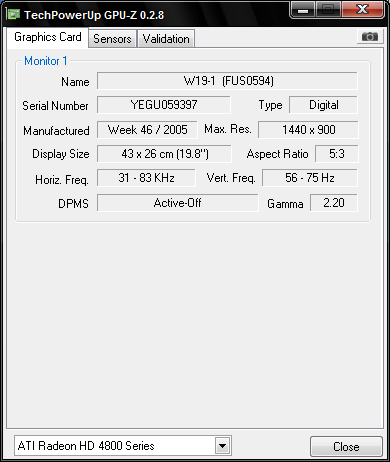
That is why I meant there is a bug in 0.2.8 and it has something to do with the monitor feature of this thread.
huelfi
I know, that there is no monitor tab in 0.2.8, but look at my 2nd screenshot. There are monitor datas where they not have to be!Notice the difference? There is no bug and you do not have "monitor datas" in v.0.2.8 because it isn't there and never has been.
The 2nd Screenshot again:
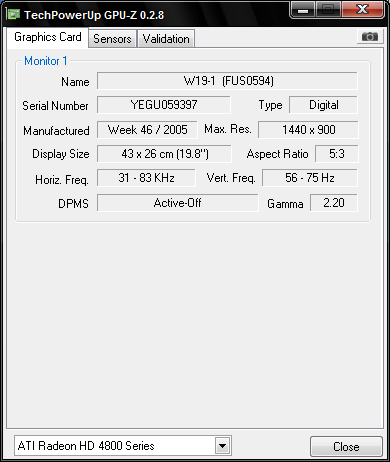
That is why I meant there is a bug in 0.2.8 and it has something to do with the monitor feature of this thread.
huelfi
Reverend Ozone
New Member
- Joined
- Sep 5, 2008
- Messages
- 7 (0.00/day)
- Location
- Chicago, IL
| System Name | Chucklebutt |
|---|---|
| Processor | Intel Core 2 Duo E4300 |
| Motherboard | ECS P4M800PRO-M v2.0 |
| Cooling | ASUS CPU Cooler/V-70R, side and rear exhaust |
| Memory | Crucial Ballistix PC2-6400 1GBx2 |
| Video Card(s) | ATI Radeon 9600 PRO/X1050 |
| Storage | VIA SATA RAID 0 (WDC WD2500JS+WDC WD2500KS), Maxtor 160GB |
| Display(s) | NEC MultiSync 90GX2 19" LCD |
| Case | Xion |
| Audio Device(s) | Creative SB Audigy SE 7.1 |
| Power Supply | 450W |
| Software | WinXP Pro SP3 |
Hi,
I know, that there is no monitor tab in 0.2.8, but look at my 2nd screenshot. There are monitor datas where they not have to be!
The 2nd Screenshot again:
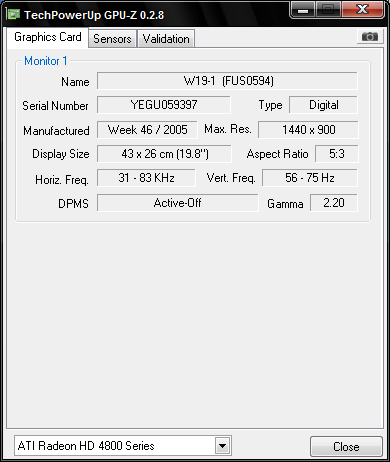
That is why I meant there is a bug in 0.2.8 and it has something to do with the monitor feature of this thread.
huelfi
 I beg of you a thousand pardons and apologize for my arrogant self-righteousness. Feel free to
I beg of you a thousand pardons and apologize for my arrogant self-righteousness. Feel free to  me. I can be such an idiot.
me. I can be such an idiot.Now I see to what you are referring and you're right, there is something screwy with your report. Forgive me for a stupid question or three, then; have you downloaded a fresh copy to see if maybe the one you have is corrupted (or have you already tried that?)? Could we also suppose that there is a compatibility issue with your graphics card that no one else has had with the beta? Third, you do have the latest driver for your graphics card, yes? (Perhaps a good file and registry cleaning, defrag and reboot is in order?) Or, maybe there is a semi-serious problem with your computer that is not directly apparent, yet it affects how the beta is operating, solution,
 .
.(Sidenote: for some goofy reason, my copy of GPU-Z-Monitorinfo2.exe works now. I think my box is haunted.
 )
)
Last edited:
- Joined
- Oct 6, 2004
- Messages
- 58,413 (8.19/day)
- Location
- Oystralia
| System Name | Rainbow Sparkles (Power efficient, <350W gaming load) |
|---|---|
| Processor | Ryzen R7 5800x3D (Undervolted, 4.45GHz all core) |
| Motherboard | Asus x570-F (BIOS Modded) |
| Cooling | Alphacool Apex UV - Alphacool Eisblock XPX Aurora + EK Quantum ARGB 3090 w/ active backplate |
| Memory | 2x32GB DDR4 3600 Corsair Vengeance RGB @3866 C18-22-22-22-42 TRFC704 (1.4V Hynix MJR - SoC 1.15V) |
| Video Card(s) | Galax RTX 3090 SG 24GB: Underclocked to 1700Mhz 0.750v (375W down to 250W)) |
| Storage | 2TB WD SN850 NVME + 1TB Sasmsung 970 Pro NVME + 1TB Intel 6000P NVME USB 3.2 |
| Display(s) | Phillips 32 32M1N5800A (4k144), LG 32" (4K60) | Gigabyte G32QC (2k165) | Phillips 328m6fjrmb (2K144) |
| Case | Fractal Design R6 |
| Audio Device(s) | Logitech G560 | Corsair Void pro RGB |Blue Yeti mic |
| Power Supply | Fractal Ion+ 2 860W (Platinum) (This thing is God-tier. Silent and TINY) |
| Mouse | Logitech G Pro wireless + Steelseries Prisma XL |
| Keyboard | Razer Huntsman TE ( Sexy white keycaps) |
| VR HMD | Oculus Rift S + Quest 2 |
| Software | Windows 11 pro x64 (Yes, it's genuinely a good OS) OpenRGB - ditch the branded bloatware! |
| Benchmark Scores | Nyooom. |
all he did was started this beta and hit yes to the auto update. its merged the two somehow.
Reverend Ozone
New Member
- Joined
- Sep 5, 2008
- Messages
- 7 (0.00/day)
- Location
- Chicago, IL
| System Name | Chucklebutt |
|---|---|
| Processor | Intel Core 2 Duo E4300 |
| Motherboard | ECS P4M800PRO-M v2.0 |
| Cooling | ASUS CPU Cooler/V-70R, side and rear exhaust |
| Memory | Crucial Ballistix PC2-6400 1GBx2 |
| Video Card(s) | ATI Radeon 9600 PRO/X1050 |
| Storage | VIA SATA RAID 0 (WDC WD2500JS+WDC WD2500KS), Maxtor 160GB |
| Display(s) | NEC MultiSync 90GX2 19" LCD |
| Case | Xion |
| Audio Device(s) | Creative SB Audigy SE 7.1 |
| Power Supply | 450W |
| Software | WinXP Pro SP3 |
all he did was started this beta and hit yes to the auto update. its merged the two somehow.
Well, that would explain a heck of a lot, but how weird is that? Sounds like a genetic experiment gone horribly awry ("The Fly", anyone?).
Looks like he needs a fresh copy, then.
huelfi
New Member
- Joined
- Sep 25, 2008
- Messages
- 9 (0.00/day)
| Processor | Athlon 64 X2 6000 @ 6440 |
|---|---|
| Motherboard | ASUS M2N-SLI Deluxe |
| Memory | 4x1024 MB OCZ DDR2-800 @ 900 |
| Video Card(s) | Sapphire HD4850 512MB (625/990) @ 700/1100 |
| Power Supply | Enermax Modu 82+ 425W |
Hi,
I've a clean installed system with catalyst 8.9 and GPU-Z was downloaded directly from techpowerup.
Now, I've downloaded it again and it works like it should. Maybe there was a faulty version on the server first?
Thanks and greetings
huelfi
PS: To Reverend Ozone: No Problem.
PPS: If someone is intersted in the faulty version, for debugging or something, I've archived it.
No, I've never installed the GPU-Z-Monitor-Beta. I have had the GPU-Z 0.2.5 to 0.2.8, but allways only the exe-file. I've never installed something. The problem occurs only at 0.2.8.all he did was started this beta and hit yes to the auto update. its merged the two somehow.
I've a clean installed system with catalyst 8.9 and GPU-Z was downloaded directly from techpowerup.
Now, I've downloaded it again and it works like it should. Maybe there was a faulty version on the server first?
Thanks and greetings
huelfi
PS: To Reverend Ozone: No Problem.
PPS: If someone is intersted in the faulty version, for debugging or something, I've archived it.
- Joined
- Oct 6, 2004
- Messages
- 58,413 (8.19/day)
- Location
- Oystralia
| System Name | Rainbow Sparkles (Power efficient, <350W gaming load) |
|---|---|
| Processor | Ryzen R7 5800x3D (Undervolted, 4.45GHz all core) |
| Motherboard | Asus x570-F (BIOS Modded) |
| Cooling | Alphacool Apex UV - Alphacool Eisblock XPX Aurora + EK Quantum ARGB 3090 w/ active backplate |
| Memory | 2x32GB DDR4 3600 Corsair Vengeance RGB @3866 C18-22-22-22-42 TRFC704 (1.4V Hynix MJR - SoC 1.15V) |
| Video Card(s) | Galax RTX 3090 SG 24GB: Underclocked to 1700Mhz 0.750v (375W down to 250W)) |
| Storage | 2TB WD SN850 NVME + 1TB Sasmsung 970 Pro NVME + 1TB Intel 6000P NVME USB 3.2 |
| Display(s) | Phillips 32 32M1N5800A (4k144), LG 32" (4K60) | Gigabyte G32QC (2k165) | Phillips 328m6fjrmb (2K144) |
| Case | Fractal Design R6 |
| Audio Device(s) | Logitech G560 | Corsair Void pro RGB |Blue Yeti mic |
| Power Supply | Fractal Ion+ 2 860W (Platinum) (This thing is God-tier. Silent and TINY) |
| Mouse | Logitech G Pro wireless + Steelseries Prisma XL |
| Keyboard | Razer Huntsman TE ( Sexy white keycaps) |
| VR HMD | Oculus Rift S + Quest 2 |
| Software | Windows 11 pro x64 (Yes, it's genuinely a good OS) OpenRGB - ditch the branded bloatware! |
| Benchmark Scores | Nyooom. |
well it IS possible it got on the updater somehow, very briefly.
GPU-Z has an auto updater, and the beta tries to update to 0.2.8. Thats what i meant by updating to the newer version. If you hit yes, maybe it did something weird then.
GPU-Z has an auto updater, and the beta tries to update to 0.2.8. Thats what i meant by updating to the newer version. If you hit yes, maybe it did something weird then.
huelfi
New Member
- Joined
- Sep 25, 2008
- Messages
- 9 (0.00/day)
| Processor | Athlon 64 X2 6000 @ 6440 |
|---|---|
| Motherboard | ASUS M2N-SLI Deluxe |
| Memory | 4x1024 MB OCZ DDR2-800 @ 900 |
| Video Card(s) | Sapphire HD4850 512MB (625/990) @ 700/1100 |
| Power Supply | Enermax Modu 82+ 425W |
Hi,
I've attached my firstly downloaded faulty GPU-Z_0.2.8.exe file. Try it. I'm curios, if this also happens at your pc.
Just start it, click on any other tab and than back to "graphics card".
huelfi
Never tried the beta. Never tried auto updater. Only downloaded the new exe from techpowerup.GPU-Z has an auto updater, and the beta tries to update to 0.2.8.
I've attached my firstly downloaded faulty GPU-Z_0.2.8.exe file. Try it. I'm curios, if this also happens at your pc.
Just start it, click on any other tab and than back to "graphics card".
huelfi
Attachments
Last edited:
- Joined
- Oct 6, 2004
- Messages
- 58,413 (8.19/day)
- Location
- Oystralia
| System Name | Rainbow Sparkles (Power efficient, <350W gaming load) |
|---|---|
| Processor | Ryzen R7 5800x3D (Undervolted, 4.45GHz all core) |
| Motherboard | Asus x570-F (BIOS Modded) |
| Cooling | Alphacool Apex UV - Alphacool Eisblock XPX Aurora + EK Quantum ARGB 3090 w/ active backplate |
| Memory | 2x32GB DDR4 3600 Corsair Vengeance RGB @3866 C18-22-22-22-42 TRFC704 (1.4V Hynix MJR - SoC 1.15V) |
| Video Card(s) | Galax RTX 3090 SG 24GB: Underclocked to 1700Mhz 0.750v (375W down to 250W)) |
| Storage | 2TB WD SN850 NVME + 1TB Sasmsung 970 Pro NVME + 1TB Intel 6000P NVME USB 3.2 |
| Display(s) | Phillips 32 32M1N5800A (4k144), LG 32" (4K60) | Gigabyte G32QC (2k165) | Phillips 328m6fjrmb (2K144) |
| Case | Fractal Design R6 |
| Audio Device(s) | Logitech G560 | Corsair Void pro RGB |Blue Yeti mic |
| Power Supply | Fractal Ion+ 2 860W (Platinum) (This thing is God-tier. Silent and TINY) |
| Mouse | Logitech G Pro wireless + Steelseries Prisma XL |
| Keyboard | Razer Huntsman TE ( Sexy white keycaps) |
| VR HMD | Oculus Rift S + Quest 2 |
| Software | Windows 11 pro x64 (Yes, it's genuinely a good OS) OpenRGB - ditch the branded bloatware! |
| Benchmark Scores | Nyooom. |
trying it now.
edit: no i do not have that bug. it is working as normal here.
edit: no i do not have that bug. it is working as normal here.
huelfi
New Member
- Joined
- Sep 25, 2008
- Messages
- 9 (0.00/day)
| Processor | Athlon 64 X2 6000 @ 6440 |
|---|---|
| Motherboard | ASUS M2N-SLI Deluxe |
| Memory | 4x1024 MB OCZ DDR2-800 @ 900 |
| Video Card(s) | Sapphire HD4850 512MB (625/990) @ 700/1100 |
| Power Supply | Enermax Modu 82+ 425W |
That is strange. I've no explanation.It is working as normal here.
huelfi
EDIT: To show, that I'm not crazy, I've made a video for evidence. You can download it here: LINK (right click and "download").
Last edited:
- Joined
- Oct 6, 2004
- Messages
- 58,413 (8.19/day)
- Location
- Oystralia
| System Name | Rainbow Sparkles (Power efficient, <350W gaming load) |
|---|---|
| Processor | Ryzen R7 5800x3D (Undervolted, 4.45GHz all core) |
| Motherboard | Asus x570-F (BIOS Modded) |
| Cooling | Alphacool Apex UV - Alphacool Eisblock XPX Aurora + EK Quantum ARGB 3090 w/ active backplate |
| Memory | 2x32GB DDR4 3600 Corsair Vengeance RGB @3866 C18-22-22-22-42 TRFC704 (1.4V Hynix MJR - SoC 1.15V) |
| Video Card(s) | Galax RTX 3090 SG 24GB: Underclocked to 1700Mhz 0.750v (375W down to 250W)) |
| Storage | 2TB WD SN850 NVME + 1TB Sasmsung 970 Pro NVME + 1TB Intel 6000P NVME USB 3.2 |
| Display(s) | Phillips 32 32M1N5800A (4k144), LG 32" (4K60) | Gigabyte G32QC (2k165) | Phillips 328m6fjrmb (2K144) |
| Case | Fractal Design R6 |
| Audio Device(s) | Logitech G560 | Corsair Void pro RGB |Blue Yeti mic |
| Power Supply | Fractal Ion+ 2 860W (Platinum) (This thing is God-tier. Silent and TINY) |
| Mouse | Logitech G Pro wireless + Steelseries Prisma XL |
| Keyboard | Razer Huntsman TE ( Sexy white keycaps) |
| VR HMD | Oculus Rift S + Quest 2 |
| Software | Windows 11 pro x64 (Yes, it's genuinely a good OS) OpenRGB - ditch the branded bloatware! |
| Benchmark Scores | Nyooom. |
what a strange, strange bug.
Your two and your problem aside, it seems this new feature is working as intended.
Your two and your problem aside, it seems this new feature is working as intended.
modder
New Member
graphics card tab show monitor info only ?http://img.techpowerup.org/081002/Capture002304.jpg
roofsniper
New Member
- Joined
- Dec 14, 2007
- Messages
- 42 (0.01/day)
graphics card tab show monitor info only ?http://img.techpowerup.org/081002/Capture002304.jpg
i had that issue awhile back. after i would click the sensors tab when i went back tot he card tab it would be just like that. i redownloaded gpuz again and didn't have the problem.