- Joined
- Apr 1, 2008
- Messages
- 4,604 (0.79/day)
- Location
- Portugal
| System Name | HTC's System |
|---|---|
| Processor | Ryzen 5 2600X |
| Motherboard | Asrock Taichi X370 |
| Cooling | NH-C14, with the AM4 mounting kit |
| Memory | G.Skill Kit 16GB DDR4 F4 - 3200 C16D - 16 GTZB |
| Video Card(s) | Sapphire Nitro+ Radeon RX 480 OC 4 GB |
| Storage | 1 Samsung NVMe 960 EVO 250 GB + 1 3.5" Seagate IronWolf Pro 6TB 7200RPM 256MB SATA III |
| Display(s) | LG 27UD58 |
| Case | Fractal Design Define R6 USB-C |
| Audio Device(s) | Onboard |
| Power Supply | Corsair TX 850M 80+ Gold |
| Mouse | Razer Deathadder Elite |
| Software | Ubuntu 19.04 LTS |
just booted with stock settings (all on auto) boots DDR-800
calling corsair now i guess
Take it all the way to windows and then reboot.
Now, try your OCed settings to see if they now work: if it's what happened to me (see the link in my previous post), it will work.




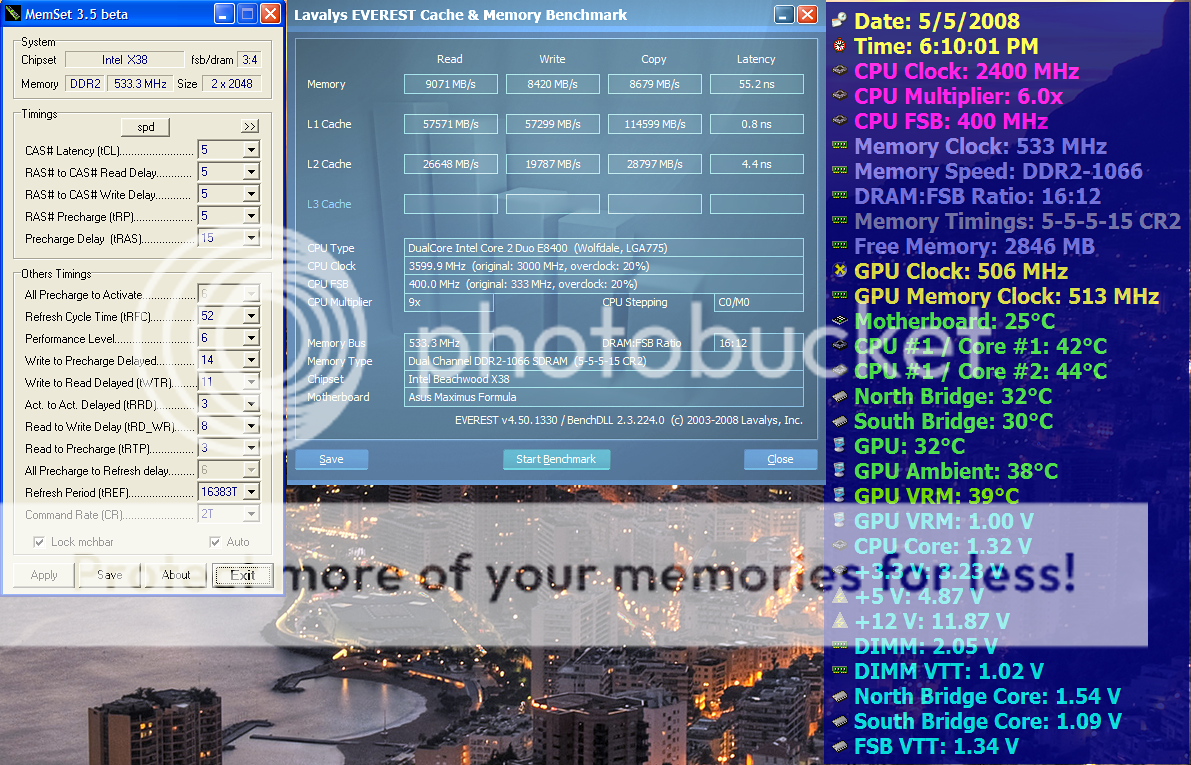



 so the trick would be to get something that likes this board.
so the trick would be to get something that likes this board.
 All you would ever want to know about this Mb & I mean ALL
All you would ever want to know about this Mb & I mean ALL