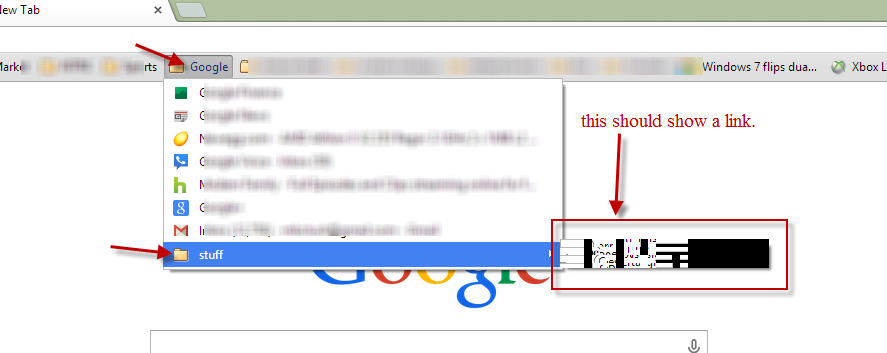- Joined
- Feb 14, 2010
- Messages
- 96 (0.02/day)
| Processor | i5 6600 |
|---|---|
| Motherboard | Gigabyte Gaming 3 |
| Cooling | Hyper 212 |
| Video Card(s) | GTX 1070 |
| Display(s) | LG 34UC88-B 34-Inch 1440 |
| Case | Fractal Design R5 |
| Power Supply | EVGA 650G2 |
| Mouse | G502 |
| Keyboard | Sidewinder |
| Software | Windows 10 64 bit |
Not all but some of my Chrome bookmark folders are messed up so you can not read them. I do not know how else to describe this so I will just show a picture. Any ideas?