- Joined
- Apr 12, 2013
- Messages
- 1,192 (0.30/day)
| Processor | 11700 |
|---|---|
| Motherboard | TUF z590 |
| Memory | G.Skill 32gb 3600mhz |
| Video Card(s) | ROG Vega 56 |
| Case | Deepcool |
| Power Supply | RM 850 |
Good morning and good evening Techpowerup members i have struggled with this hdd 100% usage problem for a long time and i have tried to stopping services changing software nothing seems to help maybe i'm missing something. Thank you all in advance!
100% at startup, installing software, sometimes while playing.
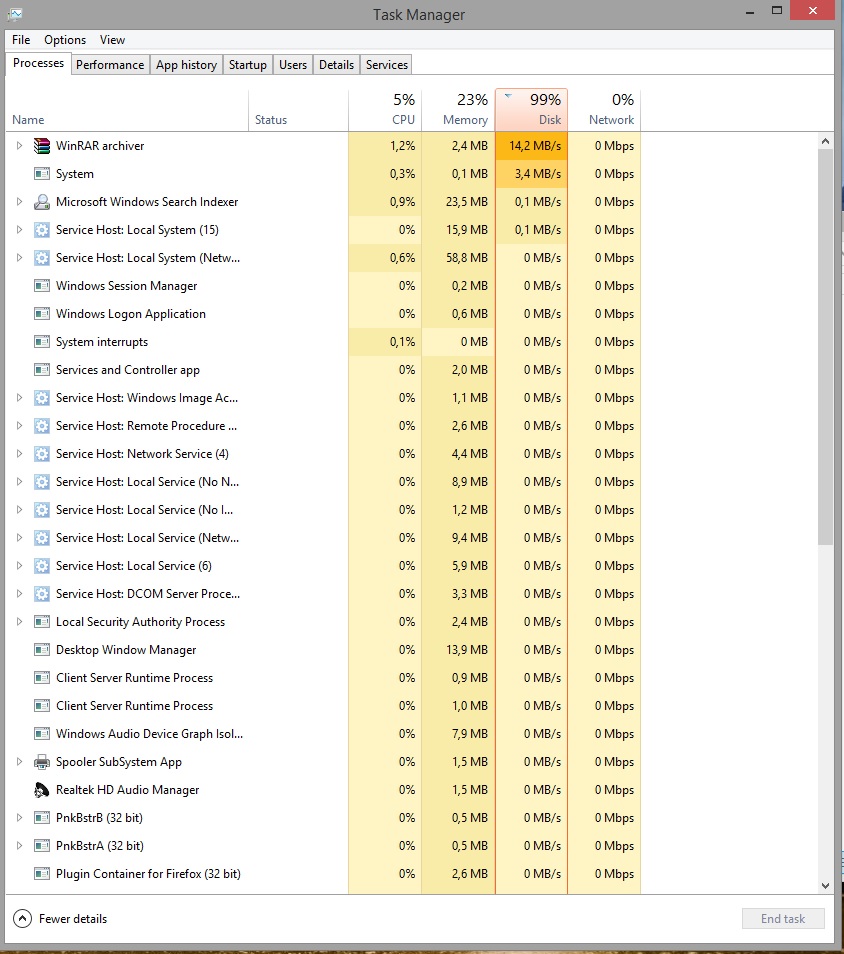
100% at startup, installing software, sometimes while playing.



 that's not normal.
that's not normal. although they are disabled.
although they are disabled. i have tried 5 different AV's. Yeah i changed the settings no help there.
i have tried 5 different AV's. Yeah i changed the settings no help there.

