- Joined
- Oct 9, 2007
- Messages
- 47,895 (7.38/day)
- Location
- Dublin, Ireland
| System Name | RBMK-1000 |
|---|---|
| Processor | AMD Ryzen 7 5700G |
| Motherboard | Gigabyte B550 AORUS Elite V2 |
| Cooling | DeepCool Gammax L240 V2 |
| Memory | 2x 16GB DDR4-3200 |
| Video Card(s) | Galax RTX 4070 Ti EX |
| Storage | Samsung 990 1TB |
| Display(s) | BenQ 1440p 60 Hz 27-inch |
| Case | Corsair Carbide 100R |
| Audio Device(s) | ASUS SupremeFX S1220A |
| Power Supply | Cooler Master MWE Gold 650W |
| Mouse | ASUS ROG Strix Impact |
| Keyboard | Gamdias Hermes E2 |
| Software | Windows 11 Pro |
NVIDIA over the weekend, released the GeForce 364.51 WHQL drivers. These drivers address a critical bug in the company's previous WHQL-signed GeForce 364.47 WHQL driver, which causes the installer to crash the system with a BSOD/TDR error during "express" install. The bug was so severe, that it forced NVIDIA to pull the driver off its website. The rest of this driver's feature-set appears to be consistent with that of the 364.47 WHQL.



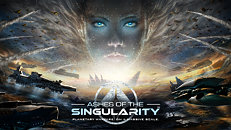
DOWNLOAD: NVIDIA GeForce 364.51 WHQL for Windows 10 64-bit | Windows 10 32-bit | Windows 8/7/Vista 64-bit | Windows 8/7/Vista 32-bit
View at TechPowerUp Main Site



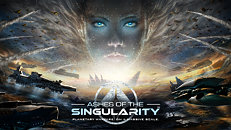
DOWNLOAD: NVIDIA GeForce 364.51 WHQL for Windows 10 64-bit | Windows 10 32-bit | Windows 8/7/Vista 64-bit | Windows 8/7/Vista 32-bit
View at TechPowerUp Main Site
Last edited:




