- Joined
- Feb 22, 2011
- Messages
- 37 (0.01/day)
| System Name | My Rig |
|---|---|
| Processor | I7 6700k |
| Motherboard | Asus Z170 pro Gaming |
| Cooling | Corsair H110i GT Liquid Cooler |
| Memory | 16gb 3000mhz DDR4 Corsair Vengeance LPX |
| Video Card(s) | Asus RGB STRIX gtx-1080 OC |
| Storage | Samsung NVMe m.2 512gb primary drive |
| Display(s) | phillips brilliance 43" 4k monitor |
| Case | phantek ethnoo LUXE |
| Audio Device(s) | onboard/supremefx |
| Power Supply | EVGA 850w GOLD |
| Mouse | dragonwar chaos |
| Keyboard | Steelseries 350 |
| Software | windows 10 |
Hi all,
I recently acquired a pre-built new rig from a popular and reputable computer parts vendor and wanted to check with everyone here about some small findings I have made after the first few days use.
Firstly, I have built my own rigs in the past but this time purely because I've been moving around alot, decided to skip the hassle and simply buy a good pre-built one and have it pre-tested and delivered ready to go. I was very happy with the service.
I wanted to ask about temperatures and stock voltages on my system. I have noticed temperatures under heavy load which seem abit out of the ordinary and the voltage levels seem abit high (though admittedly I don't yet know what 'standard expected' voltages are for my cpu).
The Rig is...
Mboard Asus Z170 Pro Gaming
Cpu I7 6700k Skylake @ 4.0ghz (4.2 Turbo) [Stock speeds I believe?]
Cooler Corsair h100i extreme watercooler
Ram 16gb corsair vengeance lpx @3000mhz [xmp profile set by vendor]
gpu Asus Strix gtx 1080 rgb oc [overclock mode]
sdd Samsung 850 pro nvme m.2 512gb
hdd Seagate 1tb backup drive
The rig appears to have come pre-set to all default xmp values with the processor running at (i think) its stock speeds and the ram set to 3000mhz which is what its advertised at.
Voltages however seem to fluctuate hugely.
I performed a brief stress test just to make sure cpu load was heavy and took a screenshot of the results using a mulitude of platforms to ascertain voltage and temperature averages.
Here is the screen.
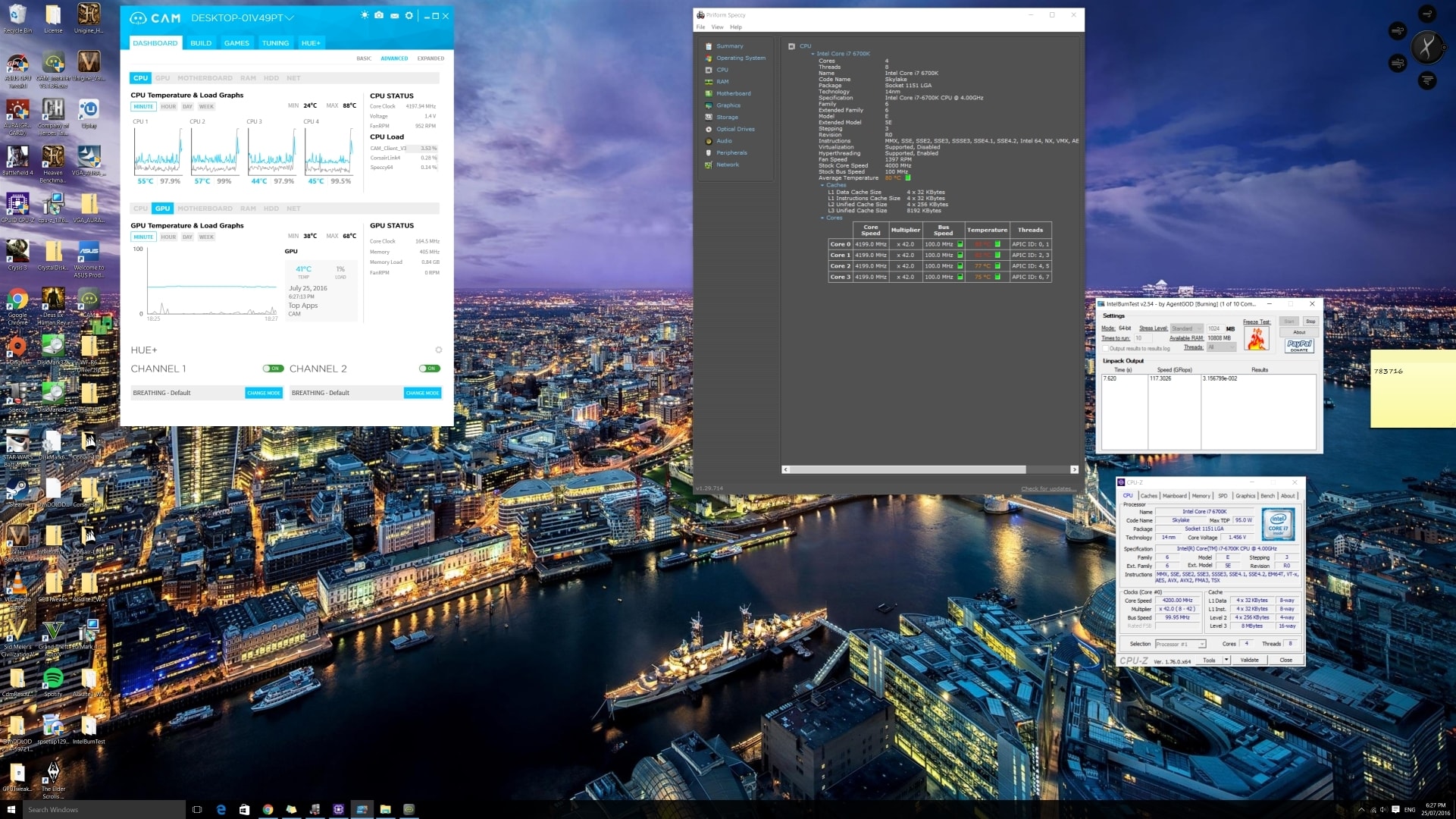
Admittedly I have found online that super high temps are to be expected when using Intels Burn In software, but I'm curious about the voltages, which bounce from 0.8 to 1.45 every couple of seconds even during normal use, e.g opening applications and playing games or watching films. Things like unzipping large files always resort in the cpu voltage hovering around 1.45. Is that normal for Skylake because its seems a little high to me. And the vendor during testing must surely have come across the same temps and voltages I assume.
Finally, I had previously had a h100i cooler on a 4790k in a previous self-build and if I remember correctly I struggled to get temps over 75 degrees no matter what I did or no matter what stress test I ran it under. I may be jumping to conclusions with all this though and so wanted to put the question to you guys on here before I go demanding an explanation from my supplier.
Regards
James
I recently acquired a pre-built new rig from a popular and reputable computer parts vendor and wanted to check with everyone here about some small findings I have made after the first few days use.
Firstly, I have built my own rigs in the past but this time purely because I've been moving around alot, decided to skip the hassle and simply buy a good pre-built one and have it pre-tested and delivered ready to go. I was very happy with the service.
I wanted to ask about temperatures and stock voltages on my system. I have noticed temperatures under heavy load which seem abit out of the ordinary and the voltage levels seem abit high (though admittedly I don't yet know what 'standard expected' voltages are for my cpu).
The Rig is...
Mboard Asus Z170 Pro Gaming
Cpu I7 6700k Skylake @ 4.0ghz (4.2 Turbo) [Stock speeds I believe?]
Cooler Corsair h100i extreme watercooler
Ram 16gb corsair vengeance lpx @3000mhz [xmp profile set by vendor]
gpu Asus Strix gtx 1080 rgb oc [overclock mode]
sdd Samsung 850 pro nvme m.2 512gb
hdd Seagate 1tb backup drive
The rig appears to have come pre-set to all default xmp values with the processor running at (i think) its stock speeds and the ram set to 3000mhz which is what its advertised at.
Voltages however seem to fluctuate hugely.
I performed a brief stress test just to make sure cpu load was heavy and took a screenshot of the results using a mulitude of platforms to ascertain voltage and temperature averages.
Here is the screen.
Admittedly I have found online that super high temps are to be expected when using Intels Burn In software, but I'm curious about the voltages, which bounce from 0.8 to 1.45 every couple of seconds even during normal use, e.g opening applications and playing games or watching films. Things like unzipping large files always resort in the cpu voltage hovering around 1.45. Is that normal for Skylake because its seems a little high to me. And the vendor during testing must surely have come across the same temps and voltages I assume.
Finally, I had previously had a h100i cooler on a 4790k in a previous self-build and if I remember correctly I struggled to get temps over 75 degrees no matter what I did or no matter what stress test I ran it under. I may be jumping to conclusions with all this though and so wanted to put the question to you guys on here before I go demanding an explanation from my supplier.
Regards
James



