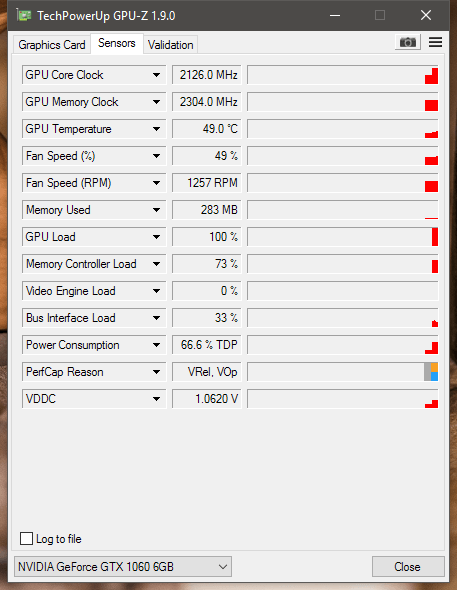Thanks for the tips. I didn't realize that every time you adjust the curve, you have to re set the power limit.
I got it boosting to where it was before, but the new perfcap reason was a mixture of pwr and vrel.
I saved the profile, and tried some adjustments, but they all crashed the computer needing a hard-reset at the mains.
Loading the same profile keeps causing it to crash still. I think I'm gonna leave it at its original o/c.
Too many hard resets isn't good for my aging system

Here's the last curve that I tried (i think it wasn't crashing when the transition between 1025 - 1050 was slightly more linear)