- Joined
- Jan 18, 2012
- Messages
- 751 (0.17/day)
| System Name | My PC |
|---|---|
| Processor | i7 4790k @4.4ghz |
| Motherboard | Gigabyte z97m-d3h |
| Cooling | Corsair H105 |
| Memory | 4x4GB Corsair Dominator Platinum 2133-9-11-11-31-1T |
| Video Card(s) | GTX970 Stric oc |
| Storage | Samsung 840Pro 512GB |
| Display(s) | Asus ROG SWIFT |
| Case | Lian Li 359 |
| Audio Device(s) | Denon DA-300USB / Denon AH-D5000 |
| Power Supply | Corsair AX860 |
| Mouse | Roccat Kone Pure Optical |
| Keyboard | Corsair K70 |
| Software | Win10 64-bit home |
So i've had this rare random blurry screen issue that appeared at very random times - just browsing internet, or while playing games. Everything is normal and suddenly all the graphics goes to hell - can't really explain , just look at the pic i uploaded - i took this pic with a 20MP phone camera and what you see is exactly what i see.
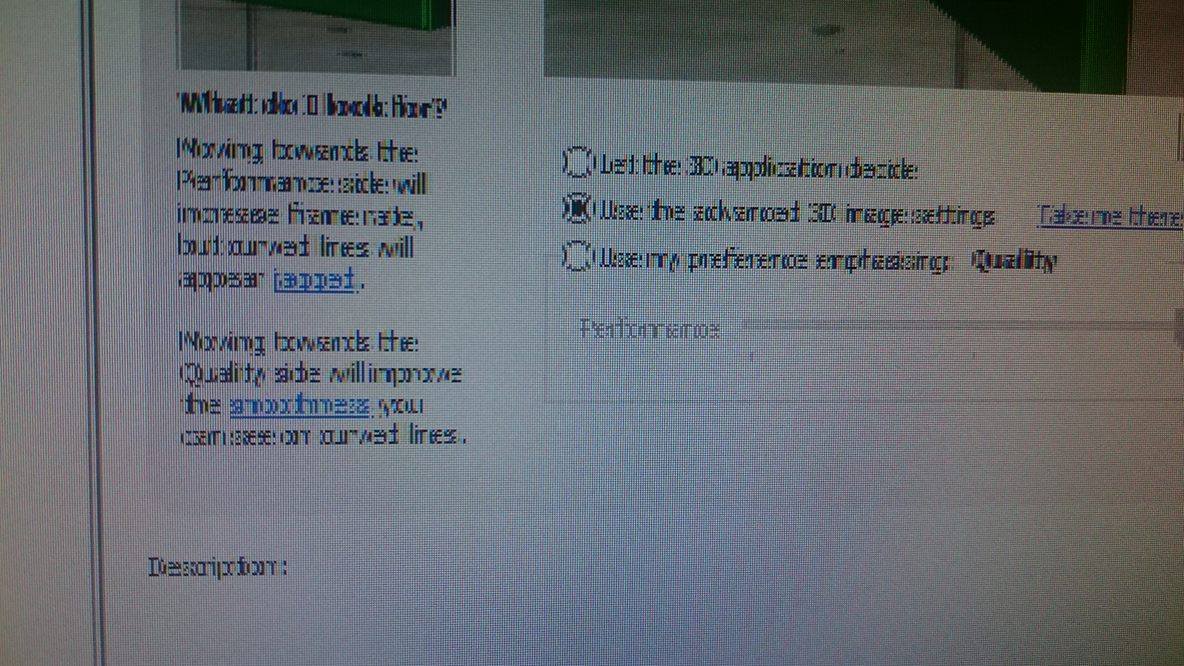
I was thinking it was just random driver glitch at the start, but over the last 2 months its getting worst and worst. This week my pc froze 2 times, I had this visual problem that you see on the picture above quite a few times, and for the first time now, I also experienced the screen becoming light blue (while sound etc still works on the background).
Restarting the PC is the only way to solve the problem.
I do not have any overclock on the CPU or the RAM and having the GPU either overclocked or not doesnt chance anything.
I've also formatted the PC 2-3 months ago, I had this issue very rarely before formatting too, but I never remember having it in Win7 (6+months ago).
Bad GPU? Which driver is known to be the most stable for gtx900 cards? maybe i should roll back to 6+ months old drivers
Edit: forgot to mention that also the screen flickers/turns black just for a second and then its back to normal (either in windows or while playing)
I was thinking it was just random driver glitch at the start, but over the last 2 months its getting worst and worst. This week my pc froze 2 times, I had this visual problem that you see on the picture above quite a few times, and for the first time now, I also experienced the screen becoming light blue (while sound etc still works on the background).
Restarting the PC is the only way to solve the problem.
I do not have any overclock on the CPU or the RAM and having the GPU either overclocked or not doesnt chance anything.
I've also formatted the PC 2-3 months ago, I had this issue very rarely before formatting too, but I never remember having it in Win7 (6+months ago).
Bad GPU? Which driver is known to be the most stable for gtx900 cards? maybe i should roll back to 6+ months old drivers
Edit: forgot to mention that also the screen flickers/turns black just for a second and then its back to normal (either in windows or while playing)
Last edited:




