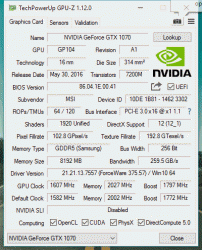Noob Makes PC
New Member
- Joined
- Oct 25, 2016
- Messages
- 12 (0.00/day)
Okay so I have
Asus Hero Alpha
i7 6700k
GTX 1070
So when I made this PC, I intentionally installed the gpu in PCI x8 slot (just because it did not cover my ROG LED which in case of x16 did)
So Just for the sake of curiosity, I removed the card from x8 and installed it to x16 slot and now my fps droped
form 120 fps to 60 fps in battlefield 1. Not only that but even GPUz Render Test dropped fps from 400 to 90-100!!
I don't know whats wrong, If I install it back to x8 slot then it runs correctly. But in GPUz I noticed that bandwidth, Pixel Fillrate does increase a bit in case of x16.
Oh and I did check the gpu usage in x16 mode and it was 99% at the time of render test.
The Photo that I have attached is of x16
Asus Hero Alpha
i7 6700k
GTX 1070
So when I made this PC, I intentionally installed the gpu in PCI x8 slot (just because it did not cover my ROG LED which in case of x16 did)
So Just for the sake of curiosity, I removed the card from x8 and installed it to x16 slot and now my fps droped
form 120 fps to 60 fps in battlefield 1. Not only that but even GPUz Render Test dropped fps from 400 to 90-100!!
I don't know whats wrong, If I install it back to x8 slot then it runs correctly. But in GPUz I noticed that bandwidth, Pixel Fillrate does increase a bit in case of x16.
Oh and I did check the gpu usage in x16 mode and it was 99% at the time of render test.
The Photo that I have attached is of x16