- Joined
- Dec 18, 2016
- Messages
- 9 (0.00/day)
| Processor | Intel Core i5 6600 3.3 GHz Socket 1151 |
|---|---|
| Motherboard | Asus Z170P Socket 1151 |
| Cooling | Nox Hummer H-312 |
| Memory | Corsair Vengeance LPX Black 8GB (2x4GB) 2800 MHz |
| Video Card(s) | Asus GeForce GTX 1070 8GB GDDR5 |
| Storage | OCZ Trion 150 120GB |
| Display(s) | Asus VX239H 23" LED IPS |
| Case | Zalman Z11 Plus |
| Power Supply | NOX Hummer 80 Plus Bronze 750W Modular |
| Mouse | Skullkiller GMI Negro LED |
| Keyboard | Skullkiller GKII LED |
| Software | Windows 10 x64 |
I am having a problem with my graphics card.
Temperatures are low, display is great, but since some days ago, its fans are always spinning at full speed (about 5000 rpm)-
I did not any hardware change.
Trying to solve this problem, I installed different nvidia drivers (currently 376.33), the original ones... but it persists.
I installed GPU Tweak too, and it does not work, graphics card does not respond to its comands.
I even reinstalled Windows, removed the card and put it again, and problem didn't go.
Here is a screenshot of GPU-Z:
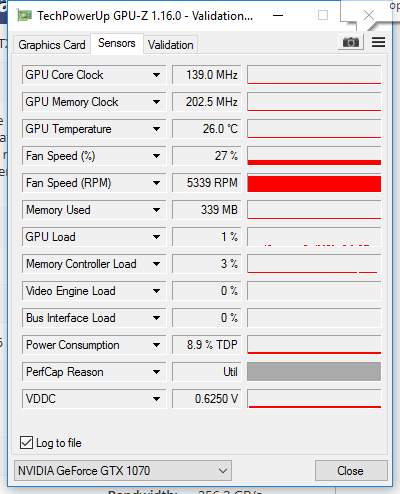
And here a GPU Tweak one:
http://i66.tinypic.com/o9lb44.png[IMG]
Any solution?
Temperatures are low, display is great, but since some days ago, its fans are always spinning at full speed (about 5000 rpm)-
I did not any hardware change.
Trying to solve this problem, I installed different nvidia drivers (currently 376.33), the original ones... but it persists.
I installed GPU Tweak too, and it does not work, graphics card does not respond to its comands.
I even reinstalled Windows, removed the card and put it again, and problem didn't go.
Here is a screenshot of GPU-Z:
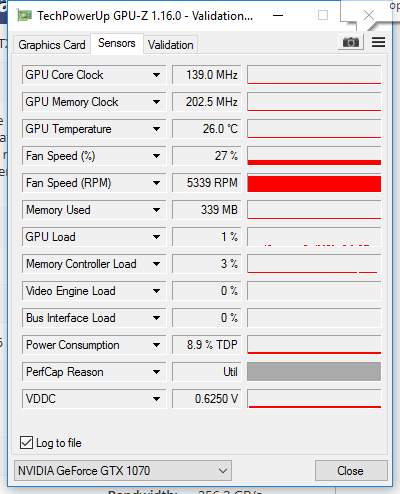
And here a GPU Tweak one:
http://i66.tinypic.com/o9lb44.png[IMG]
Any solution?






