- Joined
- Dec 30, 2006
- Messages
- 159 (0.03/day)
- Location
- Chilliwack, BC
| Processor | AMD FX-8350 Black Edition |
|---|---|
| Motherboard | ASUS Sabertooth 990FX 1.01 |
| Cooling | Zalman 9900NT |
| Memory | 16GB G Skill TridentX DDR3 2400 @2133 CL9-11-11-31 F3-2400C10-8GTX |
| Video Card(s) | XFX Double D R9-390-TDFD 8GB 512-Bit GDDR5 |
| Storage | Samsung 850Pro 128GB, WD VelociRaptor 600GB, Seagate 7200.14 500GB |
| Display(s) | HP LP2065 IPS x2 |
| Case | Coolermaster Elite RC-330 ATX |
| Audio Device(s) | HT Omega Claro Plus |
| Power Supply | Corsair TX850W V2 Single 70A Rail |
| Mouse | Asus 0K100-00030200 |
| Keyboard | IBM KB-9930 |
| Software | Windows 7 Ultimate x64 |
| Benchmark Scores | 1.21GW @88MPH |
Is there a way to disable it from changing to 1.1?
I turned link state off in power options, EnableUlps to 0 and disabled pcie spread spectrum in the bios, it still goes into 1.1 mode.
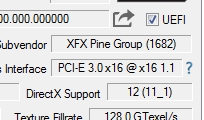
I turned link state off in power options, EnableUlps to 0 and disabled pcie spread spectrum in the bios, it still goes into 1.1 mode.



