For a long time, I couldn't figure out how to fix stupendously poor performance in this game, but not always or consistently, it was just randomly deciding to run at 15fps where in other segments it was running ultra smooth. Until I found a solution by setting Shadows Quality from Very High to High. And game took off like Harrier jet.
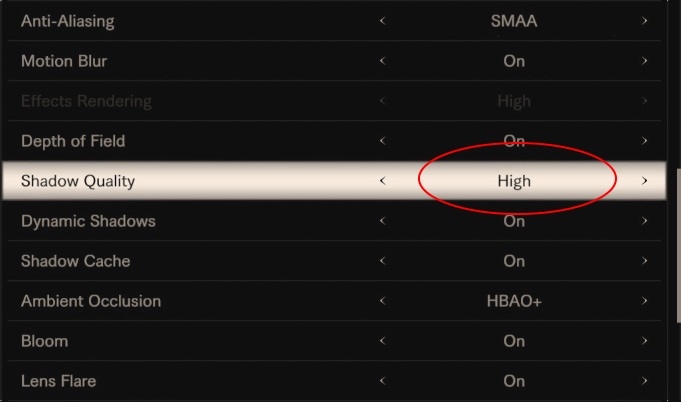
I don't get it why this is happening and why it's so random, but I can only conclude the rendering engine is bugged to the max. Capcom needs to fix this, until then, use High setting. The rest can be maxed out without any difference in performance... hope this will help if anyone is experiencing same problem...
I don't get it why this is happening and why it's so random, but I can only conclude the rendering engine is bugged to the max. Capcom needs to fix this, until then, use High setting. The rest can be maxed out without any difference in performance... hope this will help if anyone is experiencing same problem...





