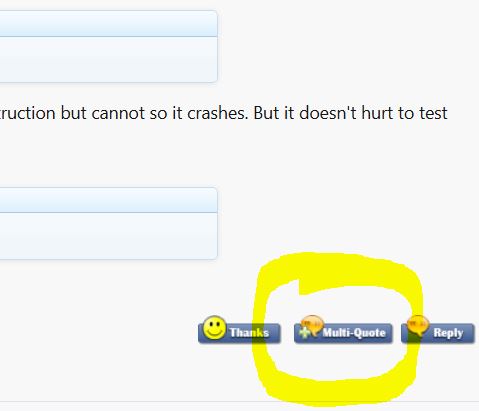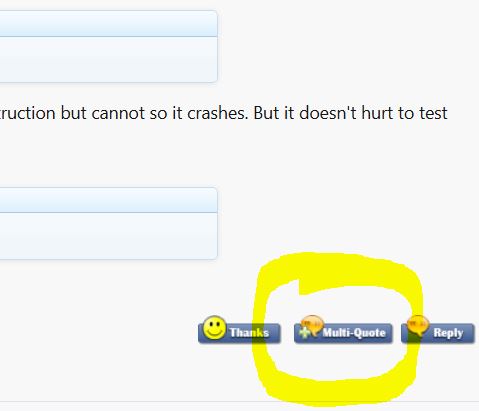Is that under System or Application log? If that is the only error in the System log, then we at least know that it's most likely a hardware issue. Errors should show up in application etc if there were any software crash shenanigens.
I will check when I get home. Also, when you said that your sound chip temp gets very high, is that during gaming? Because I would need to prove to the local store that the motherboard is the problem if It is.
Edit: I checked it now, and in the system log before the crash only this:
The Energy Server Service queencreek service terminated with the following error:
The stream is not a tiny stream.
After removing ESRV_QUEENCREEK through powershell, I have yet to encounter the freezing which is normal because as I said previously, the freezing is very occasional, but I believe that freezing shouldnt be happening.
For the Application Logs these can be found before the crash
These policies are being excluded since they are only defined with override-only attribute.
Policy Names=(Security-SPP-Reserved-EnableNotificationMode)
App Id=55c92734-d682-4d71-983e-d6ec3f16059f
Sku Id=2de67392-b7a7-462a-b1ca-108dd189f588
Duplicate definition of policy found. Policy name=Security-SPP-IgnoreDeferredActivation Priority=500
Duplicate definition of policy found. Policy name=ACLUIFileFolderTool-IsSecurityUIEnabled Priority=100
Duplicate definition of policy found. Policy name=ACLUIFileFolderTool-IsSecurityUIEnabled Priority=100
Duplicate definition of policy found. Policy name=ACLUIFileFolderTool-IsSecurityUIEnabled Priority=100
The client has processed an activation response from the key management service machine.
Info:
0x00000000, 0x00000000, 1, 0, 50, 120, 10080, 2017/06/24 09:14
The client has sent an activation request to the key management service machine.
Info:
0x00000000, 0x00000000, 192.168.1.255:1688, 57a32d25-d2c3-4c58-b616-4dc33d3e2319, 2017/06/24 09:14, 1, 1, 259200, 2de67392-b7a7-462a-b1ca-108dd189f588, 25
The description for Event ID 12290 from source KMS-QAD cannot be found. Either the component that raises this event is not installed on your local computer or the installation is corrupted. You can install or repair the component on the local computer.
If the event originated on another computer, the display information had to be saved with the event.
The following information was included with the event:
Processed a KMS v6.0 request from DESKTOP-Q2VMKV9 for Unknown Product.
KMS ePID: 05426-00206-271-559962-03-1033-9200.0000-0302016.
The Software Protection service has completed licensing status check.
Application Id=55c92734-d682-4d71-983e-d6ec3f16059f
Licensing Status=
1: 2de67392-b7a7-462a-b1ca-108dd189f588, 1, 1 [(0 [0x00000000, 1, 0], [(?)( 1 0x00000000)(?)( 2 0x00000000 0 0 msft:rm/algorithm/volume/1.0 0x4004F040 259200)(?)(?)( 10 0x00000000 msft:rm/algorithm/flags/1.0)(?)])(1 )(2 )(3 )]
To add to that, I have been using my PC for about a year and have encountered the problems about 10-20 times with daily use. I have also noticed the problems early into owning the computer, but I thought it could just be a bug.