Trip
New Member
- Joined
- Jul 18, 2017
- Messages
- 7 (0.00/day)
Well, I just changed my GPU to a 1050ti, installed the lastest drivers (384.76) and I have this weird behavior.
When I exit a game, the GPU Core Clock and Memory Clock still to almost 100% when idle.
This is the GPU before running the game
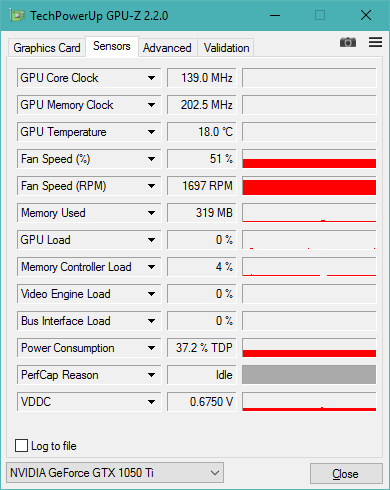
and this is AFTER running the game:

I noted this because I feel like the mouse was lagging after exting the game and running any desktop application.
I dont know how to solve this. I was browsing for hours, searching in different forums and nothing seems to solve my problem.
The only solution is to reset the computer (!!)
If you ask, Im not running any nvidia 'extra'

When I exit a game, the GPU Core Clock and Memory Clock still to almost 100% when idle.
This is the GPU before running the game
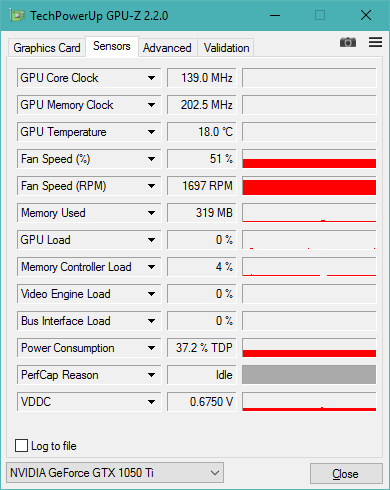
and this is AFTER running the game:

I noted this because I feel like the mouse was lagging after exting the game and running any desktop application.
I dont know how to solve this. I was browsing for hours, searching in different forums and nothing seems to solve my problem.
The only solution is to reset the computer (!!)
If you ask, Im not running any nvidia 'extra'











