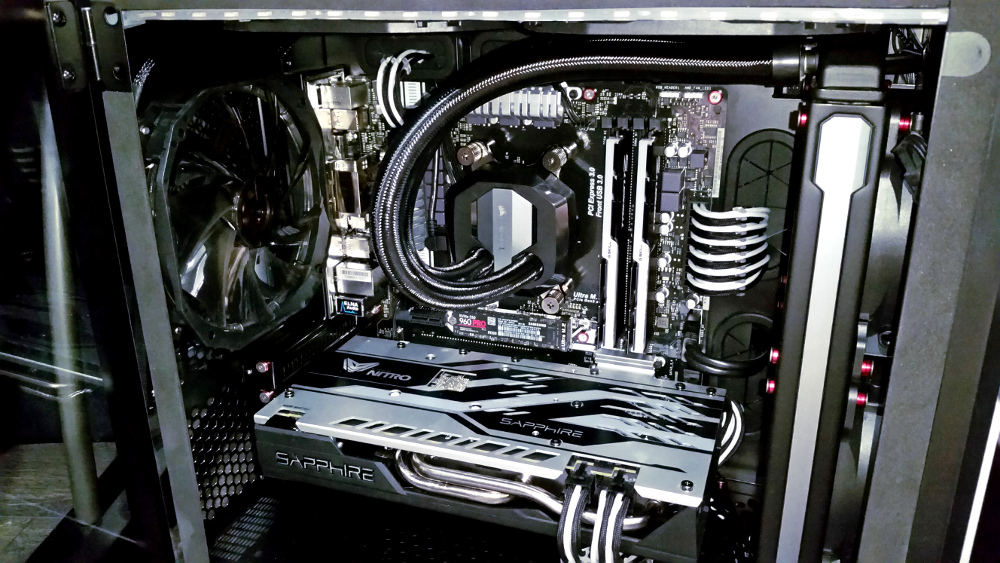Got the heatsinks in (ordered two in case I ever add a standard m.2 ssd to the PC)
Initial impressions:
- Finish is very good - nice little kit
- I ran into a small installation issue. The bottom plate was about 1.5-2mm too long. What would happen is that if shifted just a bit to the connector side, it would hit the socket and would pull the drive out of the socket. A tiny but the other way to avoid hitting the socket, and the plate would come to rest on the standoff. The resolution for my board and setup was to grind about 2mm off the bottom plate which took just a second to do. May not be something someone else could easily do if they do not have a grinder handy.
It could be that there was a perfect sweet spot but it was very tight and I could not find it. Grinder worked great
 Dimensions:
Dimensions:
- 23 x 76mm
- Base plate is 2mm thick on the heatsink
- Fins are 2.95mm tall
- Total height 4.95mm
- Weight 18 grams / .60oz
Measurements were quick and simple just to see if the heatsink is effective in my system
- Ambient temp 27.7F
- Let the PC idle for 5 minutes and took idle measurement
- Copied and pasted 100GB from the drive to the drive (Flac files) so it was reading and writing
Without heatsink:
Idle - 35C
Load at the end of the 100GB transfer - 54C
With Heatsink:
Idle - 35C (not surprised as this was the internal system temp. Cannot cool below ambient in this situation)
Load at the end of the 100GB transfer - 45C
During this simple test, the heatsink works and works well. Was able to shed 9C off a common size file transfer (common for me). Besides the reduced thermals, it looks GREAT compared to the bare drive!
What comes in the box:
Installed:
Drive position, just under the water block / pump. Before:
After - looks really nice:
Random thermal image. Was not a lot to show - The heatsink was spreading the thermal load nicely. Heatsink itself did not get into the 40's , was shedding heat as it should:
And... Just for fun, this is what your radiator is really doing invisibly. Hot side in the right, coolant flows down and around, then back up. Cold side out on the left




 With good airflow in the case - I hope to see better than 10c. Will know more later on.
With good airflow in the case - I hope to see better than 10c. Will know more later on.