- Joined
- Oct 9, 2007
- Messages
- 46,383 (7.68/day)
- Location
- Hyderabad, India
| System Name | RBMK-1000 |
|---|---|
| Processor | AMD Ryzen 7 5700G |
| Motherboard | ASUS ROG Strix B450-E Gaming |
| Cooling | DeepCool Gammax L240 V2 |
| Memory | 2x 8GB G.Skill Sniper X |
| Video Card(s) | Palit GeForce RTX 2080 SUPER GameRock |
| Storage | Western Digital Black NVMe 512GB |
| Display(s) | BenQ 1440p 60 Hz 27-inch |
| Case | Corsair Carbide 100R |
| Audio Device(s) | ASUS SupremeFX S1220A |
| Power Supply | Cooler Master MWE Gold 650W |
| Mouse | ASUS ROG Strix Impact |
| Keyboard | Gamdias Hermes E2 |
| Software | Windows 11 Pro |
When TechPowerUp released GPU-Z v2.3.0 earlier this week, AMD Radeon RX Vega 56 users who had flashed their graphics cards with the video BIOS of the higher RX Vega 64, discovered that their stream processor count had shot up from 3,584 to higher counts under 4,096. Some of these users felt it more or less explained the performance jump experienced after the BIOS flash. Some users even saw wrong stream processor-counts of their untouched RX Vega 56 reference-design cards. TechPowerUp GPU-Z v2.3.0 incorrectly reports the stream processor count of flashed RX Vega 56 graphics cards, and some RX Vega 56 graphics cards out of the box; due to some under-the-hood bug in the way it reads the registers of AMD's new GPUs. We are working on an update to GPU-Z, which will fix this bug.
As we explained in our older article, flashing your RX Vega 56 with the BIOS of RX Vega 64 does not unlock stream processors, and the performance jump can be explained with the increased clock speeds. RX Vega 64 BIOS runs your RX Vega 56 reference-design graphics card at the higher reference clock speeds of 1247 MHz core, 1546 MHz boost, and 945 MHz memory; compared to the 1156/1471/800 MHz reference clocks of the RX Vega 56. This significant increase in clock speed is sufficient to explain the increased performance. Since the TMU count is tied to the number of GCN compute units visible to GPU-Z, the TMU count of certain RX Vega 56 cards is being incorrectly displayed. The upcoming update of GPU-Z addresses this as well.
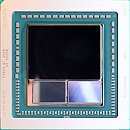
View at TechPowerUp Main Site
As we explained in our older article, flashing your RX Vega 56 with the BIOS of RX Vega 64 does not unlock stream processors, and the performance jump can be explained with the increased clock speeds. RX Vega 64 BIOS runs your RX Vega 56 reference-design graphics card at the higher reference clock speeds of 1247 MHz core, 1546 MHz boost, and 945 MHz memory; compared to the 1156/1471/800 MHz reference clocks of the RX Vega 56. This significant increase in clock speed is sufficient to explain the increased performance. Since the TMU count is tied to the number of GCN compute units visible to GPU-Z, the TMU count of certain RX Vega 56 cards is being incorrectly displayed. The upcoming update of GPU-Z addresses this as well.
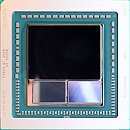
View at TechPowerUp Main Site

