-
Welcome to TechPowerUp Forums, Guest! Please check out our forum guidelines for info related to our community.
You are using an out of date browser. It may not display this or other websites correctly.
You should upgrade or use an alternative browser.
You should upgrade or use an alternative browser.
G751JY AC charger disconnects while gaming.
- Thread starter KSHORNTV
- Start date
- Joined
- Feb 18, 2012
- Messages
- 2,715 (0.61/day)
| System Name | MSI GP76 |
|---|---|
| Processor | intel i7 11800h |
| Cooling | 2 laptop fans |
| Memory | 32gb of 3000mhz DDR4 |
| Video Card(s) | Nvidia 3070 |
| Storage | x2 PNY 8tb cs2130 m.2 SSD--16tb of space |
| Display(s) | 17.3" IPS 1920x1080 240Hz |
| Power Supply | 280w laptop power supply |
| Mouse | Logitech m705 |
| Keyboard | laptop keyboard |
| Software | lots of movies and Windows 10 with win 7 shell |
| Benchmark Scores | Good enough for me |
I meant to say if the battery is the same from the model of the laptop, if the battery comes from Asus.Its a real name battery. It looks and feels exactly the same. But chinese are good at counterfeiting.
- Joined
- Feb 18, 2012
- Messages
- 2,715 (0.61/day)
| System Name | MSI GP76 |
|---|---|
| Processor | intel i7 11800h |
| Cooling | 2 laptop fans |
| Memory | 32gb of 3000mhz DDR4 |
| Video Card(s) | Nvidia 3070 |
| Storage | x2 PNY 8tb cs2130 m.2 SSD--16tb of space |
| Display(s) | 17.3" IPS 1920x1080 240Hz |
| Power Supply | 280w laptop power supply |
| Mouse | Logitech m705 |
| Keyboard | laptop keyboard |
| Software | lots of movies and Windows 10 with win 7 shell |
| Benchmark Scores | Good enough for me |
I dont know what to say next when you even shut down when you play on battery alone. The graphics card throttles down when on battery since a battery does not provide enough power to run the gpu.
Maybe the battery might be lose or check for a lose connection between battery and laptop connection port.
Maybe the battery might be lose or check for a lose connection between battery and laptop connection port.
Yeah I was so sure it was the PSU, but now i think there is something physically wrong with the GPU chip, which makes it demand too much power.
Or, it could be a heat issue, where the gaming/stresstests makes temperature go from 50 to 100 degrees in under a second?
Or, it could be a heat issue, where the gaming/stresstests makes temperature go from 50 to 100 degrees in under a second?
- Joined
- Mar 26, 2014
- Messages
- 9,277 (2.52/day)
- Location
- Washington, USA
| System Name | Veral |
|---|---|
| Processor | 5950x |
| Motherboard | MSI MEG x570 Ace |
| Cooling | Corsair H150i RGB Elite |
| Memory | 4x16GB G.Skill TridentZ |
| Video Card(s) | Powercolor 7900XTX Red Devil |
| Storage | Crucial P5 Plus 1TB, Samsung 980 1TB, Teamgroup MP34 4TB |
| Display(s) | Acer Nitro XZ342CK Pbmiiphx + 2x AOC 2425W |
| Case | Fractal Design Meshify Lite 2 |
| Audio Device(s) | Blue Yeti + SteelSeries Arctis 5 / Samsung HW-T550 |
| Power Supply | Corsair HX850 |
| Mouse | Corsair Nightsword |
| Keyboard | Corsair K55 |
| VR HMD | HP Reverb G2 |
| Software | Windows 11 Professional |
| Benchmark Scores | PEBCAK |
Is it hitting that high? Because that's a full on cooling issue that you need to address ASAP.
- Joined
- Feb 18, 2012
- Messages
- 2,715 (0.61/day)
| System Name | MSI GP76 |
|---|---|
| Processor | intel i7 11800h |
| Cooling | 2 laptop fans |
| Memory | 32gb of 3000mhz DDR4 |
| Video Card(s) | Nvidia 3070 |
| Storage | x2 PNY 8tb cs2130 m.2 SSD--16tb of space |
| Display(s) | 17.3" IPS 1920x1080 240Hz |
| Power Supply | 280w laptop power supply |
| Mouse | Logitech m705 |
| Keyboard | laptop keyboard |
| Software | lots of movies and Windows 10 with win 7 shell |
| Benchmark Scores | Good enough for me |
Get hwmonitor and see what the temps are
You might have to take it apart and replay thermal paste on the gpu. Maybe the paste dried out.
You might have to take it apart and replay thermal paste on the gpu. Maybe the paste dried out.
eidairaman1
The Exiled Airman
- Joined
- Jul 2, 2007
- Messages
- 40,435 (6.58/day)
- Location
- Republic of Texas (True Patriot)
| System Name | PCGOD |
|---|---|
| Processor | AMD FX 8350@ 5.0GHz |
| Motherboard | Asus TUF 990FX Sabertooth R2 2901 Bios |
| Cooling | Scythe Ashura, 2×BitFenix 230mm Spectre Pro LED (Blue,Green), 2x BitFenix 140mm Spectre Pro LED |
| Memory | 16 GB Gskill Ripjaws X 2133 (2400 OC, 10-10-12-20-20, 1T, 1.65V) |
| Video Card(s) | AMD Radeon 290 Sapphire Vapor-X |
| Storage | Samsung 840 Pro 256GB, WD Velociraptor 1TB |
| Display(s) | NEC Multisync LCD 1700V (Display Port Adapter) |
| Case | AeroCool Xpredator Evil Blue Edition |
| Audio Device(s) | Creative Labs Sound Blaster ZxR |
| Power Supply | Seasonic 1250 XM2 Series (XP3) |
| Mouse | Roccat Kone XTD |
| Keyboard | Roccat Ryos MK Pro |
| Software | Windows 7 Pro 64 |
Sudden spikes in temp can cause it, course power issue but thats about it. Too bad you can't contact ASUS for the correct part number to the power brick. I had that issue on my Inspiron 9100/Dimension XPS gen 1 laptop, several vendors that were knockoffs were making bricks but only the dell original was built tough.
You may very well need to take it to a shop for assistance.
You may very well need to take it to a shop for assistance.
eidairaman1
The Exiled Airman
- Joined
- Jul 2, 2007
- Messages
- 40,435 (6.58/day)
- Location
- Republic of Texas (True Patriot)
| System Name | PCGOD |
|---|---|
| Processor | AMD FX 8350@ 5.0GHz |
| Motherboard | Asus TUF 990FX Sabertooth R2 2901 Bios |
| Cooling | Scythe Ashura, 2×BitFenix 230mm Spectre Pro LED (Blue,Green), 2x BitFenix 140mm Spectre Pro LED |
| Memory | 16 GB Gskill Ripjaws X 2133 (2400 OC, 10-10-12-20-20, 1T, 1.65V) |
| Video Card(s) | AMD Radeon 290 Sapphire Vapor-X |
| Storage | Samsung 840 Pro 256GB, WD Velociraptor 1TB |
| Display(s) | NEC Multisync LCD 1700V (Display Port Adapter) |
| Case | AeroCool Xpredator Evil Blue Edition |
| Audio Device(s) | Creative Labs Sound Blaster ZxR |
| Power Supply | Seasonic 1250 XM2 Series (XP3) |
| Mouse | Roccat Kone XTD |
| Keyboard | Roccat Ryos MK Pro |
| Software | Windows 7 Pro 64 |
Yeah, the problem is that the 'global varranty' doesnt apply to the country i reside in currently.... So I am not that keen on letting some non official work shop ruin my warranty..
Well the global warranty doesn't apply to you, you are free to do as you please, or find an authorized Asus repair shop.
I'd say start looking up videos on this issue on youtube and maybe a repair disassembly manual on asus site if available.
There is only so much we can suggest, but you have to be flexible and willing to risk sometimes otherwise nothing gets accomplished thus wasting yours and our time.
For all we know you could be having failing vrm and caps around the cpu.
Trust me I have been googling and youtubing this for two weeks. I just dont know what to do. The reason I dont want to ruin the warranty is because I will be returning to the country where I bought it, and I still have warranty then.
I have already taken the laptop apart when i changed the battery. But I wouldnt know how to spot a failing vrm our caps around the cpu.
I have already taken the laptop apart when i changed the battery. But I wouldnt know how to spot a failing vrm our caps around the cpu.
eidairaman1
The Exiled Airman
- Joined
- Jul 2, 2007
- Messages
- 40,435 (6.58/day)
- Location
- Republic of Texas (True Patriot)
| System Name | PCGOD |
|---|---|
| Processor | AMD FX 8350@ 5.0GHz |
| Motherboard | Asus TUF 990FX Sabertooth R2 2901 Bios |
| Cooling | Scythe Ashura, 2×BitFenix 230mm Spectre Pro LED (Blue,Green), 2x BitFenix 140mm Spectre Pro LED |
| Memory | 16 GB Gskill Ripjaws X 2133 (2400 OC, 10-10-12-20-20, 1T, 1.65V) |
| Video Card(s) | AMD Radeon 290 Sapphire Vapor-X |
| Storage | Samsung 840 Pro 256GB, WD Velociraptor 1TB |
| Display(s) | NEC Multisync LCD 1700V (Display Port Adapter) |
| Case | AeroCool Xpredator Evil Blue Edition |
| Audio Device(s) | Creative Labs Sound Blaster ZxR |
| Power Supply | Seasonic 1250 XM2 Series (XP3) |
| Mouse | Roccat Kone XTD |
| Keyboard | Roccat Ryos MK Pro |
| Software | Windows 7 Pro 64 |
Trust me I have been googling and youtubing this for two weeks. I just dont know what to do. The reason I dont want to ruin the warranty is because I will be returning to the country where I bought it, and I still have warranty then.
I have already taken the laptop apart when i changed the battery. But I wouldnt know how to spot a failing vrm our caps around the cpu.
Well you will just have to wait then when you return to said country.
Hopefully you didn't void said warranty by changing the battery out...
Good Luck
/thread
Last edited:
brandonwh64
Addicted to Bacon and StarCrunches!!!
- Joined
- Sep 6, 2009
- Messages
- 19,542 (3.66/day)
Gee whiz, dude! I clearly said, "Makers can pack the power of a PC into a tiny notebook case, but not the cooling."
Why are your posts getting defensive toward me... I think you are reading them incorrectly because I am not being condescending or anything toward you.
I've been struggling with nearly the same issue with my Asus G751JY. My original battery does still hold a charge, and will run over an hour when disconnected from AC.
But when I'm doing demanding tasks, like gaming, it disconnects from AC power, like you described. Sometimes it would reconnect to AC, sometimes no. When it appeared to disconnect from AC, and nothing I did would make it connect again, took it to a computer shop. They said battery and AC charger tested fine, and said most likely a motherboard issue. I was within a 2 year extended warranty (barely), and sent to Asus repair facility, which replaced both the motherboard, and the power port.
The repair did not resolve the issue. It would disconnect from AC and switch to battery under mostly demanding tasks like gaming.
I saw some behavior that led me to suspect the AC charger. I just bought a new 230 watt charger, and am sad to say, it still disconnects from AC power. So I have replaced the Motherboard, Power port, and AC Charger. I haven't replaced the battery yet, but seems like maybe the last possible culprit? What else could it be!?
How did your battery replacement work out for you? Have you any new insights?
But when I'm doing demanding tasks, like gaming, it disconnects from AC power, like you described. Sometimes it would reconnect to AC, sometimes no. When it appeared to disconnect from AC, and nothing I did would make it connect again, took it to a computer shop. They said battery and AC charger tested fine, and said most likely a motherboard issue. I was within a 2 year extended warranty (barely), and sent to Asus repair facility, which replaced both the motherboard, and the power port.
The repair did not resolve the issue. It would disconnect from AC and switch to battery under mostly demanding tasks like gaming.
I saw some behavior that led me to suspect the AC charger. I just bought a new 230 watt charger, and am sad to say, it still disconnects from AC power. So I have replaced the Motherboard, Power port, and AC Charger. I haven't replaced the battery yet, but seems like maybe the last possible culprit? What else could it be!?
How did your battery replacement work out for you? Have you any new insights?
I've been struggling with nearly the same issue with my Asus G751JY. My original battery does still hold a charge, and will run over an hour when disconnected from AC.
But when I'm doing demanding tasks, like gaming, it disconnects from AC power, like you described. Sometimes it would reconnect to AC, sometimes no. When it appeared to disconnect from AC, and nothing I did would make it connect again, took it to a computer shop. They said battery and AC charger tested fine, and said most likely a motherboard issue. I was within a 2 year extended warranty (barely), and sent to Asus repair facility, which replaced both the motherboard, and the power port.
The repair did not resolve the issue. It would disconnect from AC and switch to battery under mostly demanding tasks like gaming.
I saw some behavior that led me to suspect the AC charger. I just bought a new 230 watt charger, and am sad to say, it still disconnects from AC power. So I have replaced the Motherboard, Power port, and AC Charger. I haven't replaced the battery yet, but seems like maybe the last possible culprit? What else could it be!?
How did your battery replacement work out for you? Have you any new insights?
@sjdax7
Ok, so its kind of fixed now - even though it still turns off sometimes and still flickers between battery and AC charger sometimes, but its a lot better.
After digging and looking for months I got 99% sure it was a faulty AC jack in that was the problem:
https://i.ebayimg.com/images/g/pEYAAOSw4A5Ys9ep/s-l225.jpg
Like in this video:
It seems like this is a normal problem with laptops, so I gave it to my local pc repair shop and they said they changed the jack in. Now the laptop works most of the time
 (I'll go back and make sure they look at it again with my 3 month warranty)
(I'll go back and make sure they look at it again with my 3 month warranty)You could also try to find the piece yourself (either with the board or just the jack in slot) and put it on yourself. The part with the slot is hard to find for your exacty model, but the jack in is avaliable many places - so you could try to solder it on if you have the expertise. I didnt take the risk.
Good luck, please post more if you find another solution etc.
Edit: video of the actual soldering on a g750
Thanks for the response! Still have some power flickering eh?
Asus repair facility in Texas replaced my motherboard and the DC in jack + board. As soon as I booted up a game (Prey), it became unstable and disconnected from AC power. When I ran a GPU stress test with FurMark, it immediately disconnected from AC Power and switched to battery, and never connected again after that.
So unfortunately, the DC in jack/board isn't the systemic issue. Before stress testing the GPU, I ran a stress test on the CPU and RAM, with no problems disconnecting from AC power. Perhaps it is a short in the Nvidia GTX 980m chip that is causing the issue? Maybe burning out the DC Jack from too much power draw?
It's hard to say, but I may have a definitive answer soon. Asus guarantees their repair with a warranty, so I sent it back down to their facility in Grapevine, TX. I detailed the behavior above, and they promised they will not send it back until it is fully functional at no additional cost, shipping included.
I should know from their invoice and report what they replaced to make it functional again. The last time I sent it in, it took 5 weeks due to a parts shortage. Hopefully won't take that long again.
Although if they are stumped, they may just offer me a refurbished gaming laptop. I hope they can fix it! I got some good stickers on that thing.
The parts they already replaced when I last sent it in:
90NB06F1-R10030 - Dcin Board For G751JY Notebook https://www.impactcomputers.com/90nb06f1-r10030.html You are right, those are expensive little buggers.
90NB06F1-R00090 G751JY MB._0m/i7-4720HQ/AS -Motherboard
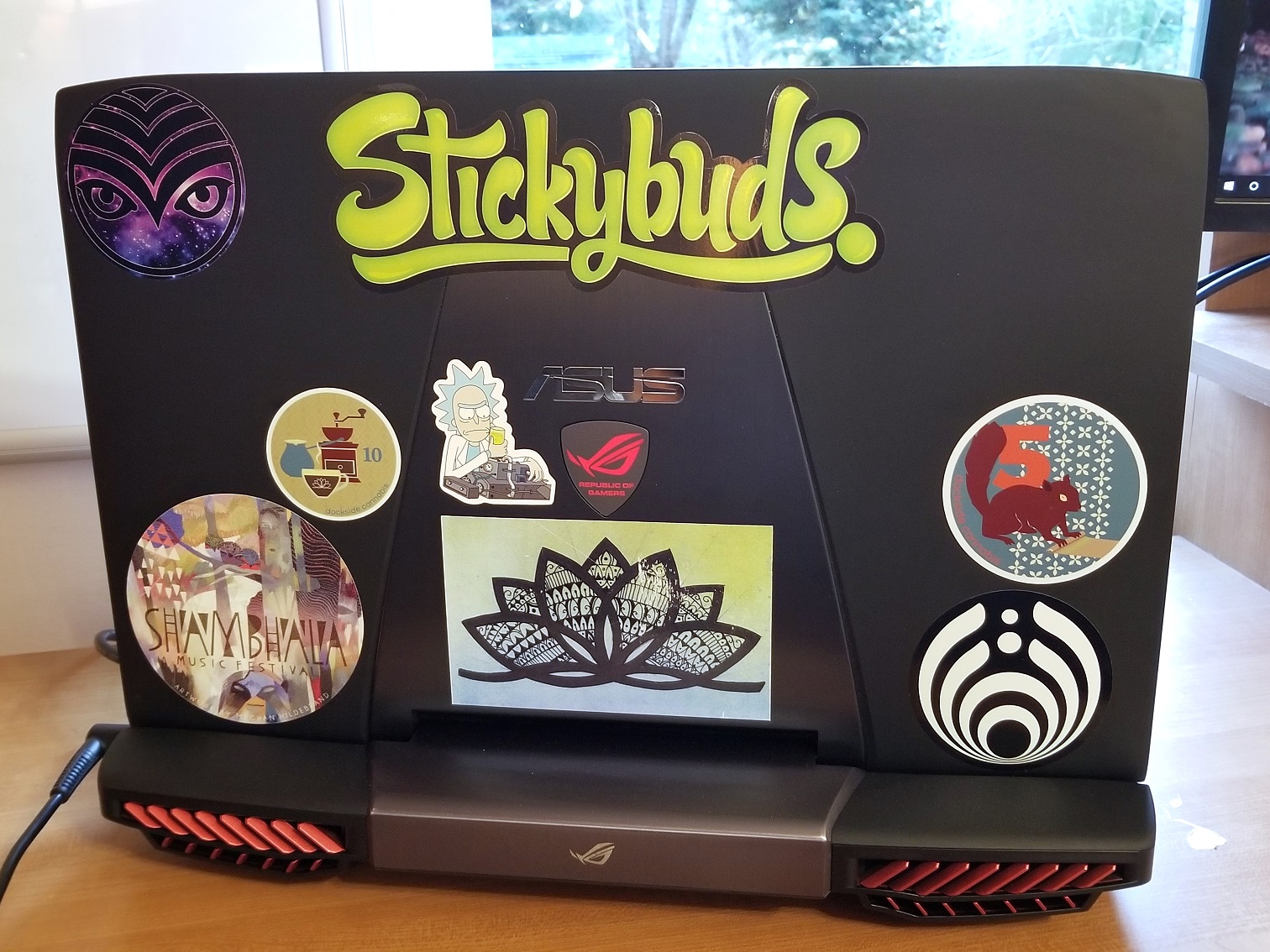
Asus repair facility in Texas replaced my motherboard and the DC in jack + board. As soon as I booted up a game (Prey), it became unstable and disconnected from AC power. When I ran a GPU stress test with FurMark, it immediately disconnected from AC Power and switched to battery, and never connected again after that.
So unfortunately, the DC in jack/board isn't the systemic issue. Before stress testing the GPU, I ran a stress test on the CPU and RAM, with no problems disconnecting from AC power. Perhaps it is a short in the Nvidia GTX 980m chip that is causing the issue? Maybe burning out the DC Jack from too much power draw?
It's hard to say, but I may have a definitive answer soon. Asus guarantees their repair with a warranty, so I sent it back down to their facility in Grapevine, TX. I detailed the behavior above, and they promised they will not send it back until it is fully functional at no additional cost, shipping included.
I should know from their invoice and report what they replaced to make it functional again. The last time I sent it in, it took 5 weeks due to a parts shortage. Hopefully won't take that long again.
Although if they are stumped, they may just offer me a refurbished gaming laptop. I hope they can fix it! I got some good stickers on that thing.
The parts they already replaced when I last sent it in:
90NB06F1-R10030 - Dcin Board For G751JY Notebook https://www.impactcomputers.com/90nb06f1-r10030.html You are right, those are expensive little buggers.
90NB06F1-R00090 G751JY MB._0m/i7-4720HQ/AS -Motherboard
Thanks for your update. Very appreciated. Yeah, its still flickering, but veery seldom. Its more or less working 98% of the time. I think it has shut down two times since they fixed it. One time was with Furmark, the other was while gaming Battlerite I believe (which I have been playing the last few days without issue).
Did they replace the whole motherboard, and the jack in board? And still the same issues? Auch.
Making me think its something on the GPU fucking up everything yeah. Or maybe we just have different issues.
Looking forward to your next update. Maybe theyll find out something that could benefit me. Like I said I still have a few months of warranty from the repair shop.
Talk soon. Your g751jy brother.
PS. yeah they better give you those stickers back if they give you another machine
Did they replace the whole motherboard, and the jack in board? And still the same issues? Auch.
Making me think its something on the GPU fucking up everything yeah. Or maybe we just have different issues.
Looking forward to your next update. Maybe theyll find out something that could benefit me. Like I said I still have a few months of warranty from the repair shop.
Talk soon. Your g751jy brother.
PS. yeah they better give you those stickers back if they give you another machine

OneMoar
There is Always Moar
- Joined
- Apr 9, 2010
- Messages
- 8,746 (1.70/day)
- Location
- Rochester area
| System Name | RPC MK2.5 |
|---|---|
| Processor | Ryzen 5800x |
| Motherboard | Gigabyte Aorus Pro V2 |
| Cooling | Enermax ETX-T50RGB |
| Memory | CL16 BL2K16G36C16U4RL 3600 1:1 micron e-die |
| Video Card(s) | GIGABYTE RTX 3070 Ti GAMING OC |
| Storage | ADATA SX8200PRO NVME 512GB, Intel 545s 500GBSSD, ADATA SU800 SSD, 3TB Spinner |
| Display(s) | LG Ultra Gear 32 1440p 165hz Dell 1440p 75hz |
| Case | Phanteks P300 /w 300A front panel conversion |
| Audio Device(s) | onboard |
| Power Supply | SeaSonic Focus+ Platinum 750W |
| Mouse | Kone burst Pro |
| Keyboard | EVGA Z15 |
| Software | Windows 11 +startisallback |
one part bad power jack one part bad a/c adapter that isn't capable of supplying the required power
- Joined
- Jun 11, 2008
- Messages
- 576 (0.10/day)
| System Name | Epsilon |
|---|---|
| Processor | A12-9800E 35watts |
| Motherboard | MSI Grenade AM4 |
| Cooling | Stock |
| Memory | 2x4GB DDR4 2400 Kingston Hyper X |
| Video Card(s) | Radeon R7 (IGP / APU) |
| Storage | Samsung Spinpoint F1 |
| Display(s) | AOC 29" Ultra wide |
| Case | Generic |
| Power Supply | Antec Earthwatts 380w |
| Software | Windows 10 |
That's not normal, any laptop should work perfectly fine with or without battery installedSo a few months ago my battery died, which in turn made my computer turn off while gaming.
this is the problemIt seemed that the computer (GPU?) needed more power than the AC could give causing it to shut down.
Your new battery just discharged completely and now the AC adapter needs to charge the battery AND power your notebook at the same time. Too much power consumption makes the AC to protect itself.So I got a new battery, and everything worked fine for a week or two. Now when I play demanding games like PUBG the AC charger disconnects and reconnects frequently, and sometimes the computer shuts down. GPU-Z logs say that the temperature is not above 80' degrees just before the shut downs, which leads me to believe its a problem with energy consumption.
I believe the AC part might be out of spec. I would definitely try an universal AC adapter, anything from Targus to Havit or whatever.The computer is an ASUS ROG G751JY with Nvidia 980m. The AC part is original, and the seller said the battery is original too (and it looks identical to the original).
My MSI WS60 seems to like to overheat like hell most of the time, but two years like and nothing bad happened yet.Other things to note is that during gaming the right side of the laptop is significantly warmer than the left side. The right side is where the AC intake is. The AC jack (?) is also pretty warm when gaming.
Smells like the AC part is bad. Again.Again the disconnections and shut-downs only happens during demanding games. Never during browsing. Stress tests with FurMark will sometimes shut my computer off immediately, other times just disconnects and reconnects of the AC charger.
If I understand correctly my AC charger has 220 watt (19,5 V x 11,8 A), so I don't understand why its disconnecting. I thought maybe I could try to undervolt the GPU, but I dint find a program that could do it. The volt option in Afterburner is already at minimum it seems. I can only overvolt?
Could you try the whole thing without the battery installed and see what happens?
ExactlySome power bricks are under rated for the laptops. A buddy bought a cyber power "Gaming" laptop and it would do this constantly. He ended up ordering a universal high amperage power brick and wired it with the original bricks plug and never had a single issue after that.
Mmm maybe.Yeah, it did support the notebook. And it supports the notebook of my friend who has the same excact model. So I guess have to guess that its the PSU that has some problems and it needs a replacement?
Just in case, run memtest to discard faulty ram.One more thought. I just tested fumark with only the battery, and the laptop shut down after 2 seconds. So how can the PSU be the problem when the same thing happens with just the battery?
Run memtest just in caseYes @yotano211 I can run normal programs, browse, watch movies, probably play a little (didnt try)
No blue screen, just instant shut down. (not reboot)
I second this. I've seen dozens of laptops acting like this. Try an universal AC adapter. Look at the back of your laptop for the correct specs (amps and volts)Sudden spikes in temp can cause it, course power issue but thats about it. Too bad you can't contact ASUS for the correct part number to the power brick. I had that issue on my Inspiron 9100/Dimension XPS gen 1 laptop, several vendors that were knockoffs were making bricks but only the dell original was built tough.
You may very well need to take it to a shop for assistance.
I second this too.one part bad power jack one part bad a/c adapter that isn't capable of supplying the required power
Hey guys,
I just got my G751JY back from the Asus repair facility again. I've run GPU stress tests using Furmark and played some demanding games, and my laptop's AC power connection is completely stable once again! So relieved, since this thing broke almost 4 months ago. I am still using the original Asus charger.
So the repair report by Asus was perhaps a little less than I hoped for. They repeated the same repair that they stated the previous time I sent it in. I detailed that situation a few posts up from here, the one with the picture of my laptop dated November 8th. The report says they replaced the motherboard and the DC In power port and it's board. These part numbers:
90NB06F1-R10030 - Dcin Board For G751JY
90NB06F1-R00090 G751JY MB._0m/i7-4720HQ/AS -Motherboard
It also appears they did a re-install of the Windows 10 Operating system. Not a complete hard drive wipe, I still have all my data, but the OS re-install only.
I noticed that the advanced settings "Nvidia control panel" is still missing, it's an issue that is known on the internet. The Nvidia Experience app is still functional though.
That is all I've got for you guys! Hopefully, this information helps. When it is running, I still love this laptop! Running the game Prey right now with max settings, and love'n it
I just got my G751JY back from the Asus repair facility again. I've run GPU stress tests using Furmark and played some demanding games, and my laptop's AC power connection is completely stable once again! So relieved, since this thing broke almost 4 months ago. I am still using the original Asus charger.
So the repair report by Asus was perhaps a little less than I hoped for. They repeated the same repair that they stated the previous time I sent it in. I detailed that situation a few posts up from here, the one with the picture of my laptop dated November 8th. The report says they replaced the motherboard and the DC In power port and it's board. These part numbers:
90NB06F1-R10030 - Dcin Board For G751JY
90NB06F1-R00090 G751JY MB._0m/i7-4720HQ/AS -Motherboard
It also appears they did a re-install of the Windows 10 Operating system. Not a complete hard drive wipe, I still have all my data, but the OS re-install only.
I noticed that the advanced settings "Nvidia control panel" is still missing, it's an issue that is known on the internet. The Nvidia Experience app is still functional though.
That is all I've got for you guys! Hopefully, this information helps. When it is running, I still love this laptop! Running the game Prey right now with max settings, and love'n it



