LayzOrc
New Member
- Joined
- Dec 11, 2017
- Messages
- 11 (0.00/day)
| System Name | Cheap Gaming Rig |
|---|---|
| Processor | Intel i7-3930 @ 3.20GHz |
| Motherboard | Asus Rampage iv extreme |
| Cooling | 120mm fan |
| Memory | Corsair Dominator Platinum 16GB (4x4GB), DDR3 1866 |
| Video Card(s) | Geforce 690 |
| Storage | 500GB Samsung 850 EVO SSD, 3TB WD green drive |
| Display(s) | ASUS VG248QE Black 24" Gaming Monitor |
| Case | Cooler Master HAF 932 |
| Audio Device(s) | Harman Kardon Soundsticks 2.1 |
| Power Supply | Herculese 1600 |
| Mouse | CM Xornet II |
| Keyboard | CM Novatouch TKL |
The pic will explain my problem.
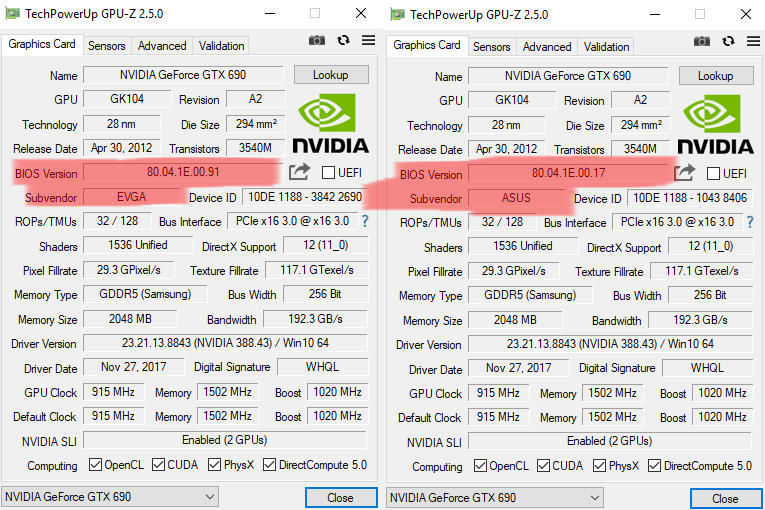
A little history about what I could have done:
I tried to install a quad SLI set up with my brothers 690. It kept freezing and having problems so I flashed the BIOS unsuccesfully. For some reason nvflash only lets me flash 1 geforce 690 per card. Since 1 card has two 690s then I ended up with two different BIOS versions on each card
Since 1 card is working fine I took the other card out, but I still have two different BIOS showing in GPU-Z. My question is how do I flash both cards with my new BIOS on a card with 2 built in SLI like the 690? Why will it only give access to one 690 at a time?
A little history about what I could have done:
I tried to install a quad SLI set up with my brothers 690. It kept freezing and having problems so I flashed the BIOS unsuccesfully. For some reason nvflash only lets me flash 1 geforce 690 per card. Since 1 card has two 690s then I ended up with two different BIOS versions on each card

Since 1 card is working fine I took the other card out, but I still have two different BIOS showing in GPU-Z. My question is how do I flash both cards with my new BIOS on a card with 2 built in SLI like the 690? Why will it only give access to one 690 at a time?


