OMG it's working. thanks a lot @alanfox2000
Does it really work?
really ?
Today, I tested it again on Virtual Machine. Dll replaced and start dolby access app. When the Dolby Access start, Dolby Atmos for Headphones will be found spatial sound format. However, I right click the bottom right speaker icon, Dolby Atmos for Headphones is showed below "Try & Buy from store" on context menu.
And my PC show Dolby Atmos for Headphones is above "Try & buy" on context menu.
Then,
I remember I have installed Dolby Atmos Speaker System before I installed dolby access.
I tested VM again.
Install Dolby Atmos Speaker System. After that, login to M$ store in order to download & install Dolby Access.
Screenshot on VM
View attachment 112665
I remember these ad (Buy Dolby Atmos for Headphones) show on Dolby Audio
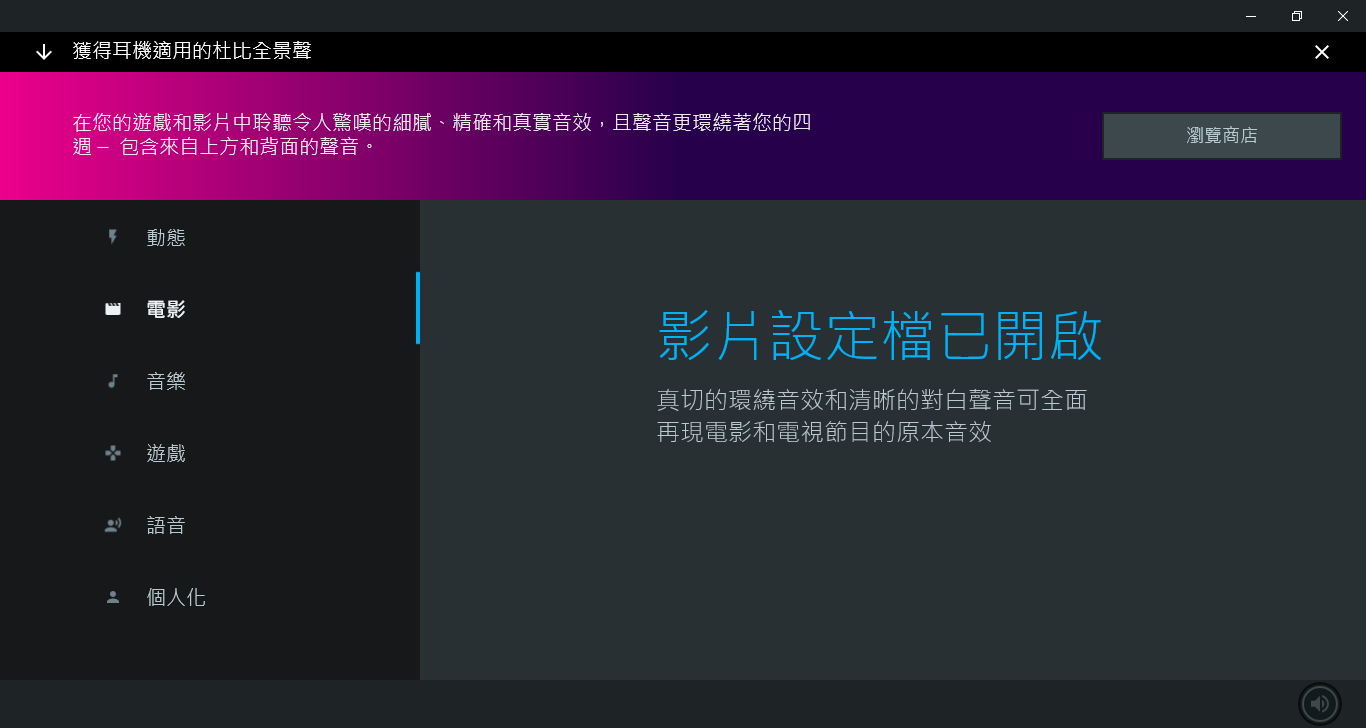
Here is the Notice from Dolby Atmos Speaker System. It said don't work on licensed devices.
View attachment 112666
My PC has been installed Dolby Atmos Speaker System so my devices get licensed. My assumption is Dolby Atmos for Headphones for free on Dolby Atmos licensed devices.


Windows 10 Pro 1809-17763.194
I have not installed a Dolby Atmos speaker system.
Is this the cause of the problem?
Last edited:






