rsslayer56
New Member
- Joined
- Mar 19, 2020
- Messages
- 3 (0.00/day)
Hello,
a few months back my laptop began thermal throttling while playing games. I had managed to find some ThrottleStop settings that had a game run at let's say.. 20ms CPU as compared with at 6-10ms half the time then jumping to 60-100ms for the other half. Unfortunately, I have lost these settings and when trying to replicate them the best I can, I either get a constant 60-70ms or jumps from 1x to 10x my lowest ms.
Also, everything non Throttlestop related hasn't changed and it only occured with a change in the settings.
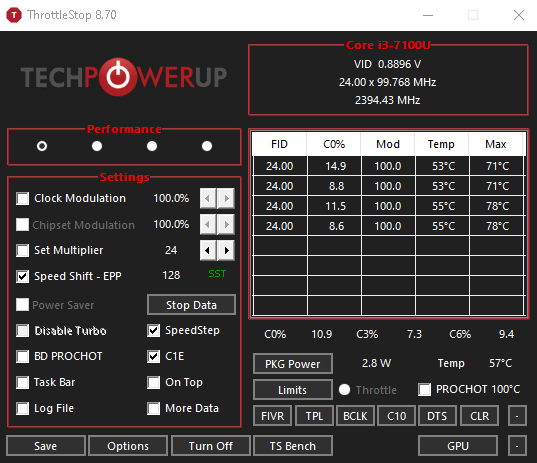
CPU: i3-7100U @ 2.4GHz
a few months back my laptop began thermal throttling while playing games. I had managed to find some ThrottleStop settings that had a game run at let's say.. 20ms CPU as compared with at 6-10ms half the time then jumping to 60-100ms for the other half. Unfortunately, I have lost these settings and when trying to replicate them the best I can, I either get a constant 60-70ms or jumps from 1x to 10x my lowest ms.
Also, everything non Throttlestop related hasn't changed and it only occured with a change in the settings.
CPU: i3-7100U @ 2.4GHz








