Okay, I just got my second z820 rig online. This one is running a SINGLE Xeon E5-2650 CPU that has a base clock of 2.6GHz and boost clock of 3.4Ghz. 8 cores, 16 threads, 95W TDP.
I am still waiting on my two E5 2673 v2 chips as they are coming from China... so expect another update when those get here. These
E5 2673 v2 chips throttle up to 4.0GHz boost clocks, that's one of the primary motives for this purchase. The first z820 rig is targeted for maximum
ALL CORE performance. Where this one will be built for
PER CORE performance. In any event we will still have 16 cores and 32 threads. So we are still going to be bringing some serious horsepower to the table.
Stays whisper quiet and stone cold, and the lower ambient temps here on the ground floor are in the mid 60s...
so it stays nice and cool no matter what I throw at it.
CPU Specs:
- QuickPath Interconnect speed is 8 GT/s.
- Direct Media Interface speed is 5 GT/s.
- The CPU supports ECC memory.
- The part supports DDR3-1866 memory.
- This microprocessor supports Turbo Boost Technology. The maximum frequency increase in Turbo Boost mode is 800 MHz for 1 core, 700 MHz for 2 cores, 600 MHz for 3 cores, and 500 MHz for 4 or more cores.





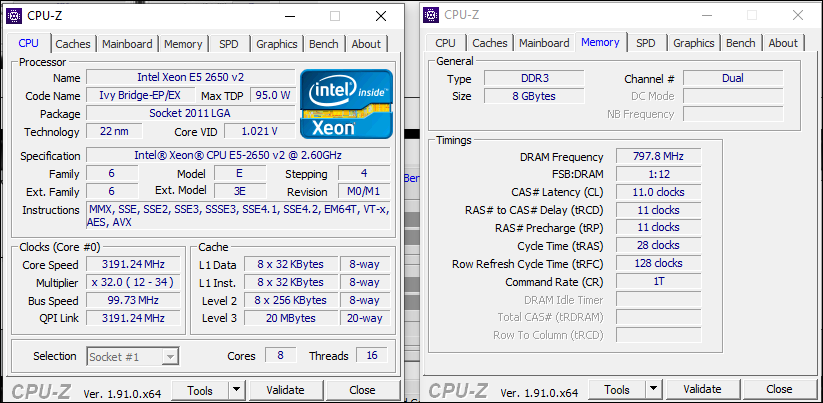



 BTW, you really did order from china? wow. stay safe and clean them good.
BTW, you really did order from china? wow. stay safe and clean them good.






