- Joined
- Oct 9, 2007
- Messages
- 47,895 (7.37/day)
- Location
- Dublin, Ireland
| System Name | RBMK-1000 |
|---|---|
| Processor | AMD Ryzen 7 5700G |
| Motherboard | Gigabyte B550 AORUS Elite V2 |
| Cooling | DeepCool Gammax L240 V2 |
| Memory | 2x 16GB DDR4-3200 |
| Video Card(s) | Galax RTX 4070 Ti EX |
| Storage | Samsung 990 1TB |
| Display(s) | BenQ 1440p 60 Hz 27-inch |
| Case | Corsair Carbide 100R |
| Audio Device(s) | ASUS SupremeFX S1220A |
| Power Supply | Cooler Master MWE Gold 650W |
| Mouse | ASUS ROG Strix Impact |
| Keyboard | Gamdias Hermes E2 |
| Software | Windows 11 Pro |
AMD backpedaled on dropping support for its future "Zen 3" processors on AMD 400-series chipset motherboards. The company will work with its motherboard partners in integrating "Zen 3" processor support on certain beta versions of motherboard BIOSes. AMD also detailed how it plans to go about it. The said BIOS will be a one-way ticket to using "Zen 3" processors while losing support for all older microarchitectures.
The way it works is the motherboard manufacturer will integrate the Zen 3-only AGESA with a firmware that can squeeze into a 16 MB ROM. They may also choose to conserve ROM space in areas such as the UEFI setup program, which may not correspond with the motherboard's original feature-set. This is essentially similar to how MSI integrated "Zen 2" support on some of its older motherboards with 16 MB ROMs, by slimming down its UEFI setup program.
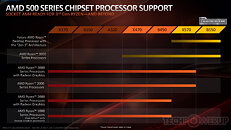

Since the BIOS will chop support for all older processors, to prevent motherboard RMA chaos for manufacturers, they will set up a system that issues BIOS updates only to customers upon verifying that they actually own a "Zen 3" processor. The way we imagine this works would be similar to game bundles (retailer issues a BIOS update token along with the processor, or a scratch card next to the case badge inside the PIB). Flashing a 400-series chipset motherboard will be a delicate process. You will have to use the USB BIOS flashback feature (which luckily is well proliferated on the AM4 motherboard ecosystem). Alternatively, you should be able to begin the BIOS flashing process with an older processor installed, and immediately switch over to the newer Zen 3 processor once the flashing process is complete.
Also, the beta BIOS updates won't be immediately available, but rather when "Zen 3" processors are readily available in all the markets AMD serves. AMD reiterates, that "Zen 3" will be the final microarchitecture 400-series chipsets support, recommending that the processors will work best with a 500-series chipset motherboard for best performance and support for the latest features.
Controversy erupted when AMD revealed in its B550 chipset slide deck that 400-series (and older) chipsets won't support "Zen 3," which users felt betrayed AMD's promise of platform support running into 2020. In the absence of B550, many value-conscious buyers paired their brand new 3rd generation Ryzen processors with some of the more premium B450 chipset motherboards, in hopes of an upgrade path to "Zen 3."
View at TechPowerUp Main Site
The way it works is the motherboard manufacturer will integrate the Zen 3-only AGESA with a firmware that can squeeze into a 16 MB ROM. They may also choose to conserve ROM space in areas such as the UEFI setup program, which may not correspond with the motherboard's original feature-set. This is essentially similar to how MSI integrated "Zen 2" support on some of its older motherboards with 16 MB ROMs, by slimming down its UEFI setup program.
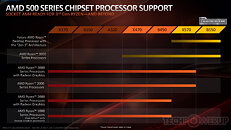

Since the BIOS will chop support for all older processors, to prevent motherboard RMA chaos for manufacturers, they will set up a system that issues BIOS updates only to customers upon verifying that they actually own a "Zen 3" processor. The way we imagine this works would be similar to game bundles (retailer issues a BIOS update token along with the processor, or a scratch card next to the case badge inside the PIB). Flashing a 400-series chipset motherboard will be a delicate process. You will have to use the USB BIOS flashback feature (which luckily is well proliferated on the AM4 motherboard ecosystem). Alternatively, you should be able to begin the BIOS flashing process with an older processor installed, and immediately switch over to the newer Zen 3 processor once the flashing process is complete.
Also, the beta BIOS updates won't be immediately available, but rather when "Zen 3" processors are readily available in all the markets AMD serves. AMD reiterates, that "Zen 3" will be the final microarchitecture 400-series chipsets support, recommending that the processors will work best with a 500-series chipset motherboard for best performance and support for the latest features.
Controversy erupted when AMD revealed in its B550 chipset slide deck that 400-series (and older) chipsets won't support "Zen 3," which users felt betrayed AMD's promise of platform support running into 2020. In the absence of B550, many value-conscious buyers paired their brand new 3rd generation Ryzen processors with some of the more premium B450 chipset motherboards, in hopes of an upgrade path to "Zen 3."
View at TechPowerUp Main Site





