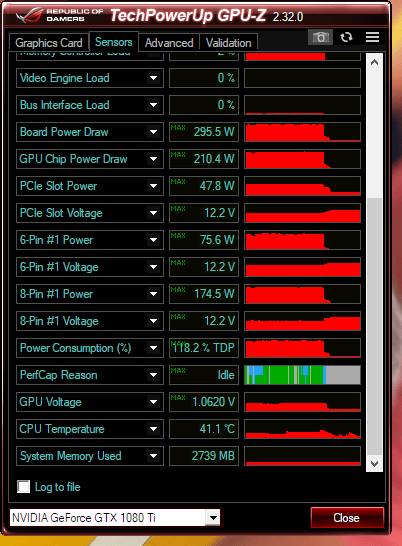- Joined
- Oct 9, 2007
- Messages
- 46,356 (7.68/day)
- Location
- Hyderabad, India
| System Name | RBMK-1000 |
|---|---|
| Processor | AMD Ryzen 7 5700G |
| Motherboard | ASUS ROG Strix B450-E Gaming |
| Cooling | DeepCool Gammax L240 V2 |
| Memory | 2x 8GB G.Skill Sniper X |
| Video Card(s) | Palit GeForce RTX 2080 SUPER GameRock |
| Storage | Western Digital Black NVMe 512GB |
| Display(s) | BenQ 1440p 60 Hz 27-inch |
| Case | Corsair Carbide 100R |
| Audio Device(s) | ASUS SupremeFX S1220A |
| Power Supply | Cooler Master MWE Gold 650W |
| Mouse | ASUS ROG Strix Impact |
| Keyboard | Gamdias Hermes E2 |
| Software | Windows 11 Pro |
TechPowerUp today released the latest version of GPU-Z, the popular graphics subsystem information, diagnostic, and monitoring utility. Version 2.32.0 introduces a wealth of new cutting edge features. To begin with, we enabled a large selection of new per-rail power sensors for NVIDIA GPUs, including the ability to tell power draw per specific PCIe power connector, power draw at the PCIe slot, power draw from the USB-C port (VirtualLink port), and GPU ASIC-only power draw, among a wealth of other new sensors.
We also introduced the ability to tell the Q0 stepping of Intel "Comet Lake-S" Core desktop processors apart from the G1 stepping. This feature should be particularly useful when re-selling your 10th gen Core processors that have multiple steppings, as you can use the GPU-Z Database validation or screenshot as proof of stepping to a prospective buyer. Among the new GPUs and CPUs supported are Intel 10th gen Core, AMD Radeon Pro W5700X, WX 4170; NVIDIA GeForce GTX 1650 Ti (mobile), and Tesla V100S-PCIe 32 GB. Support is also added for Windows 10 May 2020 Update. We fixed the WDDM 2.7 hardware-accelerated GPU scheduling readout in the "Advanced" tab for AMD graphics cards. Grab TechPowerUp GPU-Z 2.32.0 from the link below.
DOWNLOAD: TechPowerUp GPU-Z 2.32.0



The change-log follows.
View at TechPowerUp Main Site
We also introduced the ability to tell the Q0 stepping of Intel "Comet Lake-S" Core desktop processors apart from the G1 stepping. This feature should be particularly useful when re-selling your 10th gen Core processors that have multiple steppings, as you can use the GPU-Z Database validation or screenshot as proof of stepping to a prospective buyer. Among the new GPUs and CPUs supported are Intel 10th gen Core, AMD Radeon Pro W5700X, WX 4170; NVIDIA GeForce GTX 1650 Ti (mobile), and Tesla V100S-PCIe 32 GB. Support is also added for Windows 10 May 2020 Update. We fixed the WDDM 2.7 hardware-accelerated GPU scheduling readout in the "Advanced" tab for AMD graphics cards. Grab TechPowerUp GPU-Z 2.32.0 from the link below.
DOWNLOAD: TechPowerUp GPU-Z 2.32.0



The change-log follows.
- Added NVIDIA per-rail voltage and power monitoring
- Fixed WDDM 2.7 Hardware Accelerated GPU Scheduling readout in Advanced Tab to report "Disabled, not supported" instead of "Unknown (8)" on Windows 10 2004 with AMD graphics card
- Added support for Intel Comet Lake 10th Generation CPUs
- Added support for AMD Radeon Pro W5700X, WX 4170
- Added support for GTX 1650 Ti Mobile (TU116-A), NVIDIA Tesla V100S-PCIE-32 GB
View at TechPowerUp Main Site