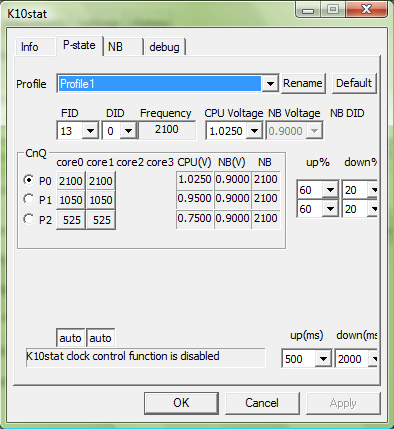Trying to find an AM2+ motherboard is not going to be easy. Because, if I take as example the second hand market in Greece, people ask ridiculous money for motherboards. Even old. It makes sense of course because usually motherboards end up broken not CPUs, so most people search for motherboards.
Going for a new one is a no go for so many reasons and even then you will have to find a motherboard that supports X6 and if possible 140W CPUs. What I do know is that you'll better avoid MSI, at least most of their models. Their motherboards for the AMx+ platform where not having reliable VRMs. At least two died in my hands with CPUs that they where in their support list and at stock speeds.
Maybe you could try to find an AM3+ motherboard and sell your RAM, buy DDR3. You could even buy really cheap "AMD only" RAM on eBay to save money. But then again investing in the AM3+ platform today, doesn't make sense either. The Gigabyte I am using is an excellent motherboard, but then again if you find it, it will probably be expensive.
[boring part]
In your place and if I was financially limited and at the same time more than fine with the X6 performance I would try to see if I could evade my problems. I would put K10stat to auto start with windows to fix my frequency problem and then try to see if I could make Windows believe that I have a CPU that was running at least at 1GHz. If the above ideas I posted didn't worked, I would have tried to overclock the frequency bus to get a minimum speed of 1GHz. That means moving the frequency from 200MHz to 250MHz, forcing that lower power state to go from 800MHz to 1GHz. That of course wouldn't be a permanent overclock, just a temporary one to do my windows updates. So, I would lower multiplier and memory frequency at the same time to avoid, if possible, instability. Another idea is putting temporary the 9850 on the socket, do the updates then swap again the 9850 with the X6. Probably the updates for the Phenom processors are the same, so putting the X6 back I imagine would not end up with Windows saying that there are still new updates to be installed. That of course would be a task that I would be doing once every 6 months or so. Not swap the CPU every time a new update is available.
Of course the only logical choice is to go with AM4. If you are not running Windows 7 but you are already on Windows 10, buying a cheap A320 motherboard (the best choice here for a cheap option would be a B450), 8GB or DDR4 and a cheap APU, like the 2200G/3200G would offer you much better performance for both CPU and iGPU, with only minimal extra cost. If you have a graphics card, you could go with a 1600 AF or a 3100.