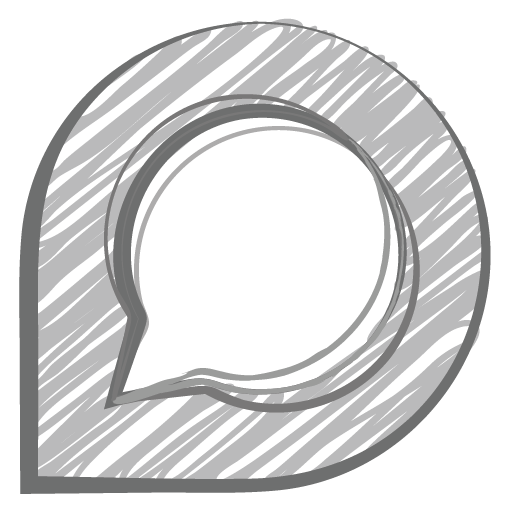here you are 3 similar adapters that look like quite different.
the first one requires external power supply just like the second one without the bottom connector pins
the third one seems to get the power from the mainboard.... am I missing something
this DDR2,3,4 adapter is more suitable to me because it's away from the graphic card overheating.
I would like to guess that a normal BIOS will not detect it as an incompatible device.
 www.aliexpress.com
www.aliexpress.com
 articulo.mercadolibre.com.mx
articulo.mercadolibre.com.mx
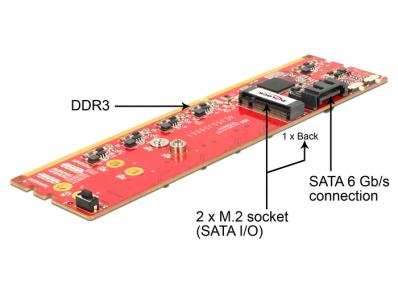
 www.dcp.lv
www.dcp.lv
the first one requires external power supply just like the second one without the bottom connector pins
the third one seems to get the power from the mainboard.... am I missing something

this DDR2,3,4 adapter is more suitable to me because it's away from the graphic card overheating.
I would like to guess that a normal BIOS will not detect it as an incompatible device.
DDR3 DDR4 DDR2 to M2 SSD Adapter M.2 NGFF B Key Riser Card SATA 15Pin Power + SATA 7Pin Data Port Support 2242 2260 2280 M.2 SSD|Add On Cards| - AliExpress
Cheap Add On Cards, Buy Quality Computer & Office Directly from China Suppliers:DDR3 DDR4 DDR2 to M2 SSD Adapter M.2 NGFF B Key Riser Card SATA 15Pin Power + SATA 7Pin Data Port Support 2242 2260 2280 M.2 SSD Enjoy ✓Free Shipping Worldwide! ✓Limited Time Sale ✓Easy Return.
Sata A M2 Ssd Ddr3 Ranura De Memoria Sistema Fijo Adaptador | MercadoLibre
Envíos Gratis en el día ✓ Compre Sata A M2 Ssd Ddr3 Ranura De Memoria Sistema Fijo Adaptador en cuotas sin interés! Conozca nuestras increíbles ofertas y promociones en millones de productos.
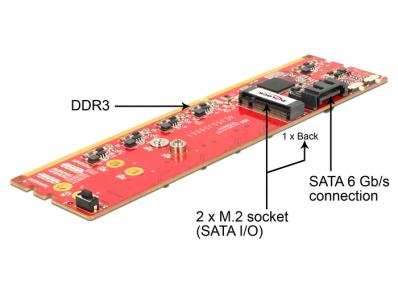
Delock Adapter DDR3 Dual SATA 6Gbs RAID Module - 2 x M.2 NGFF
Delock Adapter DDR3 Dual SATA 6Gbs RAID Module - 2 x M.2 NGFF