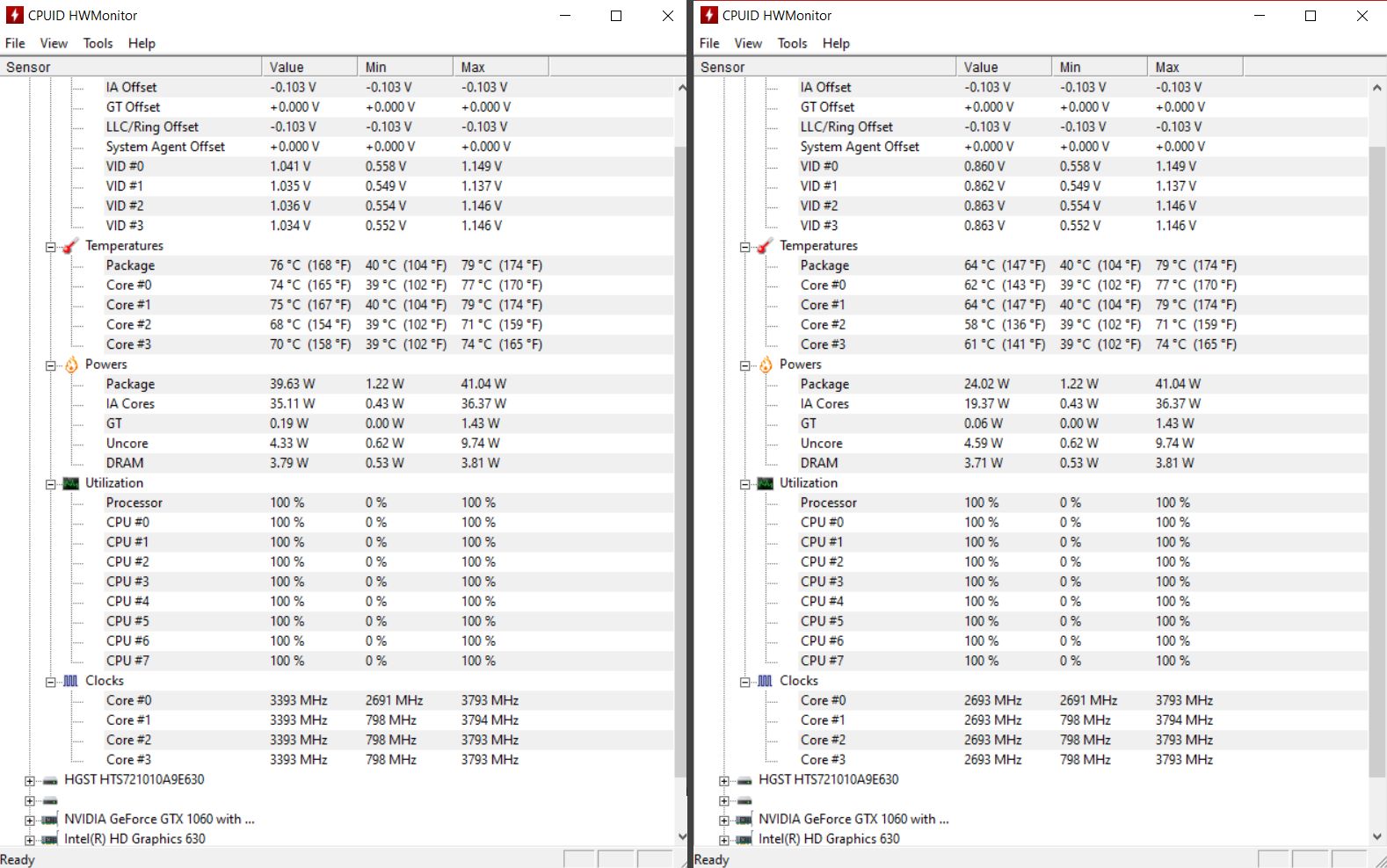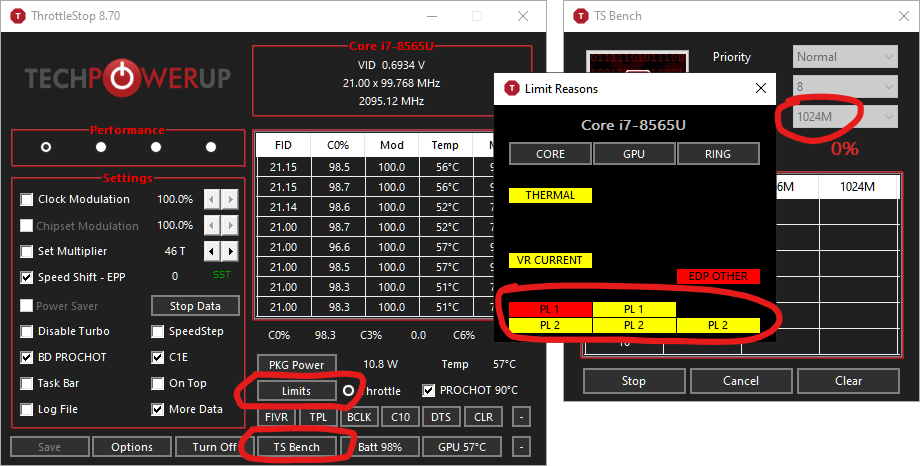The first problem I see is that your computer is not enabling Speed Shift Technology. Laptops with 6th and 7th Gen CPUs support this feature but many did not enable this in the BIOS like they should have. In ThrottleStop you have Speed Shift EPP checked on the main screen but Speed Shift is not yet enabled so this is doing nothing. Open the TPL window and check Speed Shift and push Apply. The Range box will then tell you appropriate values for the Speed Shift Min and Max. For the 7700HQ, typical values are 1 and 38.
On the main screen set Speed Shift EPP to 80. Click on this number to edit it. A setting of 128 can limit maximum performance. 80 is a better balanced profile. A setting of 0 is for max CPU speed even when idle.
Download a more practical test like Cinebench R20. Tests like Prime95 or OCCT are a little overwhelming for laptops.
When running the test, open up the ThrottleStop Limit Reasons window. It will show you why your CPU is throttling. Lenovo used a few different methods to randomly disable Intel Turbo Boost. This is not BD PROCHOT related so for now you can leave that checked.
Post a screenshot of ThrottleStop while your computer is running CInebench R20 with Limit Reasons open. This will tell me what I need to know; accurate CPU speed, temperatures and any throttling.
In ThrottleStop you can increase the Core IccMax current limit in the FIVR window. Best to set it to its maximum value, 255.75 so it does not interfere with performance.
Edit - Also post a screenshot of the Options window. The Intel default thermal throttling temperature (PROCHOT) is 100°C. It looks like Lenovo is low balling that down to 92°C. If the PROCHOT Offset feature does not have a Lock icon above it, I would change PROCHOT Offset from 8 to 2 or 3. Limiting the maximum temperature can limit maximum performance. Intel default for this offset value is 0 so your CPU will still be within spec no matter how you adjust this.