- Joined
- Oct 9, 2007
- Messages
- 46,362 (7.68/day)
- Location
- Hyderabad, India
| System Name | RBMK-1000 |
|---|---|
| Processor | AMD Ryzen 7 5700G |
| Motherboard | ASUS ROG Strix B450-E Gaming |
| Cooling | DeepCool Gammax L240 V2 |
| Memory | 2x 8GB G.Skill Sniper X |
| Video Card(s) | Palit GeForce RTX 2080 SUPER GameRock |
| Storage | Western Digital Black NVMe 512GB |
| Display(s) | BenQ 1440p 60 Hz 27-inch |
| Case | Corsair Carbide 100R |
| Audio Device(s) | ASUS SupremeFX S1220A |
| Power Supply | Cooler Master MWE Gold 650W |
| Mouse | ASUS ROG Strix Impact |
| Keyboard | Gamdias Hermes E2 |
| Software | Windows 11 Pro |
GIGABYTE launched the BRIX S line of desktop mini PCs powered by AMD Ryzen 4000U "Renoir" 15 W mobile processors. These mini-PCs are almost NUC-sized, measuring 46.8 mm x 119.5 mm x 119.5 mm (HxWxD), and pack a 2.5-inch SATA drive-bay in addition to an M.2-2280 slot with both PCI-Express 3.0 x4 and SATA 6 Gbps wiring. Connectivity is highlighted by four display outputs—one each of HDMI 2.0a, DisplayPort, and two USB-C with DP passthroughs. Networking connectivity includes 2.5 GbE and 802.11ax + Bluetooth 5.1 WLAN.
As for the specific models, the GB-BRR7H-4700 is powered by a Ryzen 7 4700U, the GB-BRR5H-4500 by a Ryzen 5 4500U, and the GB-BRR3H-4300 by the Ryzen 3 4300U. All three feature two DDR4 SO-DIMM slots, and a vacant M.2-2280 slot, so you're expected to drop in your own memory and storage. All three include VESA mounting brackets, so you can tuck them behind your monitor, if it has VESA wall-mounts. The power bricks included with all three can put out 135 W of power. The company didn't reveal pricing.



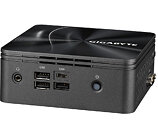

View at TechPowerUp Main Site
As for the specific models, the GB-BRR7H-4700 is powered by a Ryzen 7 4700U, the GB-BRR5H-4500 by a Ryzen 5 4500U, and the GB-BRR3H-4300 by the Ryzen 3 4300U. All three feature two DDR4 SO-DIMM slots, and a vacant M.2-2280 slot, so you're expected to drop in your own memory and storage. All three include VESA mounting brackets, so you can tuck them behind your monitor, if it has VESA wall-mounts. The power bricks included with all three can put out 135 W of power. The company didn't reveal pricing.



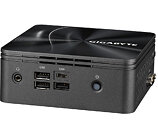

View at TechPowerUp Main Site



