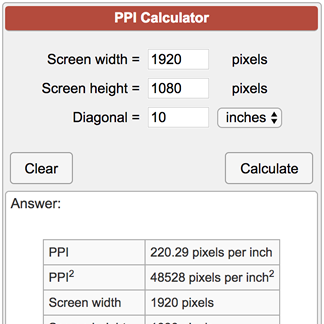The current watershed moment in graphics performance has everyone joining the Ultra HD party. The latest PC graphics cards make higher-refresh-rate 4K gaming easier than ever, and the PlayStation 5 and Xbox Series X consoles finally support 4K graphics with high dynamic range (HDR) imagery and high refresh rates over the HDMI 2.1 interface. To match this new wealth of pixel-pushing power, we've created the ROG Swift PG32UQ, which we're unveiling at CES 2021.
The PG32UQ's 4K pixel array measures 32" across its diagonal, for a density of 138 PPI. That size strikes a great balance between a sharp picture and keeping text and UI elements readable without scaling. The gorgeous IPS panel has a gray-to-gray response time of just 1 ms. Those speedy pixels make for blur- and ghosting-free motion that's as clear as that of fast TN panels, but with the enhanced color reproduction and viewing angles of IPS.


The bright hues displayed by the ROG Swift PG32UQ cover 98% of the cinematic DCI-P3 color space. To ensure you get the most natural and accurate picture right out of the box, we calibrate each and every PG32UQ at the factory to an average Delta E of less than two. The wide gamut, top-notch color accuracy, and a high peak brightness earn it VESA DisplayHDR 600 compliance, guaranteeing HDR games and content are always presented as their creators intended.
For full compatibility with next-generation consoles, the PG32UQ offers two HDMI 2.1 connections with plug-and-play support for gaming-friendly features like automatic low latency mode, variable refresh rates, and a high 120Hz refresh rate. PC gamers can also use the high-bandwidth DisplayPort 1.4 inputs to unlock the display's maximum refresh rate, and these ports use VESA Display Stream Compression (DSC) to ensure full per-pixel color reproduction even at 4K and 144Hz.
Even if your system can't push 144Hz refresh rates all the time, the PG32UQ will deliver a smooth and responsive gaming experience. It supports HDMI 2.1 Variable Refresh Rate and AMD FreeSync Premium Pro technologies now, and NVIDIA G-Sync Compatible certification is in progress. Whether you have a gaming PC with a contemporary NVIDIA or AMD graphics card, or one of the newer PlayStation or Xbox consoles, you'll always reap the benefits of variable refresh rate technology: no tearing, no judder, and silky-smooth, responsive gameplay. Our exclusive ELMB Sync technology can also be enabled on the PG32UQ for clearest possible motion even as frame rates vary over time.
The PG32UQ also boasts ASUS Variable Overdrive technology. Overdrive is a common technique used to reduce the amount of time it takes for a pixel to change from one color to another on an LCD panel. A fast game running at very high FPS will look better with a higher overdrive setting, while a graphically-intensive title running at 60 FPS might exhibit overdrive artifacts at that same setting. Constantly altering this setting manually is a chore, but the ROG Swift PG32UQ automatically applies the right amount of overdrive even as frame rates change over time. Five levels of Variable Overdrive control let you further tune the aggressiveness of the feature across the refresh rate range for an ideal view of on-screen content.
A monitor is more than the sum of its technical specs, though. The ROG Swift PG32UQ delivers dazzling style. Its cybernetic-inspired chassis, sturdy height-adjustable stand, and Aura Sync lighting on the ROG logo at the back make for a look that's unmistakably ROG. The extra-thin bezels around three of the edges offer a near-seamless view in multi-monitor arrays, too. A pair of USB ports and a headphone output offer convenient connections for peripherals, too. Our exclusive GamePlus and GameVisual features add OSD software conveniences like content-specific profiles, FPS counters, crosshair placements, and much more.
Announcement Video
View at TechPowerUp Main Site
The PG32UQ's 4K pixel array measures 32" across its diagonal, for a density of 138 PPI. That size strikes a great balance between a sharp picture and keeping text and UI elements readable without scaling. The gorgeous IPS panel has a gray-to-gray response time of just 1 ms. Those speedy pixels make for blur- and ghosting-free motion that's as clear as that of fast TN panels, but with the enhanced color reproduction and viewing angles of IPS.


The bright hues displayed by the ROG Swift PG32UQ cover 98% of the cinematic DCI-P3 color space. To ensure you get the most natural and accurate picture right out of the box, we calibrate each and every PG32UQ at the factory to an average Delta E of less than two. The wide gamut, top-notch color accuracy, and a high peak brightness earn it VESA DisplayHDR 600 compliance, guaranteeing HDR games and content are always presented as their creators intended.
For full compatibility with next-generation consoles, the PG32UQ offers two HDMI 2.1 connections with plug-and-play support for gaming-friendly features like automatic low latency mode, variable refresh rates, and a high 120Hz refresh rate. PC gamers can also use the high-bandwidth DisplayPort 1.4 inputs to unlock the display's maximum refresh rate, and these ports use VESA Display Stream Compression (DSC) to ensure full per-pixel color reproduction even at 4K and 144Hz.
Even if your system can't push 144Hz refresh rates all the time, the PG32UQ will deliver a smooth and responsive gaming experience. It supports HDMI 2.1 Variable Refresh Rate and AMD FreeSync Premium Pro technologies now, and NVIDIA G-Sync Compatible certification is in progress. Whether you have a gaming PC with a contemporary NVIDIA or AMD graphics card, or one of the newer PlayStation or Xbox consoles, you'll always reap the benefits of variable refresh rate technology: no tearing, no judder, and silky-smooth, responsive gameplay. Our exclusive ELMB Sync technology can also be enabled on the PG32UQ for clearest possible motion even as frame rates vary over time.
The PG32UQ also boasts ASUS Variable Overdrive technology. Overdrive is a common technique used to reduce the amount of time it takes for a pixel to change from one color to another on an LCD panel. A fast game running at very high FPS will look better with a higher overdrive setting, while a graphically-intensive title running at 60 FPS might exhibit overdrive artifacts at that same setting. Constantly altering this setting manually is a chore, but the ROG Swift PG32UQ automatically applies the right amount of overdrive even as frame rates change over time. Five levels of Variable Overdrive control let you further tune the aggressiveness of the feature across the refresh rate range for an ideal view of on-screen content.
A monitor is more than the sum of its technical specs, though. The ROG Swift PG32UQ delivers dazzling style. Its cybernetic-inspired chassis, sturdy height-adjustable stand, and Aura Sync lighting on the ROG logo at the back make for a look that's unmistakably ROG. The extra-thin bezels around three of the edges offer a near-seamless view in multi-monitor arrays, too. A pair of USB ports and a headphone output offer convenient connections for peripherals, too. Our exclusive GamePlus and GameVisual features add OSD software conveniences like content-specific profiles, FPS counters, crosshair placements, and much more.
Announcement Video
View at TechPowerUp Main Site