- Joined
- Mar 24, 2021
- Messages
- 30 (0.03/day)
Hi,
I need to add AP to small network that will be purely for guests. Can you advise on how to easily separate it? Can I do it with SUBNET MASK?
Standard Comcast modem/router with WIFI network enabled - across the rooms, there is apple airport express in bridge more over ethernet cable. Functioning as another AP for main business WIFI.
I want to add additional AP purely as guest network, separate from them main, but still on the same ethernet - is that possible?
Can u advise?
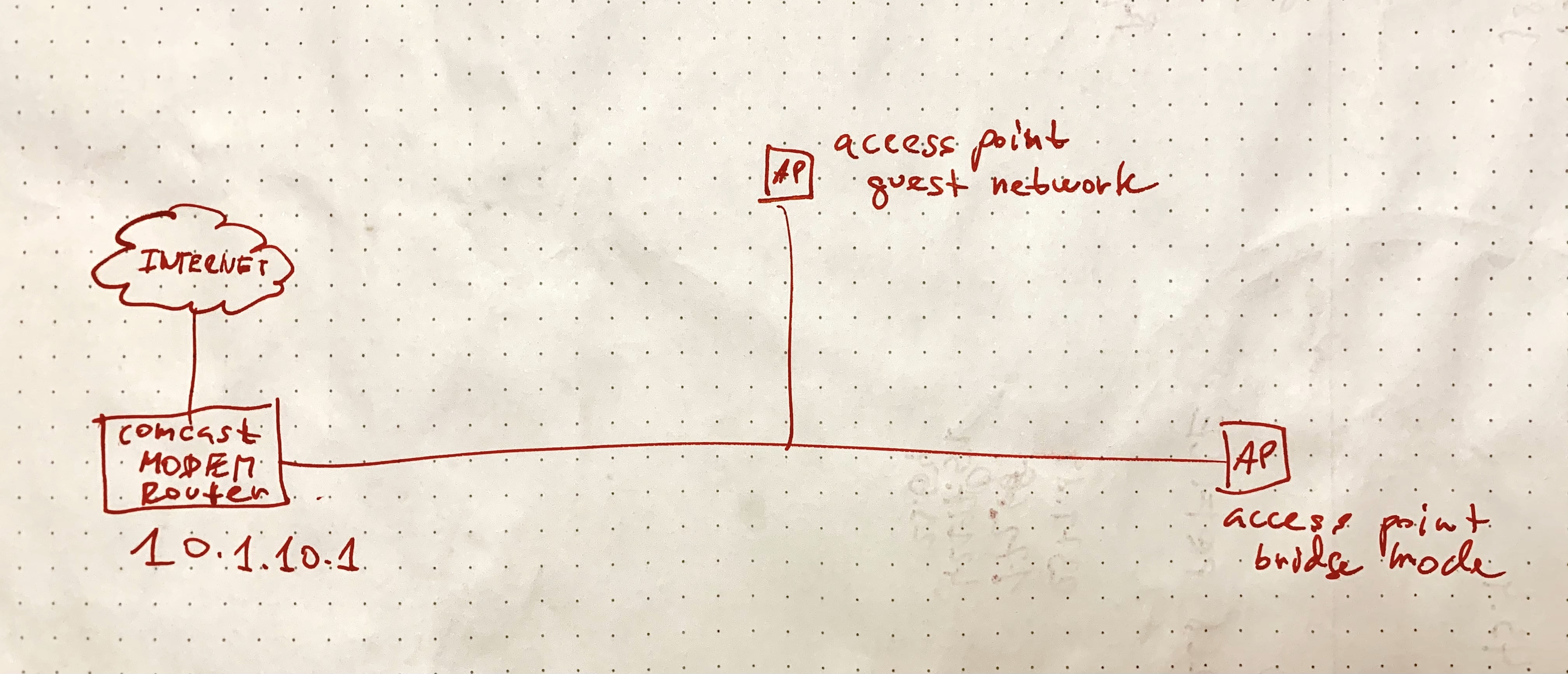
I need to add AP to small network that will be purely for guests. Can you advise on how to easily separate it? Can I do it with SUBNET MASK?
Standard Comcast modem/router with WIFI network enabled - across the rooms, there is apple airport express in bridge more over ethernet cable. Functioning as another AP for main business WIFI.
I want to add additional AP purely as guest network, separate from them main, but still on the same ethernet - is that possible?
Can u advise?






