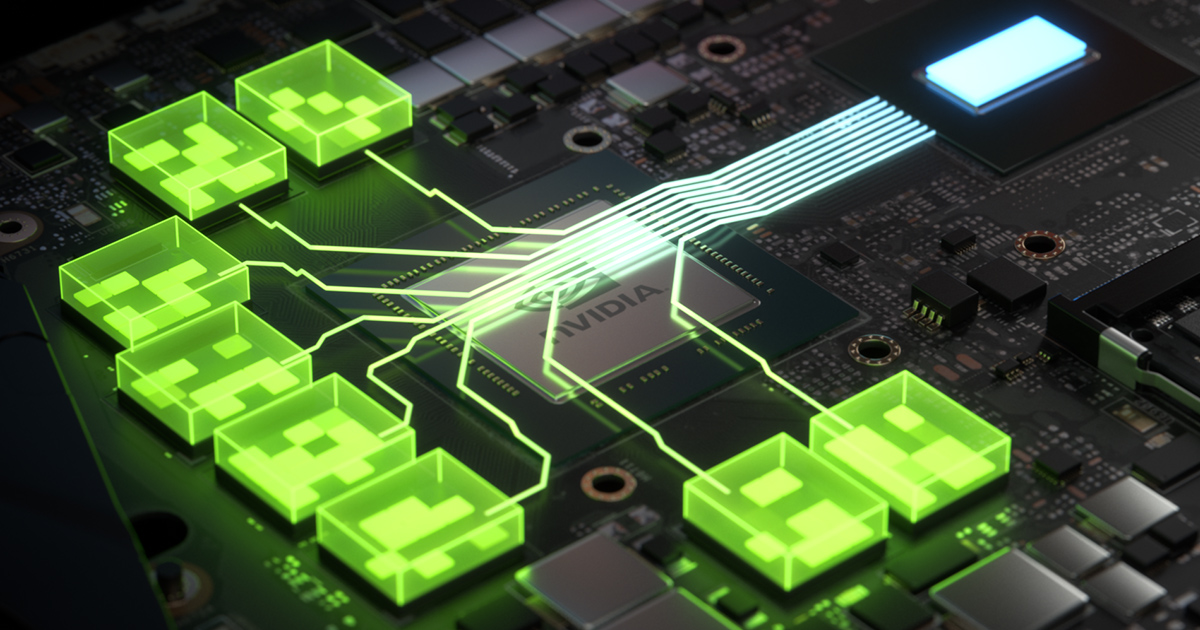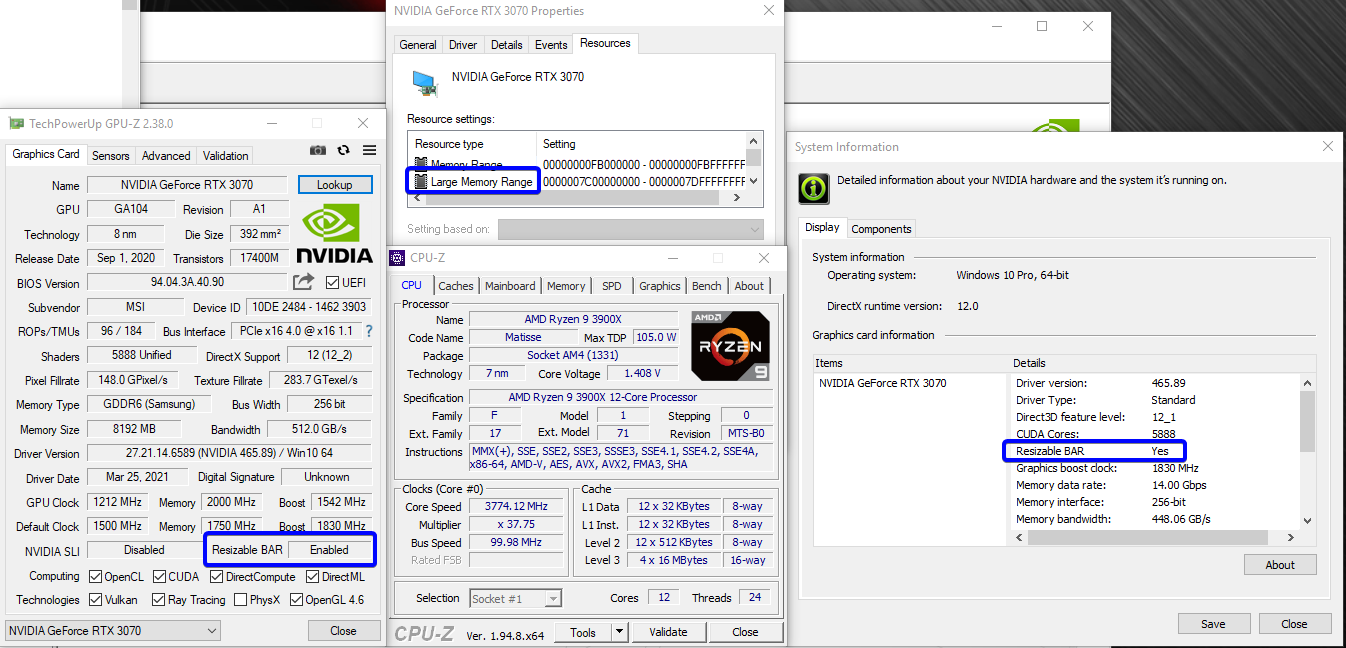- Joined
- Oct 9, 2007
- Messages
- 46,362 (7.68/day)
- Location
- Hyderabad, India
| System Name | RBMK-1000 |
|---|---|
| Processor | AMD Ryzen 7 5700G |
| Motherboard | ASUS ROG Strix B450-E Gaming |
| Cooling | DeepCool Gammax L240 V2 |
| Memory | 2x 8GB G.Skill Sniper X |
| Video Card(s) | Palit GeForce RTX 2080 SUPER GameRock |
| Storage | Western Digital Black NVMe 512GB |
| Display(s) | BenQ 1440p 60 Hz 27-inch |
| Case | Corsair Carbide 100R |
| Audio Device(s) | ASUS SupremeFX S1220A |
| Power Supply | Cooler Master MWE Gold 650W |
| Mouse | ASUS ROG Strix Impact |
| Keyboard | Gamdias Hermes E2 |
| Software | Windows 11 Pro |
NVIDIA today released the latest version of GeForce Software. Version 465.89 WHQL comes with optimization for "DiRT 5" update with raytracing support; "Outriders," and "Evil Genius 2: World Domination." More importantly, the drivers formally introduce Resizable BAR support for GeForce RTX 30-series "Ampere" desktop and mobile discrete GPUs. Priliminary (beta) support is also added for virtualization on GeForce GPUs. Other major changes include support for the new OpenCL 3.0 compute API, NVIDIA SLI support for "Shenmue III" and "The Medium" (on "Turing" GPUs only). Support for 8K TVs is improved by extending the DP-to-HDMI 2.1 PCON clock frequency range.
Among the handful issues fixed with 465.89 WHQL are pixellated smoke with "Rainbow 6 Siege" in Vulkan API mode; a crash with X4 on RTX 30-series; a BSOD when a Samsung Odyssey G9 display is paired with HDMI TV; a BSOD when playing games and watching YouTube videos simultaneously on an RTX 2060; "Sunset Overdrive" showing green display corruption with in-game DOF enabled; Realtek DP to HDMI 2.1 converters being limited to 600 MHz pixel clock, abnormal idle power draw on "Turing" and "Ampere" GPUs with higher refresh-rate G-SYNC monitors; and screenshots captured using GeForce Experience appearing washed out with HDR enabled.
We tested resizable BAR performance in extensively in our article: NVIDIA PCI-Express Resizable BAR Performance Test - 22 Games, 3 Resolutions, RTX 3090, 3080, 3070, 3060 Ti/
DOWNLOAD: NVIDIA GeForce 465.89 WHQL


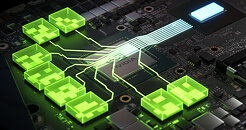
Game Ready for Outriders
This new Game Ready Driver provides support for the launch of Outriders, which features NVIDIA
DLSS technology. Additionally, this release also provides optimal day-1 support for:
OpenCL 3.0: Added support for OpenCL 3.02, the latest major version of OpenCL maintaining backward compatibility with OpenCL 1.2. NVIDIA OpenCL 3.0 continues to support existing OpenCL 1.2 functionality as well as Khronos and vendor extensions that are already supported with NVIDIA OpenCL 1.2 drivers.
Fixed Issues in this Release
Update 15:02 UTC:
Enabling PCIe Resizable BAR requires a VBIOS update: https://nvidia.custhelp.com/app/answers/detail/a_id/5165
Update 15:22 UTC:
If you prefer to not use the NVIDIA EXE VBIOS installer, and rather want to update the BIOS yourself manually, we've saved the plain BIOS files after updating our Founders Edition cards:
View at TechPowerUp Main Site
Among the handful issues fixed with 465.89 WHQL are pixellated smoke with "Rainbow 6 Siege" in Vulkan API mode; a crash with X4 on RTX 30-series; a BSOD when a Samsung Odyssey G9 display is paired with HDMI TV; a BSOD when playing games and watching YouTube videos simultaneously on an RTX 2060; "Sunset Overdrive" showing green display corruption with in-game DOF enabled; Realtek DP to HDMI 2.1 converters being limited to 600 MHz pixel clock, abnormal idle power draw on "Turing" and "Ampere" GPUs with higher refresh-rate G-SYNC monitors; and screenshots captured using GeForce Experience appearing washed out with HDR enabled.
We tested resizable BAR performance in extensively in our article: NVIDIA PCI-Express Resizable BAR Performance Test - 22 Games, 3 Resolutions, RTX 3090, 3080, 3070, 3060 Ti/
DOWNLOAD: NVIDIA GeForce 465.89 WHQL


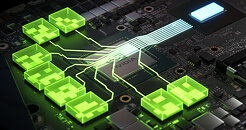
Game Ready for Outriders
This new Game Ready Driver provides support for the launch of Outriders, which features NVIDIA
DLSS technology. Additionally, this release also provides optimal day-1 support for:
- DIRT 5's new raytracing update
- The launch of Evil Genius 2: World Domination
- The launch of the KINGDOM HEARTS Series on the Epic Games Store
- Includes support for Resizable BAR across the GeForce RTX 30 Series of Desktop and Notebook GPUs
- Includes beta support for virtualization on GeForce GPUs
OpenCL 3.0: Added support for OpenCL 3.02, the latest major version of OpenCL maintaining backward compatibility with OpenCL 1.2. NVIDIA OpenCL 3.0 continues to support existing OpenCL 1.2 functionality as well as Khronos and vendor extensions that are already supported with NVIDIA OpenCL 1.2 drivers.
Fixed Issues in this Release
- [Rainbow Six Siege][Vulkan]: Smoke appears pixelated. [3266916]
- [Vulkan][X4: Foundations 4.00/X4: Cradle of Humanity] The game may crash on GeForce RTX 30 Series. [200701230]
- [GeForce RTX 3090]: Blue-screen crash occurs when Samsung Odyssey G9 is paired with HDMI TV. [3240366]
- [GeForce RTX 2060]: Blue-screen crash (DPC_WATCHDOGS_VIOLATION) occurs when playing a game and watching YouTube video simultaneously. [3196272]
- [Sunset Overdrive]: The application may display random green corruption if Depth of Field is enabled from in-game settings [2750770]
- Realtek DisplayPort-to-HDMI 2.1 protocol converter clock limited to 600 MHz pixel clock [3202060]
- [G-SYNC][NVIDIA Ampere/Turing GPU architecture]: GPU power consumption may increase in idle mode on systems using certain higher refresh-rate G-SYNC monitors. [200667566].
- [GFE Screenshot/HDR]: Application screenshots are washed out when HDR is enabled [3229781]
Update 15:02 UTC:
Enabling PCIe Resizable BAR requires a VBIOS update: https://nvidia.custhelp.com/app/answers/detail/a_id/5165
Update 15:22 UTC:
If you prefer to not use the NVIDIA EXE VBIOS installer, and rather want to update the BIOS yourself manually, we've saved the plain BIOS files after updating our Founders Edition cards:
View at TechPowerUp Main Site