QNAP Systems, Inc., today launched the QM2-2P2G2T PCIe card which adds M.2 SSD slots and 2.5 GbE connectivity to a QNAP NAS or PC/server/workstation. NAS users can benefit from 2.5 GbE connectivity, improve overall NAS performance by enabling SSD caching, and upgrade NAS storage capacity without occupying any 3.5-inch drive bays. PC/server/workstation users can increase their storage capacity while also boosting overall IOPS performance by offloading bandwidth-demanding tasks to SSDs to minimize application loading times.
The QM2-2P2G2T features dual 2.5GBASE-T Multi-Gigabit (2.5G/1G/100M/10M) network ports to boost bandwidth-demanding tasks. M.2 SSD thermal sensors allow real-time temperature monitoring, with a quiet cooling module (heatsink and smart fan) to keep the SSDs running within optimal temperatures.

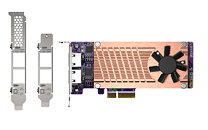


Specifications
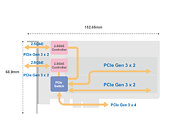
Supported operating systems
Pricing & Availability
The QNAP QM2-2P2G2T PCIe card is now available to purchase from the QNAP Accessory Store for 187 USD.
View at TechPowerUp Main Site
The QM2-2P2G2T features dual 2.5GBASE-T Multi-Gigabit (2.5G/1G/100M/10M) network ports to boost bandwidth-demanding tasks. M.2 SSD thermal sensors allow real-time temperature monitoring, with a quiet cooling module (heatsink and smart fan) to keep the SSDs running within optimal temperatures.

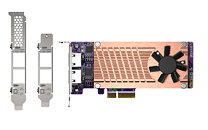


Specifications
- Dual M.2 2280 PCIe NVMe SSD & dual-port 2.5 GbE expansion card
- Connector: 2x M.2 2280 PCIe NVMe SSD slots; 2x 2.5GBASE-T ports
- PCIe and Lanes: PCIe Gen3 x4
- Transmission rates: 2.5G/1G/100M/10M
- Controller: Intel Ethernet Controller I225-LM
- Bracket: Low-profile (default). Low-profile flat and Full-height brackets are also included.
- Dimensions (L x W x H): 152.65 x 68.9 x 20.6 mm
- Cable: RJ-45; over CAT-5e class cable
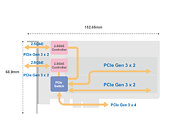
Supported operating systems
- QNAP NAS: QTS or QuTS hero (for greater compatibility, ensure you are running the latest version).
- PC/Server: Windows 10 (1809 or later), Linux (stable kernel 4.20/5.x), Windows Server 2019.
Pricing & Availability
The QNAP QM2-2P2G2T PCIe card is now available to purchase from the QNAP Accessory Store for 187 USD.
View at TechPowerUp Main Site


 Only SCSI in its original form was fast enough to "wait", if you had it.
Only SCSI in its original form was fast enough to "wait", if you had it.

