ARCTIC, one of the leading manufacturers of low-noise PC coolers and components, recently added lighting options to its popular water cooling series with the Liquid Freezer II 240 RGB & A-RGB. Now, the A-/RGB portfolio continues to grow with the Liquid Freezer II 360 also becoming available in two LED variants. The three fans of the powerful 360 variant are each equipped with twelve RGB LEDs. While the Liquid Freezer II 360 RGB provides systems with a rich, even glow, the Liquid Freezer II 360 A-RGB gives users even more comprehensive lighting options. Autonomously controllable RGB LEDs allow for a bespoke color experience with an almost infinitely customizable variety of effects.
Well-known and distinctive series features, such as a premium-class radiator, the PWM-controlled pump, and a 40-millimeter VRM cooling fan ensure the ideal balance of high performance and low noise. Fully encased hoses and a well-thought-out cable management system round out the no-fuss, all-in-one solutions.

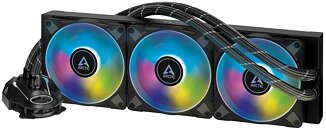
Pricing & Availability
View at TechPowerUp Main Site
Well-known and distinctive series features, such as a premium-class radiator, the PWM-controlled pump, and a 40-millimeter VRM cooling fan ensure the ideal balance of high performance and low noise. Fully encased hoses and a well-thought-out cable management system round out the no-fuss, all-in-one solutions.

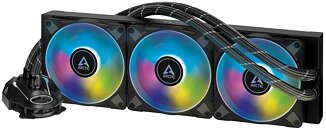
Pricing & Availability
- The ARCTIC Liquid Freezer II 360 RGB is available now on Amazon at a starting price of 146.80 USD.
- The ARCTIC Liquid Freezer II 360 A-RGB is available now on Amazon at a starting price of 153.13 USD.
View at TechPowerUp Main Site




