-
Welcome to TechPowerUp Forums, Guest! Please check out our forum guidelines for info related to our community.
You are using an out of date browser. It may not display this or other websites correctly.
You should upgrade or use an alternative browser.
You should upgrade or use an alternative browser.
Realtek Modded Audio Driver for Windows 10/11 - Only for HDAUDIO
- Thread starter AAF Optimus
- Start date
I have alc1220 and ALC4082 is good too and new series with DAC will be best !What is the best Realtek Sound card out there with the lowest THD+N and is low profile? Looking at changing the onboard sound
- Joined
- Dec 8, 2020
- Messages
- 2,762 (2.25/day)
I have a few messages from people who own a device with ALC1200, where they expected much better sound, and still end up buying a discrete or swapping to GPU.
A good sound card doesn't need 1 million APO's to make it sound better, usually one is enough if the PCM hardware is a high quality.
Nearly every sound professional will use and say to use a high quality discrete card, never do they say use onboard.
I really doubt any Dolby or DTS mastered content is produced by using an Realtek ALC.
----
The only thing ALC will never have an issue with, is bitstreaming encoded content, this is because its encoded and not raw PCM.
Because the encoded PCM is not read or sent as PCM, there is no PCM processing until the receiver.
Note, transcoding such as Dolby Digital Live, DTS Surround (Interactive), count as PCM processing, input is PCM from device.
PCM (from ALC, other) > Encoder > DTS/DDL out
----
Both Dolby and DTS are better off making an app on the store that allows you to buy Atmos, DTS:X Ultra, rather than bundled with ALC.
====
Funny after thought, If receivers where programmed to unzip a .7z file, then inside it can be a wav file, that is played back.
In short, this is how encoding works, where you take PCM, zip it up inside a container, and sent it to receiver.
Inside the container can be anything, this includes data, pictures, so on.
----
Personally I am waiting for OEM's to stop going back in time, Toslink supports 125mpbs bitstreaming (as mentioned can be anything, even Internet).
HDMI is now almost mainstream, its 37mbps for audio, yes, worse. OEM's don't support modern formats and current standards for Toslink.
Toslink, at full bitstreamrate, can do something like 108 channels, in PCM, limited only by the device producing PCM (total aggregates, etc).
Decoding an encoded format and then playing it back on a device that has poor PCM processing, downgrades the experience.
With better support, and improved programming, we should be able to directly bitstream PCM, no processing.
Also note, you can bitstream lossless formats down SPDIF, but you wont find a supporting receiver that has been programmed to accept it.
----
My ALC 889 SPDIF from 2008, can process PCM up to 1,152 total aggregates, this is 6 x 192khz, it can also do 8x 96khz (768).
The analogue direct portion of my ALC can do 1,536 total aggregates, this 8 x 192khz.
A good sound card doesn't need 1 million APO's to make it sound better, usually one is enough if the PCM hardware is a high quality.
Nearly every sound professional will use and say to use a high quality discrete card, never do they say use onboard.
I really doubt any Dolby or DTS mastered content is produced by using an Realtek ALC.
----
The only thing ALC will never have an issue with, is bitstreaming encoded content, this is because its encoded and not raw PCM.
Because the encoded PCM is not read or sent as PCM, there is no PCM processing until the receiver.
Note, transcoding such as Dolby Digital Live, DTS Surround (Interactive), count as PCM processing, input is PCM from device.
PCM (from ALC, other) > Encoder > DTS/DDL out
----
Both Dolby and DTS are better off making an app on the store that allows you to buy Atmos, DTS:X Ultra, rather than bundled with ALC.
====
Funny after thought, If receivers where programmed to unzip a .7z file, then inside it can be a wav file, that is played back.
In short, this is how encoding works, where you take PCM, zip it up inside a container, and sent it to receiver.
Inside the container can be anything, this includes data, pictures, so on.
----
Personally I am waiting for OEM's to stop going back in time, Toslink supports 125mpbs bitstreaming (as mentioned can be anything, even Internet).
HDMI is now almost mainstream, its 37mbps for audio, yes, worse. OEM's don't support modern formats and current standards for Toslink.
Toslink, at full bitstreamrate, can do something like 108 channels, in PCM, limited only by the device producing PCM (total aggregates, etc).
Decoding an encoded format and then playing it back on a device that has poor PCM processing, downgrades the experience.
With better support, and improved programming, we should be able to directly bitstream PCM, no processing.
Also note, you can bitstream lossless formats down SPDIF, but you wont find a supporting receiver that has been programmed to accept it.
----
My ALC 889 SPDIF from 2008, can process PCM up to 1,152 total aggregates, this is 6 x 192khz, it can also do 8x 96khz (768).
The analogue direct portion of my ALC can do 1,536 total aggregates, this 8 x 192khz.
Last edited:
leveltrauma
New Member
- Joined
- Apr 24, 2021
- Messages
- 27 (0.02/day)
After trial and error, and technical assistance via DM + talk about the "modern" called APOs - I agree one hundred percent with your conclusion!I have a few messages from people who own a device with ALC1200, where they expected much better sound, and still end up buying a discrete or swapping to GPU.
A good sound card doesn't need 1 million APO's to make it sound better, usually one is enough if the PCM hardware is a high quality.
Nearly every sound professional will use and say to use a high quality discrete card, never do they say use onboard.
I really doubt any Dolby or DTS mastered content is produced by using an Realtek ALC.
----
The only thing ALC will never have an issue with, is bitstreaming encoded content, this is because its encoded and not raw PCM.
Because the encoded PCM is not read or sent as PCM, there is no PCM processing until the receiver.
Note, transcoding such as Dolby Digital Live, DTS Surround (Interactive), count as PCM processing, input is PCM from device.
PCM (from ALC, other) > Encoder > DTS/DDL out
----
Both Dolby and DTS are better off making an app on the store that allows you to buy Atmos, DTS:X Ultra, rather than bundled with ALC.
====
Funny after thought, If receivers where programmed to unzip a .7z file, then inside it can be a wav file, that is played back.
In short, this is how encoding works, where you take PCM, zip it up inside a container, and sent it to receiver.
Inside the container can be anything, this includes data, pictures, so on.
----
Personally I am waiting for OEM's to stop going back in time, Toslink supports 125mpbs bitstreaming (as mentioned can be anything, even Internet).
HDMI is now almost mainstream, its 37mbps for audio, yes, worse. OEM's don't support modern formats and current standards for Toslink.
Toslink, at full bitstreamrate, can do something like 108 channels, in PCM, limited only by the device producing PCM (total aggregates, etc).
Decoding an encoded format and then playing it back on a device that has poor PCM processing, downgrades the experience.
With better support, and improved programming, we should be able to directly bitstream PCM, no processing.
Also note, you can bitstream lossless formats down SPDIF, but you wont find a supporting receiver that has been programmed to accept it.
----
My ALC 889 SPDIF from 2008, can process PCM up to 1,152 total aggregates, this is 6 x 192khz, it can also do 8x 96khz (768).
The analogue direct portion of my ALC can do 1,536 total aggregates, this 8 x 192khz.
- Joined
- Dec 8, 2020
- Messages
- 2,762 (2.25/day)
I went from Creative X-Fi Titanium Fatal1ty, to ALC 889, to AMD R7 via HDMI extractor.
1. AMD R7, the extractor is also high quality, no loss.
2. Creative X-Fi Titanium Fatal1ty.
3. Reserved! Just kidding, ALC.
Also note, I have not used analogue direct, or stereo for about 12 years.
In all 3 cases I am still using DTS Interactive, still better IMO.
----
Just noticed, Creative are still utilizing SPDIF, not HDMI with their newest products.
Sound Blaster AE-9 - Ultimate PCI-E Sound Card and DAC
It can PROBABLY send lossless down SPDIF, if-when any receivers come out.
It should be using 125mbps Toslink modules, which are compatible.
====
Is it me or is the whole 32 PCM channels on HDMI a white elephant spec? I don't know any soundcards that have more than 8 channels (7.1) as an option.
I also don't know any EDID that has more than 8 channels (7.1), all the EDID producing programs I have only show up to 7.1.
I'm going to go ahead and guess that its the same for receivers, 8 channels max.
--
The only thing I can find, is the 32 is based off total aggregate, 1,536 / 48 = 32, well any device with 1,536 can do that.
It also means any SPDIF with 1,152 total aggerates can do 24 channels, 1,152 / 48 = 24.
Still don't know any devices that will directly output 24-32 channels PCM.
Also note, total aggregates can be upgraded at any point.
====
HDMI: Max bitrate ~37mbps, max aggregate sample rate 1,536, HDMI can not go over 1,536 aggregates, not enough bitrate.
Toslink: Max bitrate 125mbps, max aggregate sample rate, currently 1,152, maximum = 5,189 aggregates.
====
I have also found, SPDIF its self, does NOT have a bitrate limit, there is no set limit, however Toslink and Toslink modules do.
So, all we need, its better understanding, better support, and some improvement to SPDIF aggregates.
I am able to send both multichannel PCM, and lossless formats using SPDIF.
ALC does not allow me to send multichannel PCM, but it CAN send lossless compressed.
My HDMI extractor does both multichannel PCM and lossless on SPDIF.
1. AMD R7, the extractor is also high quality, no loss.
2. Creative X-Fi Titanium Fatal1ty.
3. Reserved! Just kidding, ALC.
Also note, I have not used analogue direct, or stereo for about 12 years.
In all 3 cases I am still using DTS Interactive, still better IMO.
----
Just noticed, Creative are still utilizing SPDIF, not HDMI with their newest products.
Sound Blaster AE-9 - Ultimate PCI-E Sound Card and DAC
It can PROBABLY send lossless down SPDIF, if-when any receivers come out.
It should be using 125mbps Toslink modules, which are compatible.
====
Is it me or is the whole 32 PCM channels on HDMI a white elephant spec? I don't know any soundcards that have more than 8 channels (7.1) as an option.
I also don't know any EDID that has more than 8 channels (7.1), all the EDID producing programs I have only show up to 7.1.
I'm going to go ahead and guess that its the same for receivers, 8 channels max.
--
The only thing I can find, is the 32 is based off total aggregate, 1,536 / 48 = 32, well any device with 1,536 can do that.
It also means any SPDIF with 1,152 total aggerates can do 24 channels, 1,152 / 48 = 24.
Still don't know any devices that will directly output 24-32 channels PCM.
Also note, total aggregates can be upgraded at any point.
====
HDMI: Max bitrate ~37mbps, max aggregate sample rate 1,536, HDMI can not go over 1,536 aggregates, not enough bitrate.
Toslink: Max bitrate 125mbps, max aggregate sample rate, currently 1,152, maximum = 5,189 aggregates.
====
I have also found, SPDIF its self, does NOT have a bitrate limit, there is no set limit, however Toslink and Toslink modules do.
So, all we need, its better understanding, better support, and some improvement to SPDIF aggregates.
I am able to send both multichannel PCM, and lossless formats using SPDIF.
ALC does not allow me to send multichannel PCM, but it CAN send lossless compressed.
My HDMI extractor does both multichannel PCM and lossless on SPDIF.
Last edited:
- Joined
- Dec 8, 2020
- Messages
- 2,762 (2.25/day)
Just get a good HDMI extractor, it will give you GPU to SPDIF, GPU to Headphones, and GPU to HDMI.
I have not yet found one that does HDMI to analogue direct (4x 3.5mm).
I recommend a HDV-MB01, and this driver I made for it.
----
I modified the device, and added DTS Interactive, and DTS:X APO4, due to my receiver (legacy mode).
I am using SPDIF out, and as normal, the receiver only supports 2 channel, DDL/DTS.
----

 www.techpowerup.com
www.techpowerup.com
----



====


I have not yet found one that does HDMI to analogue direct (4x 3.5mm).
I recommend a HDV-MB01, and this driver I made for it.
----
I modified the device, and added DTS Interactive, and DTS:X APO4, due to my receiver (legacy mode).
I am using SPDIF out, and as normal, the receiver only supports 2 channel, DDL/DTS.
----

How to send-test lossless [HDMI, SPDIF]
This is a simple guide to show you how to bitstream all modern formats using SPDIF, HDMI, or an HDMI extractor (HDMI > Toslink), and Potplayer. Firstly, please note, nearly all receivers don't support more than Dolby Digital Live, or DTS Surround in terms of Toslink (SPDIF). Most devices...
----



====


Last edited:
- Joined
- Dec 8, 2020
- Messages
- 2,762 (2.25/day)
@Alan Finotty should be able to do what I did with DTS:X Ultra, and compile a .reg file that will add the details needed to run Dolby Atmos on USB, or usually any device.
The files will be installed and active since its in the driver pack, this allows us to program other devices, USB HDMI so on.
The files will be installed and active since its in the driver pack, this allows us to program other devices, USB HDMI so on.
cmn team  btw have you tested sony audio driver / ms usb 2.0 audio driver tks
btw have you tested sony audio driver / ms usb 2.0 audio driver tks
i find Music Center for PC quite good also it have dsee its like updated BBE
 btw have you tested sony audio driver / ms usb 2.0 audio driver tks
btw have you tested sony audio driver / ms usb 2.0 audio driver tksi find Music Center for PC quite good also it have dsee its like updated BBE
- Joined
- Dec 8, 2020
- Messages
- 2,762 (2.25/day)
I used to buy Sony tech when I was 18-25. Phones, players, DVD, so on. Later they changed to other OEM's making their hardware, with Sony specs.
No real complaint against that move, but more OEM's became available, and some are far better. That's my experience.
There is also a SONY HDA APO, not that its supported much anymore by the look of it.
No real complaint against that move, but more OEM's became available, and some are far better. That's my experience.
There is also a SONY HDA APO, not that its supported much anymore by the look of it.
- Joined
- Apr 14, 2018
- Messages
- 118 (0.05/day)
- Location
- Lisbon, Portugal
| System Name | Diogo Silva |
|---|---|
| Processor | Intel Core i5 9º Gen 9600KF Processor |
| Motherboard | Asus TUF B360-Pro Gaming |
| Cooling | Cooler Master Hyper TX3i |
| Memory | 2x8 Kingston HyperX KHX2400C12D4 |
| Video Card(s) | Asus TUF RTX2060 Gaming 6G |
| Storage | WD WDS500G2B0B Blue 3D SATA M.2 500GB + Toshiba HDD 2Tb |
| Display(s) | Samsung Curved Monitor 27 Pol. |
| Case | Cooler Master N300 |
| Audio Device(s) | Realtek ALC887 with Sound BlasterX 720 to Yamaha RV-X 361 Amplifier |
| Power Supply | Seasonic Core GC 500W 80PLUS Gold |
| Mouse | Asus ROG Pugio II Wireless Gaming Mouse |
| Keyboard | Asus Cerberus |
| VR HMD | None |
| Software | Windows 10 Home Single Language (PT-PT) x64 |
PT: Olá a todos e @Alan Finotty, Eu instalei o seu Mod e funciona tudo sem problema, exceto não tenho o equalizador no programa da Realtek e outra coisa que eu reparei, é que o serviço Construtor de Ponto Final de Audio do Windows "consome" um bocado do Processador, como se observa na foto.
O meu processador é recente: Intel Core i5 9600KF.
O que devo de fazer para reduzir esse uso de CPU?
Obrigado e saúde para todos
EN:
Hi everyone and @Alan Finotty, I installed your Mod and everything works without a problem, except I don't have the equalizer in the Realtek program and another thing I noticed, is that the Windows Audio Endpoint Builder service "consumes" a bit of the Processor, as you can see in the picture.
My processor is recent: Intel Core i5 9600KF.
What should I do to reduce this CPU usage?
Thank you and take care
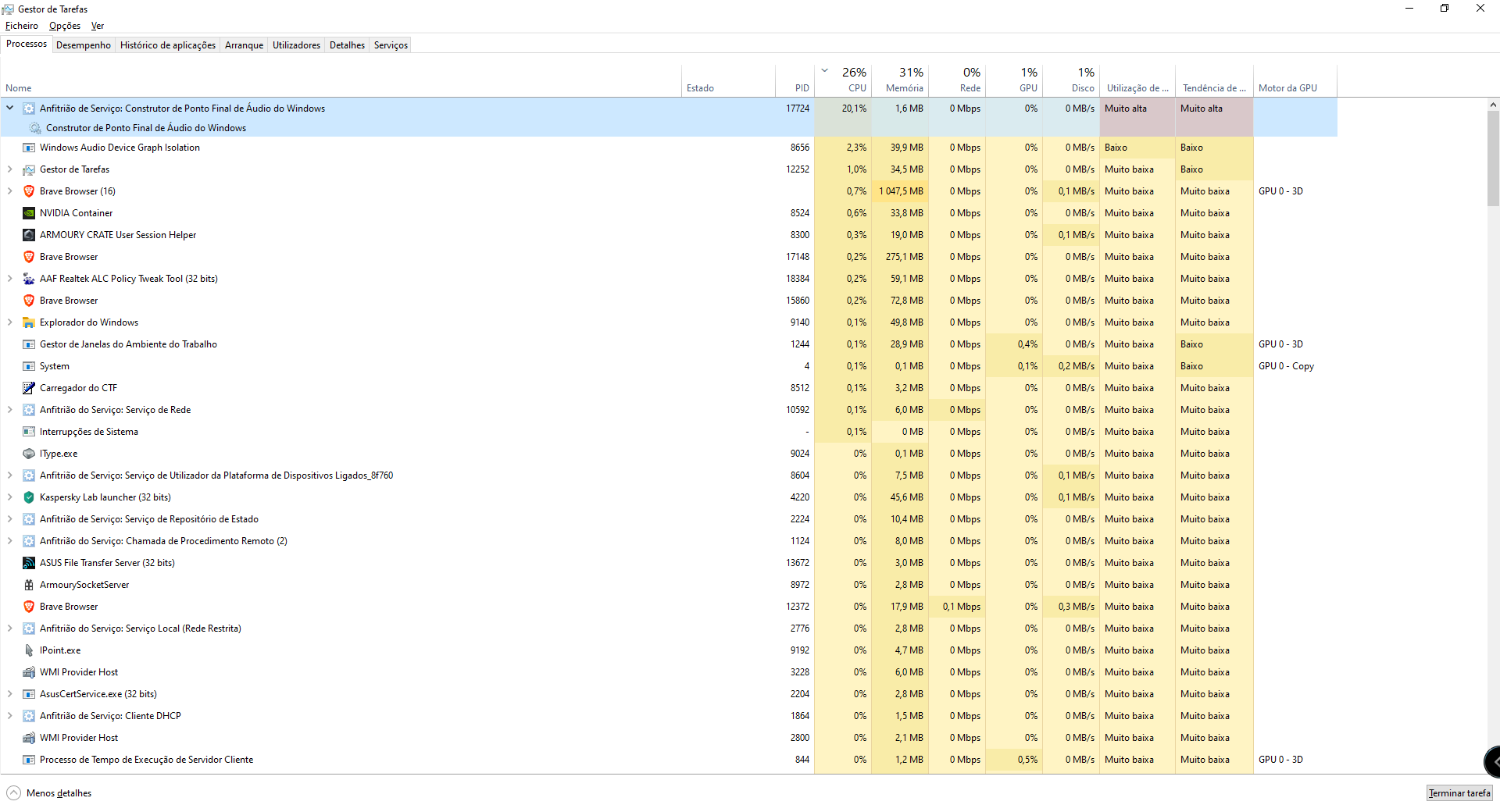
O meu processador é recente: Intel Core i5 9600KF.
O que devo de fazer para reduzir esse uso de CPU?
Obrigado e saúde para todos
EN:
Hi everyone and @Alan Finotty, I installed your Mod and everything works without a problem, except I don't have the equalizer in the Realtek program and another thing I noticed, is that the Windows Audio Endpoint Builder service "consumes" a bit of the Processor, as you can see in the picture.
My processor is recent: Intel Core i5 9600KF.
What should I do to reduce this CPU usage?
Thank you and take care
Last edited:
- Joined
- Dec 8, 2020
- Messages
- 2,762 (2.25/day)
@BillTaozi, check DTS APO4 Service is running in task manager, Alan has renamed it, no idea why. If its not running its being blocked by a VPN or similar.
If the VPN blocks the license service, the main service will shutdown, it will react as if you tried to hack or change IP addresses etc.
If you are talking about just 'Sound Unbound', the older provided app COMES with a license, if its updated by the store, you lose that license.
Disable 'Windows Store' automatic updates, and update your apps manually, skipping Sound Unbound.
I have a legit license for SU, so I don't use the older app, I use the store app (updated).
If the VPN blocks the license service, the main service will shutdown, it will react as if you tried to hack or change IP addresses etc.
If you are talking about just 'Sound Unbound', the older provided app COMES with a license, if its updated by the store, you lose that license.
Disable 'Windows Store' automatic updates, and update your apps manually, skipping Sound Unbound.
I have a legit license for SU, so I don't use the older app, I use the store app (updated).
- Joined
- Sep 13, 2020
- Messages
- 142 (0.11/day)
| System Name | Desktop |
|---|---|
| Processor | AMD Ryzen 7 5800X3D (H²O) |
| Motherboard | ASRock X470 Taichi |
| Cooling | NZXT X61 + 2x PH-F140XP | NZXT X41 + PH-F140XP |
| Memory | G.Skill 32 GiB DDR4@3600 CL16 |
| Video Card(s) | MSI RX 5700 XT (H²O) |
| Storage | Crucial MX200 250GB, SEC 970 Evo 1TB |
| Display(s) | LG 34GL750-B |
| Case | Phanteks Enthoo Luxe |
| Audio Device(s) | ALC1220, DT 770 Pro, UR44 |
| Power Supply | BeQuiet! SP E10 700W |
| Mouse | EndgameGear XM1 |
| Keyboard | Cherry RS 6000M |
| Software | EndeavourOS | Pop!_OS | Win10 |
Restart the audio service.What should I do to reduce this CPU usage?
Otherwise you could create an exception in your antivirus program for the audio service. It may help.
If both not help, then deinstall the AAF driver (p.e. with BulkCrapUninstaller portable) and clean the rest with DriverStoreExplorer.
@BillTaozi
Don't let Windows Store auto update all of your store apps (p.e. DTS Sound Unbound).
- Joined
- Dec 8, 2020
- Messages
- 2,762 (2.25/day)
That's some good advice, they only thing I have that's negative, is third party driver remover applications.
When I used AAF, and it got stuck, DriverStoreExplorer, force remove broke Windows.
I also had a similar issue with original Realtek drivers, its not AAF strictly.
----
I have not used any driver remover apps, in a few years, I just use Windows pnputil (although it takes time if there is many).
Since using just Windows to install and remove drivers, I have never had any faults, with any driver.
----
If you dont restart your PC after removing drivers, you need to stop doing that. WINDOWS loves restarts.
When I used AAF, and it got stuck, DriverStoreExplorer, force remove broke Windows.
I also had a similar issue with original Realtek drivers, its not AAF strictly.
----
I have not used any driver remover apps, in a few years, I just use Windows pnputil (although it takes time if there is many).
Since using just Windows to install and remove drivers, I have never had any faults, with any driver.
----
If you dont restart your PC after removing drivers, you need to stop doing that. WINDOWS loves restarts.
- Joined
- Sep 13, 2020
- Messages
- 142 (0.11/day)
| System Name | Desktop |
|---|---|
| Processor | AMD Ryzen 7 5800X3D (H²O) |
| Motherboard | ASRock X470 Taichi |
| Cooling | NZXT X61 + 2x PH-F140XP | NZXT X41 + PH-F140XP |
| Memory | G.Skill 32 GiB DDR4@3600 CL16 |
| Video Card(s) | MSI RX 5700 XT (H²O) |
| Storage | Crucial MX200 250GB, SEC 970 Evo 1TB |
| Display(s) | LG 34GL750-B |
| Case | Phanteks Enthoo Luxe |
| Audio Device(s) | ALC1220, DT 770 Pro, UR44 |
| Power Supply | BeQuiet! SP E10 700W |
| Mouse | EndgameGear XM1 |
| Keyboard | Cherry RS 6000M |
| Software | EndeavourOS | Pop!_OS | Win10 |
If you deinstall AAF driver, then you still have driver rests.That's some good advice, they only thing I have that's negative, is third party driver remover applications.
When I used AAF, and it got stuck, DriverStoreExplorer, force remove broke Windows.
So don't use DSE as an Uninstaller, use it only for cleaning the rests of drivers in FileReposity after normal deinstallation & PC restart.
And yes - you are right, sometimes you could get troubles, if you do something wrong with such a mighty tool.
Don't clean or (force) remove a driver, which is still in use! Sometimes there's no problem, only a warning, but with force it could hurt.

On the other side. Without DSE It's very hard to clean out the rests from AAF driver.
Alan Finote too recommends to use DSE: https://github.com/AlanFinotty/AAFDCHDriverMod/releases
RECOMMENDATION: Before installing this modified driver, be sure to remove any and all residues from previous Realtek audio drivers or even if there are residues from previous versions of my mods, if they persist. For this you will need the DriverStoreExplorer (by @lostindark). Remove any drivers whose vendor is "Realtek", "Dolby", "DTS", "Creative" or "Alan Finotty" in the Sound, Video and Game Controllers, Extensions and Software Components categories.
- Joined
- Aug 15, 2020
- Messages
- 92 (0.07/day)
Thank you !!@BillTaozi,在任务管理器中检查DTS APO4服务是否正在运行,Alan给它重命名了,不知道为什么。如果它没有运行它被 VPN 或类似的阻止。
如果 VPN 阻止许可服务,主要服务将关闭,它会做出反应,就像您试图入侵或更改 IP 地址等一样。
如果您只是在谈论“Sound Unbound”,则提供的较旧应用程序带有许可证,如果它由商店更新,您将失去该许可证。
禁用“Windows 应用商店”自动更新,并手动更新您的应用程序,跳过 Sound Unbound。
我有 SU 的合法许可证,所以我不使用旧的应用程序,我使用商店应用程序(更新)
- Joined
- Mar 1, 2017
- Messages
- 1,163 (0.45/day)
- Location
- Rio de Janeiro, Brazil
| System Name | NEW AAF OPTIMUS RIG |
|---|---|
| Processor | AMD Ryzen 5 5600X (6C/12T) |
| Motherboard | ASUS TUF Gaming B550M-Plus |
| Cooling | DEEPCOOL Gammax L120T |
| Memory | CRUCIAL Pro Gaming 32GB DDR4-3200 (@3733) (2x16GB) |
| Video Card(s) | NVIDIA GeForce RTX 3060 12GB MSI Ventus 2X OC LHR |
| Storage | ADATA Legend 700 PCIe Gen3 x4 256GB; ADATA Legend 800 PCIe Gen4 x4 2TB; GoldenFir SSD 1TB |
| Display(s) | AOC VIPER 27" 165Hz 1ms (27G2SE) |
| Case | DARKFLASH DK100-BK |
| Audio Device(s) | REALTEK S1200A (ALC1200) with AAF Optimus Audio |
| Power Supply | REDRAGON RGPS 600W 80 PLUS Bronze Full Modular |
| Mouse | CLAHM CL-MM386 7200DPI |
| Keyboard | MOTOSPEED CK-108 Mechanical Keyboard |
| Software | Windows 11 Pro x64 23H2 |
NEW DCH DRIVERS RELEASED IN GITHUB
DCH DRIVER VERSION UPDATED TO 6.0.9209.1
MORE DETAILS IN GITHUB
WARNING: There is also an update for Nahimic on the Microsoft Store to version 1.5.4.0, but it is very likely that once installed, your enhancement will stop working.
ATTENTION: You will need to uninstall the currently installed version before continuing with this installation. A condition has been imposed for this due to problems reported by some users.
ATTENTION: This driverpack isn't eligible for USB-based Realtek audio chips.
RECOMMENDATION: Before installing this modified driver, be sure to remove any and all residues from previous Realtek audio drivers or even if there are residues from previous versions of my mods, if they persist. For this you will need the DriverStoreExplorer (by @lostindark). Remove any drivers whose vendor is "Realtek", "Dolby", "DTS", "Creative" or "Alan Finotty" in the Sound, Video and Game Controllers, Extensions, Software Components and Audio Processing Objects categories.
Those who want only Realtek material, just choose the panel option (HDA or UAD), select your decoder and deselect the rest.
If Dolby Atmos again insists not to install, here are the packages for installation.
GO TO 1st PAGE
ENJOY!!!
DCH DRIVER VERSION UPDATED TO 6.0.9209.1
MORE DETAILS IN GITHUB
WARNING: There is also an update for Nahimic on the Microsoft Store to version 1.5.4.0, but it is very likely that once installed, your enhancement will stop working.
ATTENTION: You will need to uninstall the currently installed version before continuing with this installation. A condition has been imposed for this due to problems reported by some users.
ATTENTION: This driverpack isn't eligible for USB-based Realtek audio chips.
RECOMMENDATION: Before installing this modified driver, be sure to remove any and all residues from previous Realtek audio drivers or even if there are residues from previous versions of my mods, if they persist. For this you will need the DriverStoreExplorer (by @lostindark). Remove any drivers whose vendor is "Realtek", "Dolby", "DTS", "Creative" or "Alan Finotty" in the Sound, Video and Game Controllers, Extensions, Software Components and Audio Processing Objects categories.
Those who want only Realtek material, just choose the panel option (HDA or UAD), select your decoder and deselect the rest.
If Dolby Atmos again insists not to install, here are the packages for installation.
GO TO 1st PAGE
ENJOY!!!
- Joined
- Dec 8, 2020
- Messages
- 2,762 (2.25/day)
@Alan Finotty, with a script, you can stop the Realtek service, as task kill the Realtek task (both have the same name: Realtek HD Audio Universal Service).
You also stop 'audiosrv' and then 'audioendpointbuilder', at this point you can delete and replace files, using cmd code.
Essentially you can update the files without re-installing, if written correctly.
You also stop 'audiosrv' and then 'audioendpointbuilder', at this point you can delete and replace files, using cmd code.
Essentially you can update the files without re-installing, if written correctly.
- Joined
- Aug 13, 2021
- Messages
- 6 (0.01/day)
| Processor | AMD 5600X |
|---|---|
| Motherboard | Asus Rog Strix B550-e |
| Cooling | Noctua DS 15S |
| Memory | 16 Go |
| Audio Device(s) | ALC1220 |
| Software | Win 11 |
Hi,
First, this is an amazing work ! thanks a lot
I encounter strange problem while i am trying to install AFF on my new build :
First try = i got sound via SPDIF OUT but DTS Interactive was not activated
so i uninstalled everything and used also DSE + uninstall my VPN and disable Fast Boot
Second try = everything now is activated (DTS Interactive + Unbound + Ultra + Dolby Atmos) but no sound from SPDIF :/
When i am going to SPDIF properties, i can't even play the sound test and i get an error message "we couldn't play the test file"
I tried to uninstall NVIDIA sound driver in case of conflict but still the same
Could someone help me please ? Do i have to install Realtek in Legacy maybe ?
For you to know, i did activate the dev mode in settings and each time i'm trying to instal AFF i am starting my pc with Driver Signature Enforcement disable
ASUS Rog Strix B550-E
Supreme FX S1220A (without installing Asus Audio Driver)
SPDIF Out (internal card adapter) connected to Home Theater via Toslink
Win 10 Pro 64 21H1
PS: sorry for my english ...
First, this is an amazing work ! thanks a lot
I encounter strange problem while i am trying to install AFF on my new build :
First try = i got sound via SPDIF OUT but DTS Interactive was not activated
so i uninstalled everything and used also DSE + uninstall my VPN and disable Fast Boot
Second try = everything now is activated (DTS Interactive + Unbound + Ultra + Dolby Atmos) but no sound from SPDIF :/
When i am going to SPDIF properties, i can't even play the sound test and i get an error message "we couldn't play the test file"
I tried to uninstall NVIDIA sound driver in case of conflict but still the same
Could someone help me please ? Do i have to install Realtek in Legacy maybe ?
For you to know, i did activate the dev mode in settings and each time i'm trying to instal AFF i am starting my pc with Driver Signature Enforcement disable
ASUS Rog Strix B550-E
Supreme FX S1220A (without installing Asus Audio Driver)
SPDIF Out (internal card adapter) connected to Home Theater via Toslink
Win 10 Pro 64 21H1
PS: sorry for my english ...
Last edited:
dtsx ultra again insists not to installNEW DCH DRIVERS RELEASED IN GITHUB
DCH DRIVER VERSION UPDATED TO 6.0.9209.1
MORE DETAILS IN GITHUB
WARNING: There is also an update for Nahimic on the Microsoft Store to version 1.5.4.0, but it is very likely that once installed, your enhancement will stop working.
ATTENTION: You will need to uninstall the currently installed version before continuing with this installation. A condition has been imposed for this due to problems reported by some users.
ATTENTION: This driverpack isn't eligible for USB-based Realtek audio chips.
RECOMMENDATION: Before installing this modified driver, be sure to remove any and all residues from previous Realtek audio drivers or even if there are residues from previous versions of my mods, if they persist. For this you will need the DriverStoreExplorer (by @lostindark). Remove any drivers whose vendor is "Realtek", "Dolby", "DTS", "Creative" or "Alan Finotty" in the Sound, Video and Game Controllers, Extensions, Software Components and Audio Processing Objects categories.
Those who want only Realtek material, just choose the panel option (HDA or UAD), select your decoder and deselect the rest.
If Dolby Atmos again insists not to install, here are the packages for installation.
GO TO 1st PAGE
ENJOY!!!

- Joined
- Aug 13, 2021
- Messages
- 6 (0.01/day)
| Processor | AMD 5600X |
|---|---|
| Motherboard | Asus Rog Strix B550-e |
| Cooling | Noctua DS 15S |
| Memory | 16 Go |
| Audio Device(s) | ALC1220 |
| Software | Win 11 |
that's why i uninstall my VPN before install cause even if it's turn off i still have some service running in background.dtsx ultra again insists not to install
It solved it, even if i have no sound now from SPDIF out

Last edited:
- Joined
- Dec 8, 2020
- Messages
- 2,762 (2.25/day)
Yes some VPN's and restricted internet services can block live licensing, and the DTS APO4 essentially turns off, its roughly like it reacts to wrong IP or location, or hack attempt.
@Mitras, that's sad to hear, I dont program Alans driver, but try changing the format, it might complain, but then hopefully fix its self.
@Mitras, that's sad to hear, I dont program Alans driver, but try changing the format, it might complain, but then hopefully fix its self.






