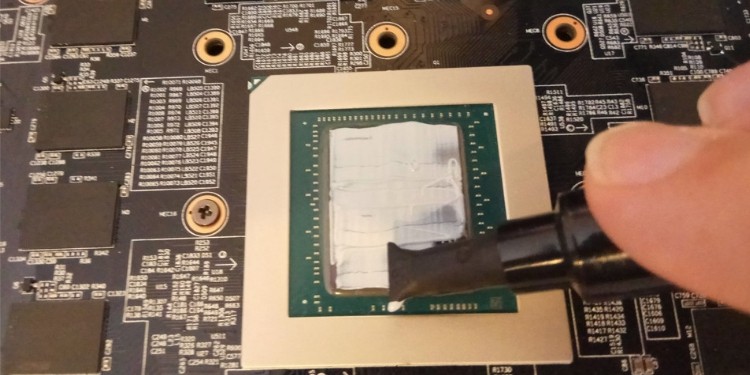- Joined
- Jun 21, 2021
- Messages
- 2,729 (2.63/day)
| System Name | daily driver Mac mini M2 Pro |
|---|---|
| Processor | Apple Silicon M2 Pro (6 p-cores, 4 e-cores) |
| Motherboard | Apple proprietary |
| Cooling | Apple proprietary |
| Memory | Apple proprietary 16GB LPDDR5 unified memory |
| Video Card(s) | Apple Silicon M2 Pro (16-core GPU) |
| Storage | Apple proprietary 512GB SSD + various external HDDs |
| Display(s) | LG 27UL850W (4K@60Hz IPS) |
| Case | Apple proprietary |
| Audio Device(s) | Apple proprietary |
| Power Supply | Apple proprietary |
| Mouse | Apple Magic Trackpad 2 |
| Keyboard | Keychron K1 tenkeyless (Gateron Reds) |
| Software | macOS Ventura 13.6 (including latest patches) |
| Benchmark Scores | (My Windows daily driver is a Beelink Mini S12. I'm not interested in benchmarking.) |
You are correct. The only GPU tuning function that TRIXX can control is basic resolution scaling.@eidairaman1 - Trixx software only shows the details about my GPU has no options for tuning. Is there a reason you suggested those over the Radeon software?
eidairaman1's suggestion to use TRIXX is irrelevant to the OP's situation.