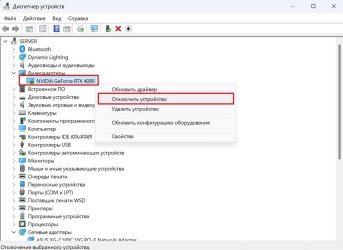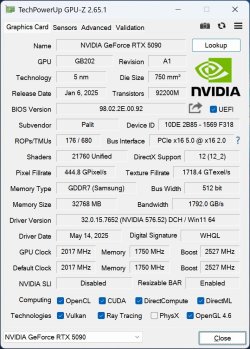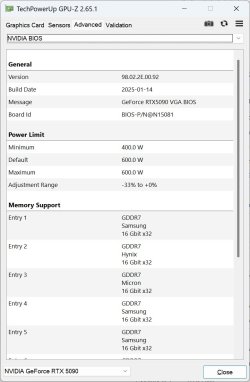Hey Frizz,Read a few posts above and use nvflash - use a youtube guide should be good to go the flashing process itself takes seconds which is cool and scary at the same time.
I have MSI RTX 5090 Ventus 3x OC (reference design) and considering modding the BIOS with Palit 5090 Gamerock OC BIOS to access 600W. Is there any real performance gain from 575W to 600W? Do you recommend flash the BIOS?
Thanks!