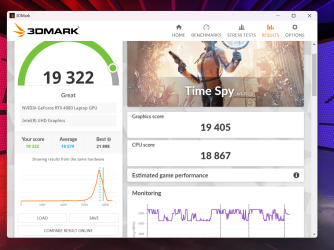Hello everyone.
I have a question about my ROG STRIX G18.
I recently refilled the liquid metal on the processor and graphics card and added a little Grizzly.
I was getting 20,000 points in Cinebench R23.
Now it's to 34,000.
The same goes for 3D Mark. It was 15,000 points.
Now it's 19,000 points, which is good.
But I've seen that it can reach even higher points, even excellent. How can I improve it further to get full performance?
Using ThrottleStop
1- CPU Core Offset Voltage - 144.5 / IccMax 511.75
2- Intel GPU Offset Voltage - 100.6 / IccMax 511.75
3- CPU P Cache Offset Voltage - 170.9 / IccMax 511.75
4- IGPU Unslice Offset Voltage - 100.6 / IccMax 511.75
5- System Agent Default
6- CPU E Cache Default
There is also a question about
Limit Reasons: What are these yellow alerts?
What does the first option, Thermal, mean? How can I fix it so it doesn't appear?
I have a question about my ROG STRIX G18.
RTX 4080 Laptop Gpu
Intel® Core™ i9-13980HX
Ram 32 GB DDR5 5600mhz
NVMe Samsung SSD 990 PRO 1TB
NVMe WD PC SN560 SDDPNQE-1T00-1002
CPU Boost on Efficient AggressiveI recently refilled the liquid metal on the processor and graphics card and added a little Grizzly.
I was getting 20,000 points in Cinebench R23.
Now it's to 34,000.
The same goes for 3D Mark. It was 15,000 points.
Now it's 19,000 points, which is good.
But I've seen that it can reach even higher points, even excellent. How can I improve it further to get full performance?
Using ThrottleStop
1- CPU Core Offset Voltage - 144.5 / IccMax 511.75
2- Intel GPU Offset Voltage - 100.6 / IccMax 511.75
3- CPU P Cache Offset Voltage - 170.9 / IccMax 511.75
4- IGPU Unslice Offset Voltage - 100.6 / IccMax 511.75
5- System Agent Default
6- CPU E Cache Default
There is also a question about
Limit Reasons: What are these yellow alerts?
What does the first option, Thermal, mean? How can I fix it so it doesn't appear?