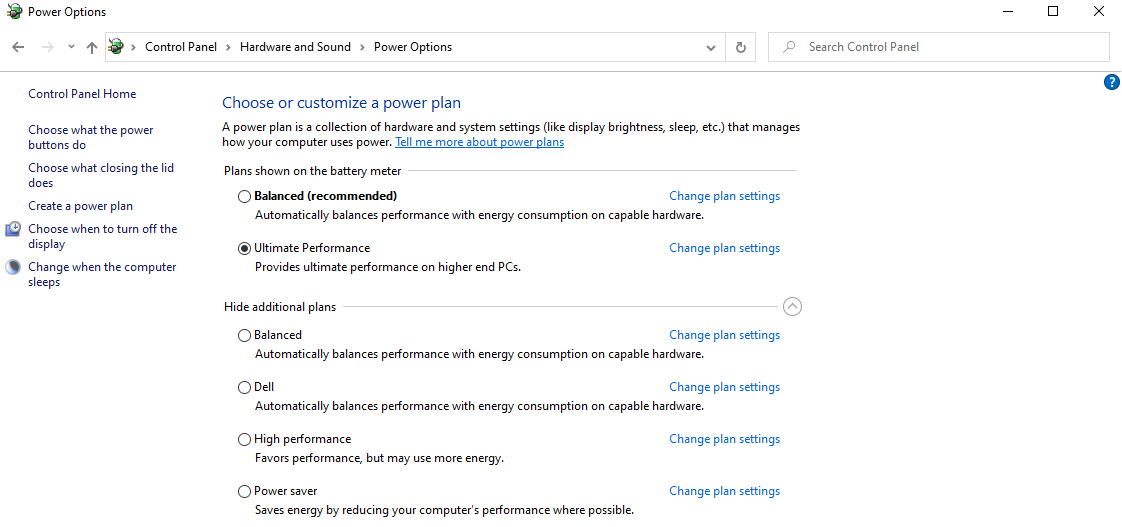Is there anyone still using a T15g?  I know you cannot undervolt all 10th gen
I know you cannot undervolt all 10th gen
But knowing those T15g are so thermally wrong by design, I assume people are forced to tweak them by the means of Throttlestop in order to get them usable.
Is there anyone that could share his experience and bios and Throttlestop settings?
I mean, I noticed I can set power limits, and there are probably other things that could be tweaked. Unfortunately undervolting is grayed out. Although everything related to virtualization and power management is disabled in bios.
Thanks!
 I know you cannot undervolt all 10th gen
I know you cannot undervolt all 10th genBut knowing those T15g are so thermally wrong by design, I assume people are forced to tweak them by the means of Throttlestop in order to get them usable.
Is there anyone that could share his experience and bios and Throttlestop settings?
I mean, I noticed I can set power limits, and there are probably other things that could be tweaked. Unfortunately undervolting is grayed out. Although everything related to virtualization and power management is disabled in bios.
Thanks!