I tested the setting here quite a bit almost half a year ago and recently with some update (i was able to push the Cache down to -59.6mV from -51.8mV and the PL1 PL2). But I realized I wasn't consulting people who really knew what they were doing and I also noticed it starting to heat up quite a bit recently when I played a few titles. I'm using a Llano V12, because it's a vacuum cooler, very little dust gets in. I couldn't push lower than what I'm showing here with out it BSOD.
All with the cooler on 1200RPM, as going higher make no difference.
Game tested: Elden Ring, DOOM Enternal, Warframe (all mid to high)
Tools: Heaven Benchmark 4.0, TS bench
Log: https://drive.google.com/file/d/1HFcX9De1zaBiM7-8Jc_O15gbeqojUTm0/view?usp=sharing
All with the cooler on 1200RPM, as going higher make no difference.
Game tested: Elden Ring, DOOM Enternal, Warframe (all mid to high)
Tools: Heaven Benchmark 4.0, TS bench
Log: https://drive.google.com/file/d/1HFcX9De1zaBiM7-8Jc_O15gbeqojUTm0/view?usp=sharing
Attachments
-
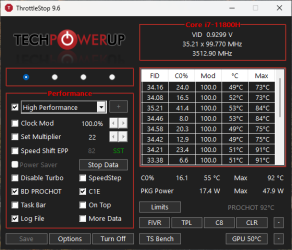 Screenshot 2025-07-14 215708.png51.3 KB · Views: 33
Screenshot 2025-07-14 215708.png51.3 KB · Views: 33 -
 Screenshot 2025-07-14 215713.png86.1 KB · Views: 30
Screenshot 2025-07-14 215713.png86.1 KB · Views: 30 -
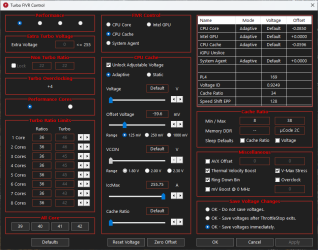 Screenshot 2025-07-14 215717.png86.1 KB · Views: 30
Screenshot 2025-07-14 215717.png86.1 KB · Views: 30 -
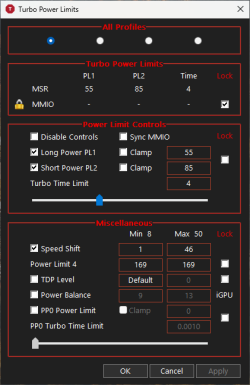 Screenshot 2025-07-14 215722.png33.4 KB · Views: 29
Screenshot 2025-07-14 215722.png33.4 KB · Views: 29 -
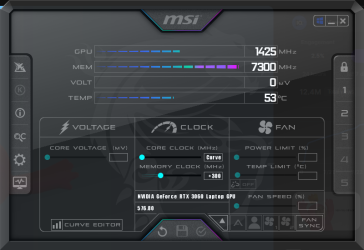 Screenshot 2025-07-14 220002.png220.2 KB · Views: 27
Screenshot 2025-07-14 220002.png220.2 KB · Views: 27 -
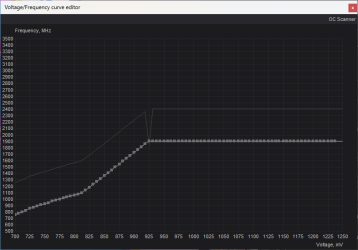 Screenshot 2025-07-14 220011.png27.9 KB · Views: 26
Screenshot 2025-07-14 220011.png27.9 KB · Views: 26
Last edited:
