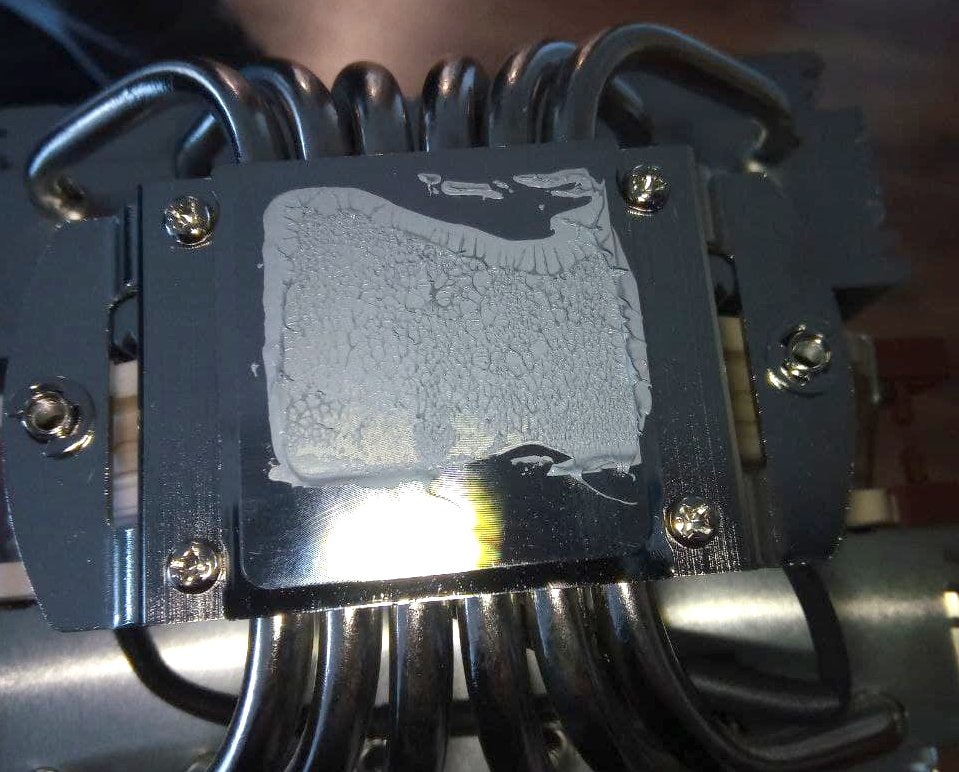- Joined
- Aug 23, 2012
- Messages
- 129 (0.03/day)
| System Name | BK-201 |
|---|---|
| Processor | Intel i7-7700K 4.20GHz |
| Motherboard | GA-Z270X-UG |
| Cooling | Cryorig H7 Tower Cooler |
| Memory | Corsair Vengeance LPX 16GB (2x8GB) DDR4 DRAM 3200MHz (PC4-25600) |
| Video Card(s) | Gigabyte AORUS GeForce GTX 1080 Ti Xtreme Edition 11GB |
| Storage | Seagate 7200rpm 2TB; Western Digital 7200rpm 1TB; Samsung 860 EVO 2.5" SATA III 500GB |
| Display(s) | AOC 24" 1080p 144hz G-Sync |
| Case | Thermaltake Chaser MK-1 |
| Audio Device(s) | N/A |
| Power Supply | Thermaltake Smart M850W Modular 850 Watts |
| Mouse | Razer Naga Hex v2 Chroma |
| Keyboard | Razer Black Widow Ultimate Chroma |
12700K at 100C after few minutes of Prime95
Hello everyone,
Recently just got a CPU + Motherboard upgrade and got a Noctua NH-D15 CPU cooler to go with it.
Case Specs: http://nordic.thermaltake.com/products-model.aspx?id=C_00001719
Ran Prime95 and noticed the CPU goes to 100C within 3-5 minutes. I stopped the test immediately as it didn't seem normal. Now I'm kind of wondering if that's normal and checking if I should revise my fan setup for my case.
My current fans:
Noctua NF-P14s redux 1500rpm = 78.69 CFM (BACK EXHAUST)
Noctua NF-A15 x 2 (CPU Cooler) = 67.98 CFM (EXHAUST directed towards back 140mm exhaust fan)
Noctua NF-A20 = 86.46 CFM (SIDE INTAKE)
Noctua NF-A20 = 86.46 CFM (TOP EXHAUST)
Noctua NF-F12 = 54.97 CFM (BOTTOM INTAKE just under the GPU and besides PSU)
Thermaltake Pure 20 TT-2030 = 129 CFM (FRONT INTAKE, kind of doubtful if that's the true CFM)
Anyone have any suggestions on what to change or swap around?
Current system specs:
CPU: Intel 12700k
MOBO: MSI PRO-Z690A DDR4 Wifi
RAM: Corsair Vengeance LPX DDR4 2x8GB
GPU: Gigabyte 1080ti Aorus Xtreme
PSU: Thermaltake M850W
Case: Thermaltake Chaser MK-1
Hello everyone,
Recently just got a CPU + Motherboard upgrade and got a Noctua NH-D15 CPU cooler to go with it.
Case Specs: http://nordic.thermaltake.com/products-model.aspx?id=C_00001719
Ran Prime95 and noticed the CPU goes to 100C within 3-5 minutes. I stopped the test immediately as it didn't seem normal. Now I'm kind of wondering if that's normal and checking if I should revise my fan setup for my case.
My current fans:
Noctua NF-P14s redux 1500rpm = 78.69 CFM (BACK EXHAUST)
Noctua NF-A15 x 2 (CPU Cooler) = 67.98 CFM (EXHAUST directed towards back 140mm exhaust fan)
Noctua NF-A20 = 86.46 CFM (SIDE INTAKE)
Noctua NF-A20 = 86.46 CFM (TOP EXHAUST)
Noctua NF-F12 = 54.97 CFM (BOTTOM INTAKE just under the GPU and besides PSU)
Thermaltake Pure 20 TT-2030 = 129 CFM (FRONT INTAKE, kind of doubtful if that's the true CFM)
Anyone have any suggestions on what to change or swap around?
Current system specs:
CPU: Intel 12700k
MOBO: MSI PRO-Z690A DDR4 Wifi
RAM: Corsair Vengeance LPX DDR4 2x8GB
GPU: Gigabyte 1080ti Aorus Xtreme
PSU: Thermaltake M850W
Case: Thermaltake Chaser MK-1
Last edited: