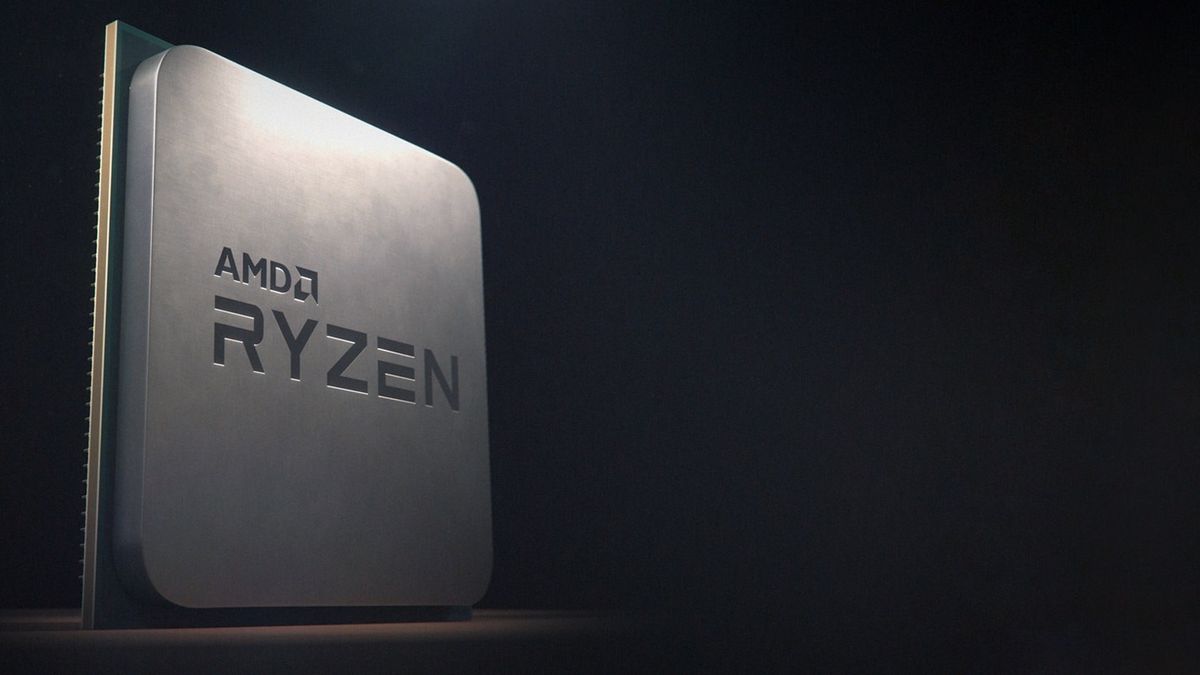- Joined
- Jun 29, 2008
- Messages
- 95 (0.02/day)
| System Name | Homemade :) |
|---|---|
| Processor | Ryzen 3900X@4.35Ghz |
| Motherboard | Asus X570 Prime Pro |
| Cooling | Alphacool Eisbear 420 + 6x Silent Wings 3 |
| Memory | 2x16GB A-Data Gammix D10 3200-15-15-15-31@3733-19-18-18-38 1:1 |
| Video Card(s) | Palit GameRock GTX1080Ti +110 core +200 mem |
| Storage | WD SN750 1TB + 3x Crucial MX200 500GB RAID0 |
| Display(s) | 4k TV + Benq XL2730Z |
| Case | Phanteks Enthoo Pro |
| Audio Device(s) | AIM 808 |
| Power Supply | Seasonic Focus Plus 850W |
| Mouse | Logitech G603 |
| Keyboard | Razer BlackWidow Chroma |
| Software | Windows 10 LTSC |
Hey would you care to check Neon Noir benchmark? You have almost the same config as I and I can't get it to run faster then 30fps. CPU load is really high on all cores, but they don't heat up and stay below 45C while GPU is loaded below 30%.@[B]1usmus[/B] I've had my 3900x for a while now and just got around to playing with fclocks and memory timing. With PBO off,3800 ram and fclock @ 1900mhz I saw 539 in the single core cpu-z bench and 8301 in multi core. With your power plan I saw bump in performance and it now score more consistently! Scores hover around 546-547 for single and 8430-8450 now. The system is noticeably more snappy and I also pickup 12 fps in gears 5 too!
I've been reading articles on techpowerup for years but I specifically join this forum to say thank you!
System configuration
3900x - Cooled by Custom loop
EVGA 1080Ti - Cooled by Custom loop
ASROCk Taichi bio v2.50
g-skill royal 3600 2x16gb @ 3800 xmp profile timings
Fclock @ 1900mhz
PBO - disabled
win1909 latests updates
1usmus universal power plan 1.1 : )