- Joined
- Apr 5, 2005
- Messages
- 6,771 (0.97/day)
- Location
- Republic of Asia (a.k.a Irvine), CA
| System Name | --- |
|---|---|
| Processor | FX 8350 @ 4.00 Ghz with 1.28v |
| Motherboard | Gigabyte 990FX-UD3 v4.0, Hacked Bios F4.x |
| Cooling | Silenx 4 pipe Tower cooler + 2 x Cougar 120mm fan, 3 x 120mm, 1 x 200 mm Red LED fan |
| Memory | Kingston HyperX DDR3 1866 16GB + Patriot Memory DDR3 1866 16GB |
| Video Card(s) | Asus R9 290 OC @ GPU - 1050, MEM - 1300 |
| Storage | Inland 256GB PCIe NVMe SSD for OS, WDC Black - 2TB + 1TB Storage, Inland 480GB SSD - Games |
| Display(s) | 3 x 1080P LCDs - Acer 25" + Acer 23" + HP 23" |
| Case | AeroCool XPredator X3 |
| Audio Device(s) | Built-in Realtek |
| Power Supply | Corsair HX1000 Modular |
| Software | Windows 10 Pro 64 bit |
I pulled out drive from my son's system, this was running W10 OS and had few Steam Games. The system felt really sluggish, so checked the disk performance and Crystal reported poor write performance. So imaged and moved the contents to a different SSD.
Today I formatted the bad drive and this is what it shows,
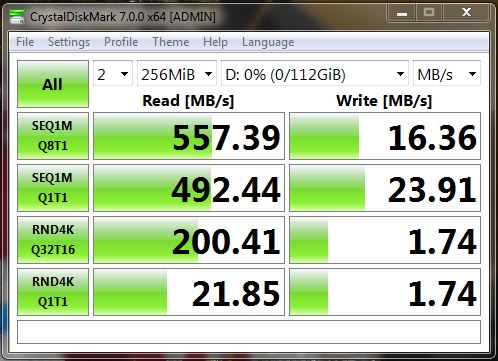
I have formatted couple of times, both quick as well as full format. I even used Parted Magic to wipe and reset the disk.
Drive is made by PNY (XLR8).
Probably a crappy one.
Crystaldiskinfo shows the drive is 91% good.
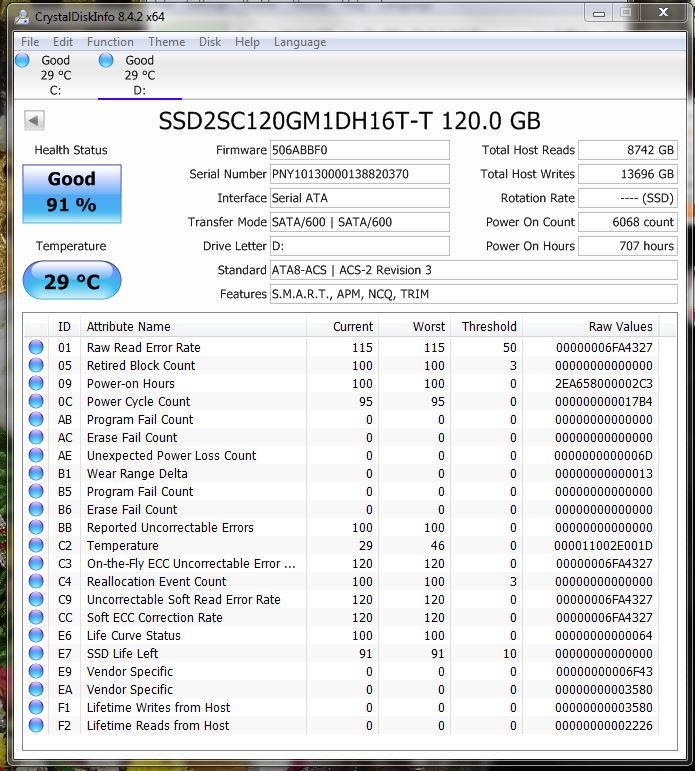
What can I do with this drive? Use as Backup/Disk image Drive?
ATTO reports differently.
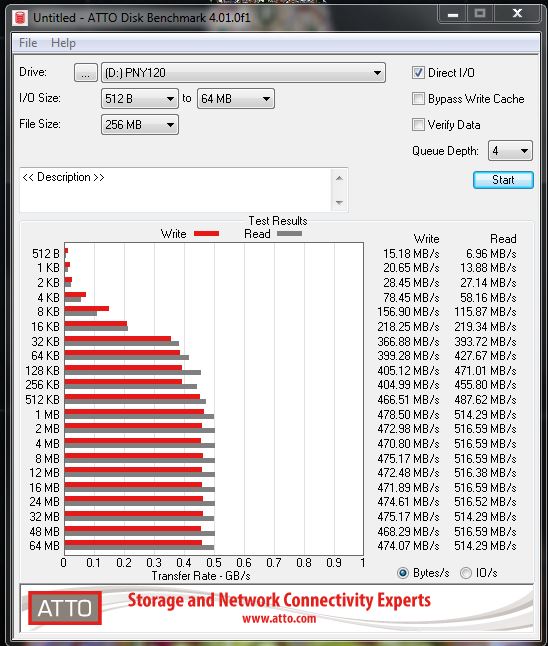
Today I formatted the bad drive and this is what it shows,
I have formatted couple of times, both quick as well as full format. I even used Parted Magic to wipe and reset the disk.
Drive is made by PNY (XLR8).
Probably a crappy one.
Crystaldiskinfo shows the drive is 91% good.
What can I do with this drive? Use as Backup/Disk image Drive?
ATTO reports differently.
Last edited:

