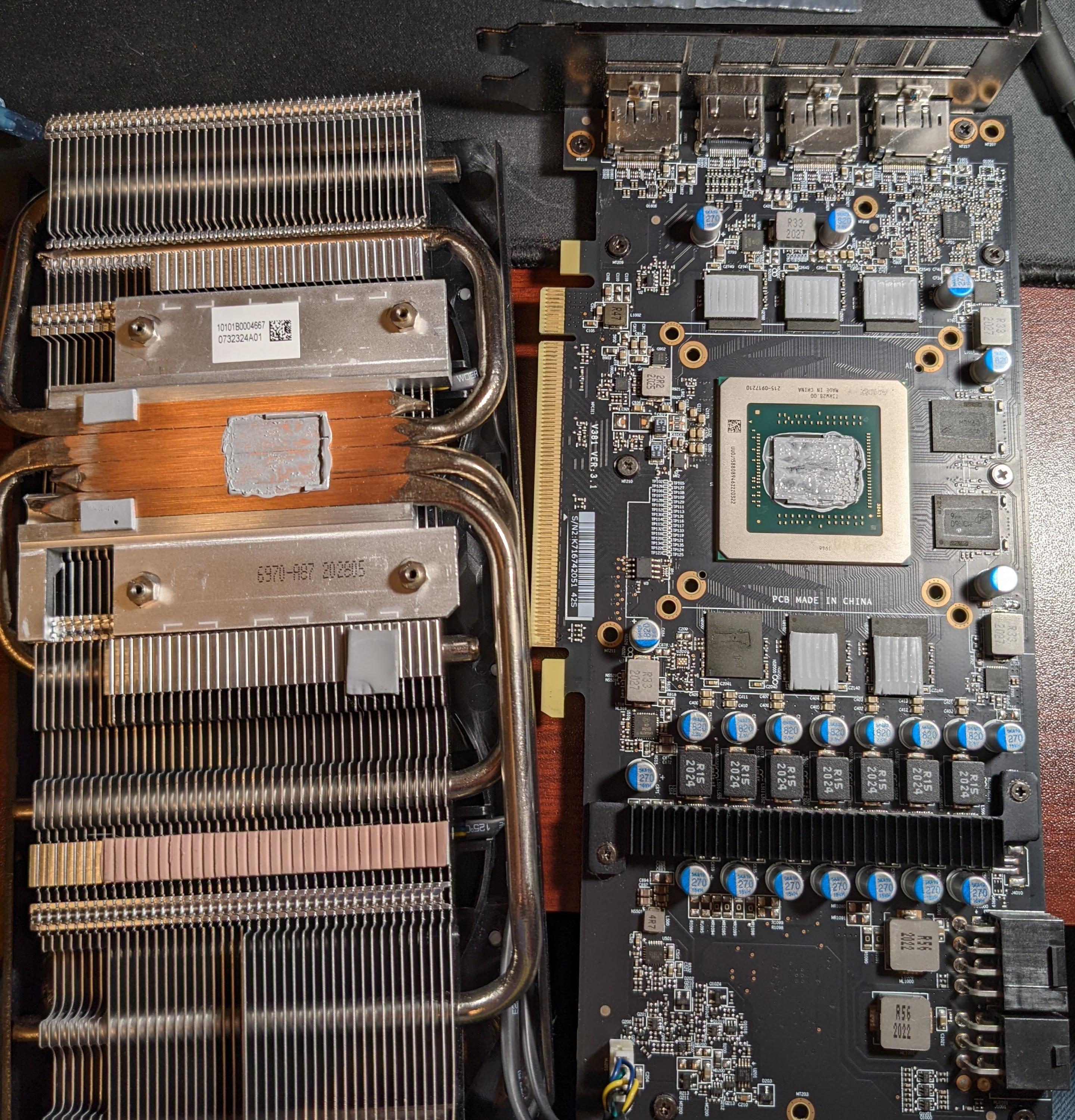- Joined
- Nov 24, 2018
- Messages
- 2,114 (1.07/day)
- Location
- south wales uk
| System Name | 1.FortySe7en VR rig 2. intel teliscope rig 3.MSI GP72MVR Leopard Pro .E-52699, Xeon play thing |
|---|---|
| Processor | 1.3900x @stock 2. i7 7700k @5. 3. i7 7700hq |
| Motherboard | 1.aorus x570 ultra 2. z270 Maximus IX Hero,4 MR9A PRO ATX X99 |
| Cooling | 1.Hard tube loop, cpu and gpu 2. Hard loop cpu and gpu 4 360 AIO |
| Memory | 1.Gskill neo @3600 32gb 2.hyperxfury 32gb @3000 3. 16gb hyperx @2400 4 64GB 2133 in quad channel |
| Video Card(s) | 1.GIGABYTE RTX 3080 WaterForce WB 2. Aorus RTX2080 3. 1060 3gb. 4 Arc 770LE 16 gb |
| Storage | 1 M.2 500gb , 2 3tb HDs 2. 256gb ssd, 3tbHD 3. 256 m.2. 1tb ssd 4. 2gb ssd |
| Display(s) | 1.LG 50" UHD , 2 MSI Optix MAG342C UWHD. 3.17" 120 hz display 4. Acer Preditor 144hz 32inch.z |
| Case | 1. Thermaltake P5 2. Thermaltake P3 4. some cheapo case that should not be named. |
| Audio Device(s) | 1 Onboard 2 Onboard 3 Onboard 4. onboard. |
| Power Supply | 1.seasonic gx 850w 2. seasonic gx 750w. 4 RM850w |
| Mouse | 1 ROG Gladius 2 Corsair m65 pro |
| Keyboard | 1. ROG Strix Flare 2. Corsair F75 RBG 3. steelseries RBG |
| VR HMD | rift and rift S and Quest 2. |
| Software | 1. win11 pro 2. win11 pro 3, win11 home 4 win11 pro |
| Benchmark Scores | 1.7821 cb20 ,cb15 3442 1c 204 cpu-z 1c 539 12c 8847 2. 1106 cb 3.cb 970 |
this might seam daft but have you tryed a diff hdmi/display cable ?.