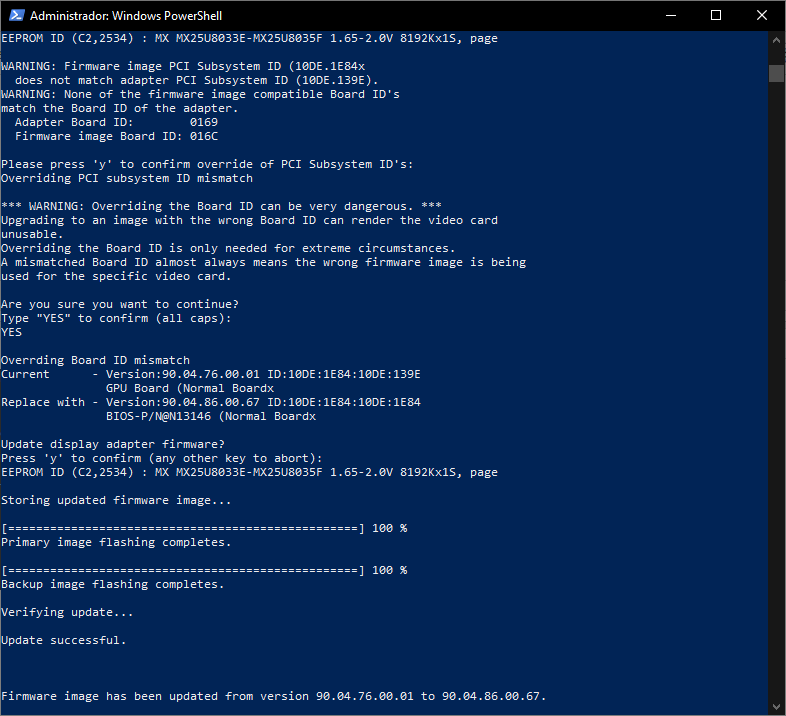Hi there guys, just to add since I've tested a ton in all these days, and finally I'm using this Galax Hall of Fame VBIOS
https://www.techpowerup.com/vgabios/216484/galax-rtx2070super-8192-190910, it has 320W TDP Limit and 260W base, to add the VRAM clocks are at 1937Mhz instead of 1750Mhz, so if you have Micron VRAM do not
Hi there guys, just to add since I've tested a ton in all these days, and finally I'm using this Galax Hall of Fame VBIOS
https://www.techpowerup.com/vgabios/216484/galax-rtx2070super-8192-190910, it has 320W TDP Limit and 260W base, to add the VRAM clocks are at 1937Mhz instead of 1750Mhz, so if you have Micron VRAM do not even attempt to flash this, I only did it because I was already using +8000 daily with an undervolt.
A reminder that the Ventus GP has 235W base TDP and it's maxed to 100%, so you can not further increase it; my 2070S is 10DE 1E84, if you are gonna flash the Device ID HAS TO BE THE SAME, so if you flash any 10DE 1EC7 VBIOS the card will brick.
I think I tested most of the 2070S VBIOS which had higher power limit, and so far all of them worked BUT some of them with issues, so I will mention which of them I remember.
First, the ones that had issues:
- The ASUS Strix VBIOSs (OC and Advanced) [269W and 319W TDP limit, respectively] both can be flashed, but you will lose 2DP AND there is an issue where the card will pull like 280W base but with a stuck lower voltage of like 0.975v or less volts, so it won't boost properly and YOU will lose performance, so it is unusable (in the Ventus GP)
- The EVGA FTW 3 ULTRA VBIOS [338W TDP limit) will work, all the screen ports will work (3DP/1HDMI), but it will suffer the same problem as the ASUS VBIOSs where the voltage will be stuck at lower levels.
- Gigabyte AORUS, MSI Gaming Z and Colorful iGame Vulcan X OC VBIOSs [314W, 260W, 306/326W TDP limit respectively] suffer the same issue as FTW3 ULTRA.
- Palit VBIOS (being the 280W or 300W, be the Jetstream or Gamerock, or any model) works, the TDP will be used fully, BUT the fans are set at 50% of the base speed (So 100% with these vBIOS = 50% with other VBIOS or stock VBIOS), I recommend using watercooling if you want to use them. Note at the end.
- Inno3D Watercooled VBIOS (255W Base - 280W Max) works, TDP will used fully again, but as Palit, instead of 50% of the base speed, is more like 25% of the base speed, so if you want to use these you must use WC. The card will boost to 2010Mhz at stock.
- Any Gigabyte card will suffer low RPM speed and it will spin only 1 fan, the other will spin slowly all the time. (it just detects 1 fan)
Note: There are MAXSUM, GAINWARD and similar brands, all of them suffer the same thing as the PALIT cards.
Now, the ones that had minor issues or no issues.
- 2070S FE VBIOS [260W TDP limit] works without issues, no bug at all, at max TDP (260W) works without issues, but DO remember that the min fan speed is 41%.
- Galax Hall of Fame VBIOS [320W TDP limit], the one I'm actually using now, has no issues, tho pay attention that the base TDP is 260W and maxed is 320W, so you MUST use a decent power supply to use this VBIOS, to add the fans are like 80% of the base speed, which isn't too bad since you won't reach really high temps either (my max were 70°C, on air), a good thing it has 0rpm mode. Note at the end.
- The ASUS EVO OC/non OC VBIOS [258W TDP limit] works but even if you max the slider to max the power usage (to reach 258W), it gets at most at 220W, so either the slider doesn't work with this VBIOS on this card, or the reading is incorrect. It has 0rpm mode too, fans are like 90% vs base speed.
- EVGA KO (235W base, 250W limit) works without issues, it has 0rpm mode
Note: IMPORTANT NOTE: DO NOT FLASH THIS IF YOU DON'T HAVE SAMSUNG VRAM
I hope this does helps someone, after ton of testing I would rank it like this (from 1st to 3rd).
- First: Galax Hall of Fame VBIOS, if you want to overclock a ton, since I gained between 75-105 Mhz flashing this VBIOS, but the card will get hotter 100%.
- Second: 2070FE VBIOS, if you want a good overclock and do not mind the 41% min fan speed. (gained about 30-45Mhz flashing this VBIOS)
- Third: EVGA KO, if you want a little overclock but you want 0rpm mode. (gained about 15-30Mhz flashing this VBIOS)
even attempt to flash this, I only did it because I was already using +8000 daily with an undervolt.
A reminder that the Ventus GP has 235W base TDP and it's maxed to 100%, so you can not further increase it; my 2070S is 10DE 1E84, if you are gonna flash the Device ID HAS TO BE THE SAME, so if you flash any 10DE 1EC7 VBIOS the card will brick.
I think I tested most of the 2070S VBIOS which had higher power limit, and so far all of them worked BUT some of them with issues, so I will mention which of them I remember.
First, the ones that had issues:
- The ASUS Strix VBIOSs (OC and Advanced) [269W and 319W TDP limit, respectively] both can be flashed, but you will lose 2DP AND there is an issue where the card will pull like 280W base but with a stuck lower voltage of like 0.975v or less volts, so it won't boost properly and YOU will lose performance, so it is unusable (in the Ventus GP)
- The EVGA FTW 3 ULTRA VBIOS [338W TDP limit) will work, all the screen ports will work (3DP/1HDMI), but it will suffer the same problem as the ASUS VBIOSs where the voltage will be stuck at lower levels.
- Gigabyte AORUS, MSI Gaming Z and Colorful iGame Vulcan X OC VBIOSs [314W, 260W, 306/326W TDP limit respectively] suffer the same issue as FTW3 ULTRA.
- Palit VBIOS (being the 280W or 300W, be the Jetstream or Gamerock, or any model) works, the TDP will be used fully, BUT the fans are set at 50% of the base speed (So 100% with these vBIOS = 50% with other VBIOS or stock VBIOS), I recommend using watercooling if you want to use them. Note at the end.
- Inno3D Watercooled VBIOS (255W Base - 280W Max) works, TDP will used fully again, but as Palit, instead of 50% of the base speed, is more like 25% of the base speed, so if you want to use these you must use WC. The card will boost to 2010Mhz at stock.
- Any Gigabyte card will suffer low RPM speed and it will spin only 1 fan, the other will spin slowly all the time. (it just detects 1 fan)
Note: There are MAXSUM, GAINWARD and similar brands, all of them suffer the same thing as the PALIT cards.
Now, the ones that had minor issues or no issues.
- 2070S FE VBIOS [260W TDP limit] works without issues, no bug at all, at max TDP (260W) works without issues, but DO remember that the min fan speed is 41%.
- Galax Hall of Fame VBIOS [320W TDP limit], the one I'm actually using now, has no issues, tho pay attention that the base TDP is 260W and maxed is 320W, so you MUST use a decent power supply to use this VBIOS, to add the fans are like 80% of the base speed, which isn't too bad since you won't reach really high temps either (my max were 70°C, on air), a good thing it has 0rpm mode. Note at the end.
- The ASUS EVO OC/non OC VBIOS [258W TDP limit] works but even if you max the slider to max the power usage (to reach 258W), it gets at most at 220W, so either the slider doesn't work with this VBIOS on this card, or the reading is incorrect. It has 0rpm mode too, fans are like 90% vs base speed.
- EVGA KO (235W base, 250W limit) works without issues, it has 0rpm mode
Note: IMPORTANT NOTE: DO NOT FLASH THIS IF YOU DON'T HAVE SAMSUNG VRAM
I hope this does helps someone, after ton of testing I would rank it like this (from 1st to 3rd).
- First: Galax Hall of Fame VBIOS, if you want to overclock a ton, since I gained between 75-105 Mhz flashing this VBIOS, but the card will get hotter 100%.
- Second: 2070FE VBIOS, if you want a good overclock and do not mind the 41% min fan speed. (gained about 30-45Mhz flashing this VBIOS)
- Third: EVGA KO, if you want a little overclock but you want 0rpm mode. (gained about 15-30Mhz flashing this VBIOS)