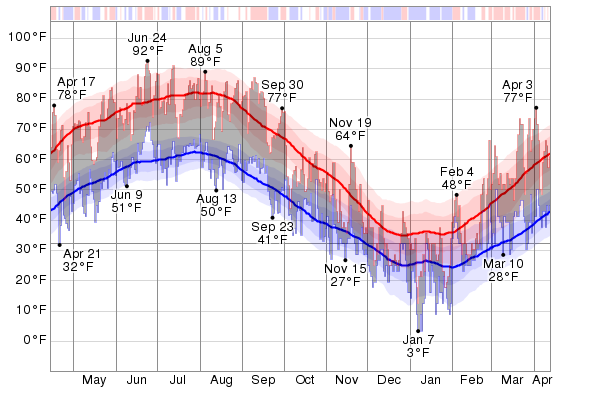- Joined
- Aug 5, 2015
- Messages
- 279 (0.09/day)
- Location
- Debrecen, Hungary
| Processor | AMD Ryzen R7 5700X |
|---|---|
| Motherboard | MSI B550 Gaming Plus |
| Cooling | Alpenföhn Dolomit Premium |
| Memory | Kingston Fury Beast 16 GB |
| Video Card(s) | Asus RTX 4070 Dual OC 12 GB |
| Storage | Kingston Fury Renegade 1 TB, Western Digital Red 2 TB |
| Display(s) | Dell G2724D |
| Case | Fractal Design Meshify 2 Compact |
| Audio Device(s) | Asus Xonar DSX + Microlab B-77 |
| Power Supply | Seasonic Focus GX-550 |
| Mouse | Zowie ZA11 |
| Keyboard | Genius KB-235 |
| Software | Windows 10 Pro |
Hi guys!
My problem is that my MSI GTX 1060 Gaming X is getting quite hot during gaming in the last couple of weeks. It gets around 70-73 °C instead of the 63-65 °C it used to be. So far I've checked GPUShark if there's anything in the background using the GPU that shouldn't be, but unfortunately (or fortunately?) there's nothing. I've also tried 378.57, 378.77 and 378.92 drivers, but non of them made any difference.
Below you can see the more important GPUShark readings during and two screens of GPU-Z with the maximum and average readings after like an hour of Far Cry 4. You can also see my setup, all 3 fans are running @ 900 RPM, so the intake and exhaust shouldn't be a problem I believe.
What could be the problem?



Driver version: R378.92
NV driver branch: r378_78-8
Bios version: 86.06.27.00.2b
GPU temp: 70.0°C (min:47.0°C - max:70.0°C)
Fan speed: 49.0% / 1221.0 RPM
Current clock speeds:
• Core: 2050.0MHz
• Texture fillrate: 147.6 GTexel/sec
• Pixel fillrate: 98.4 GPixel/sec
• Mem: 4498.0MHz
• Mem bandwidth: 215.9GB/s
GPU power:
• Current power: 57.0% TDP
• Min power: 50.0% TDP
• Max power: 108.0% TDP
• Default power: 100.0% TDP
• Power target: 100.0% TDP
GPU and memory usage:
• GPU: 99.0%, max: 100.0%
• GPU memory: 71.7%
• GPU memory controller: 49.0%
Limiting policies (NVIDIA):
• GPU voltage limit reached
Current active 3D applications:
• dwm.exe (PID: 968)
• explorer.exe (PID: 2960)
• ShellExperienceHost.exe (PID: 3272)
• GPUShark-0.9.11.1.exe (PID: 3932)
• farcry4.exe (PID: 112)
My problem is that my MSI GTX 1060 Gaming X is getting quite hot during gaming in the last couple of weeks. It gets around 70-73 °C instead of the 63-65 °C it used to be. So far I've checked GPUShark if there's anything in the background using the GPU that shouldn't be, but unfortunately (or fortunately?) there's nothing. I've also tried 378.57, 378.77 and 378.92 drivers, but non of them made any difference.
Below you can see the more important GPUShark readings during and two screens of GPU-Z with the maximum and average readings after like an hour of Far Cry 4. You can also see my setup, all 3 fans are running @ 900 RPM, so the intake and exhaust shouldn't be a problem I believe.
What could be the problem?



Driver version: R378.92
NV driver branch: r378_78-8
Bios version: 86.06.27.00.2b
GPU temp: 70.0°C (min:47.0°C - max:70.0°C)
Fan speed: 49.0% / 1221.0 RPM
Current clock speeds:
• Core: 2050.0MHz
• Texture fillrate: 147.6 GTexel/sec
• Pixel fillrate: 98.4 GPixel/sec
• Mem: 4498.0MHz
• Mem bandwidth: 215.9GB/s
GPU power:
• Current power: 57.0% TDP
• Min power: 50.0% TDP
• Max power: 108.0% TDP
• Default power: 100.0% TDP
• Power target: 100.0% TDP
GPU and memory usage:
• GPU: 99.0%, max: 100.0%
• GPU memory: 71.7%
• GPU memory controller: 49.0%
Limiting policies (NVIDIA):
• GPU voltage limit reached
Current active 3D applications:
• dwm.exe (PID: 968)
• explorer.exe (PID: 2960)
• ShellExperienceHost.exe (PID: 3272)
• GPUShark-0.9.11.1.exe (PID: 3932)
• farcry4.exe (PID: 112)