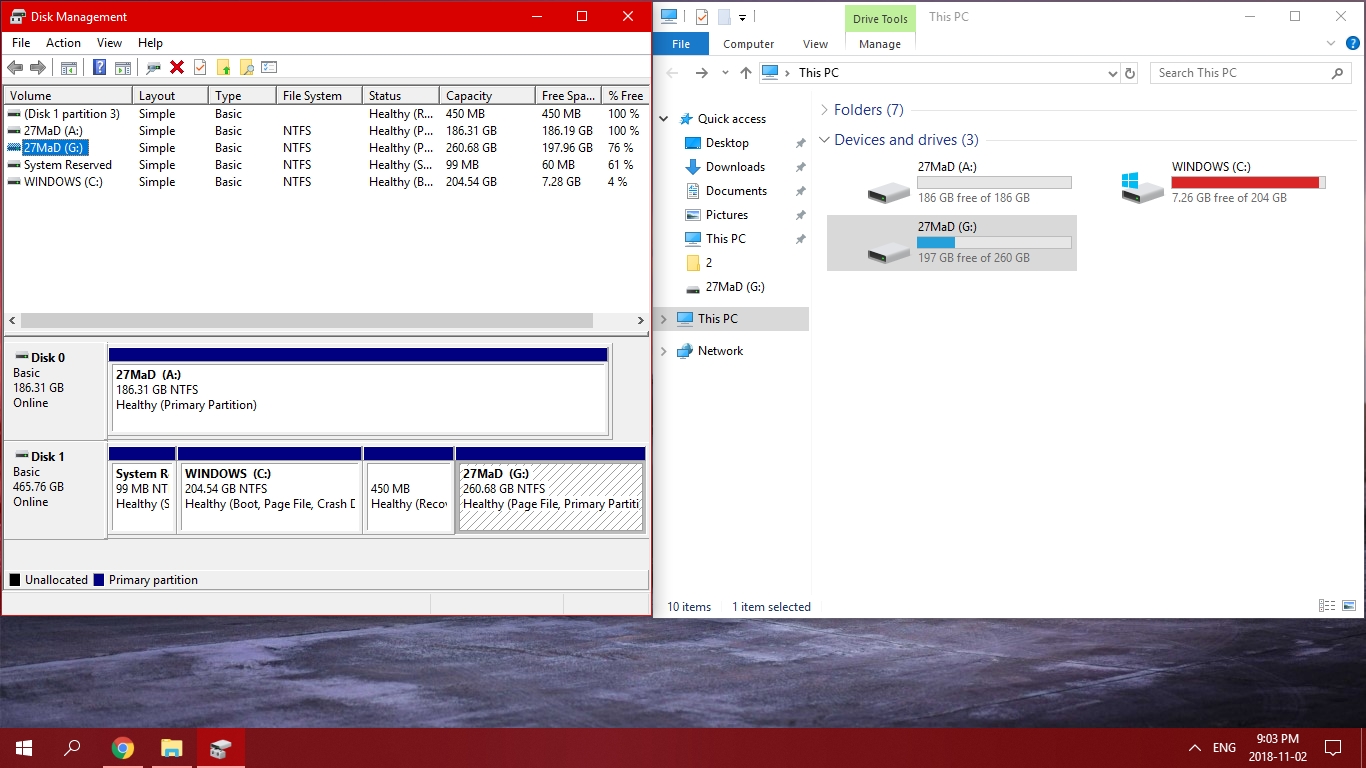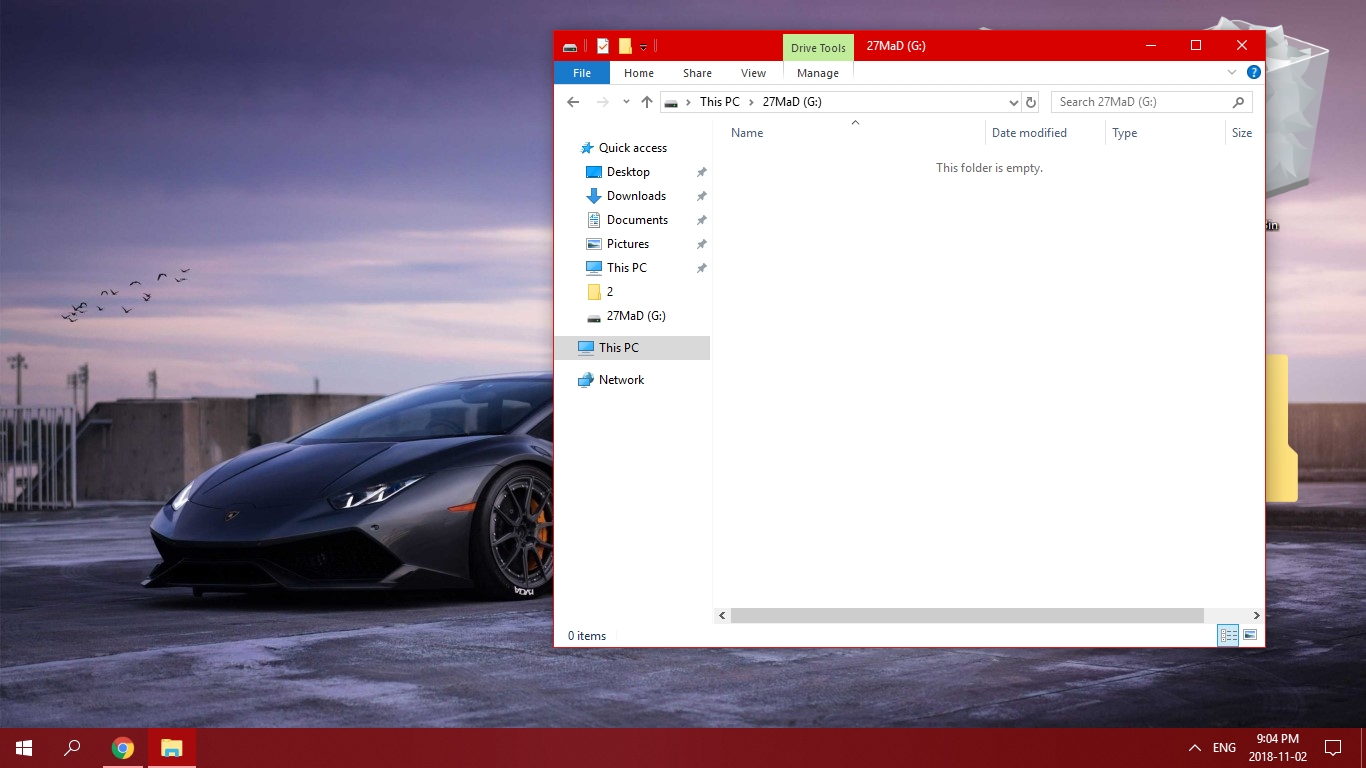never been of fan of partitions. hate 'em for some reason, dunno why. it seems cluttered , or messy to me i guess. i think i have a form of PCoCd. I've given all my hard drives & solid-state drives out of my personal computer to my kids and nephews, and all I'm left with is a single 250GB Samsung 850EVO , and even that has almost 100 GB of free space. I can't stand my recycling bin being full, old files or short cuts being on my desktop, or any shortcuts at all on my desktop. The only thing I let it build up old files is my download folder
How do you find stuff in your dresser ? Is it just one big drawer ? ... or do you have a sock drawer, underwear draw, pants drawer, shirts, etc

That's my logic anyway. But there are a few reasons.
1. I always made at least two partitions so as to keep the OS on it's own partition and aback up OS install on another in case 1st one got fudged.
2. Also since page and temp files are the most frequently used, wanted to keep them closest to the outside edge as possible since the disk is twice as fast at the outside edge as the inner. This was especially important for AutoCAD back in the day, which saved to page / temp files between most operations. Of course on SSD this wont apply. Also having page file on own partition kept it from becomeing fragmented and spread all over the disk slowing things down
3. Various partitions are shared over the network so having separate partitions for each class of usage can make admin easier.
4. Again, there are certain activities in which speed is a concern and some not at all. So backups or archival storage would be placed at the inner edge of a drive. A gaming box might want all near outer edge and apps on slower portion.
5. Backups are another arena ... one drive on my box, is solely for network access ... certain groups of files / folders I want to back up twice a day, others daily, some weekly or monthly ... One drive is accessed by all PCs on the network..... it gets backed up twice a day and just having it backup Q:\ is easy.... T:\ gets done monthly ... the Boot and Applications partitions get backed up monthly. The page / temp file partition, never. yes, i could select dozens of folders at a time but the "by partition" method is just more streamlined/
Yes, many of these concerns go away with an SSD but for organization and administration purposes, I still find partitions useful. This box has (2) SSDs and (2) SSHds BTW...+ an external SSHD for off site storage.