FizzleDizzle
New Member
- Joined
- Oct 5, 2016
- Messages
- 3 (0.00/day)
Hello,
First of all i want to say sorry for my english, hope you will understand me enough to help me
My PC spec:
i5 6600k, OC @4,1GHz
MSi z170a G43 plus
MSi GTX 1060 Armor 6Gb
HyperX 2x8Gb DDR4 2400 MHz
Crucial BX100 250 Gb
WD Caviar Blue 1TB
OCZ StealthxStream 2 600W
I have problem with power usage of my GPU, its always on ~20-24% in IDLE so my temp grows to ~55C-58C. I think power usage should be on 5-6%. Gpu Load is on 0 so where is the problem? I turned off Nvidia Stream Service and it help only for a moment.
Please help.
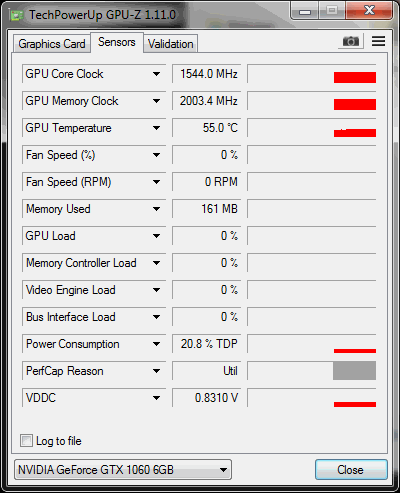
First of all i want to say sorry for my english, hope you will understand me enough to help me

My PC spec:
i5 6600k, OC @4,1GHz
MSi z170a G43 plus
MSi GTX 1060 Armor 6Gb
HyperX 2x8Gb DDR4 2400 MHz
Crucial BX100 250 Gb
WD Caviar Blue 1TB
OCZ StealthxStream 2 600W
I have problem with power usage of my GPU, its always on ~20-24% in IDLE so my temp grows to ~55C-58C. I think power usage should be on 5-6%. Gpu Load is on 0 so where is the problem? I turned off Nvidia Stream Service and it help only for a moment.
Please help.


