Red Cap is infuriating me. Now that they have my video clearly displaying the problem, they're asking me to do things that I've already done to try resolving the issue, such as trying another DVI cable, trying the Shimian on another PC, running in single-monitor mode only, and trying a different GPU. We all know a 7970 is more than enough to drive one of these, and the fact that I have a second monitor running off of my GTS250 should not affect the Shimian in any way.
I wasn't nice in this reply and linked them to my previous reply showing that I've done all of that. Next step from here if they keep giving the runaround is to escalate this to EBay or PayPal.
In the meantime, SUATMM is still without a monitor, and I'm not going to game on my secondary 1280x1024 monitor.






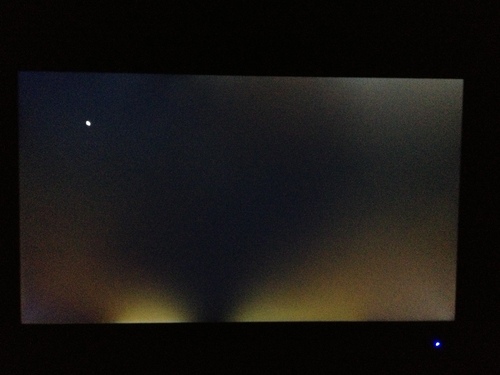


 rolleyes
rolleyes